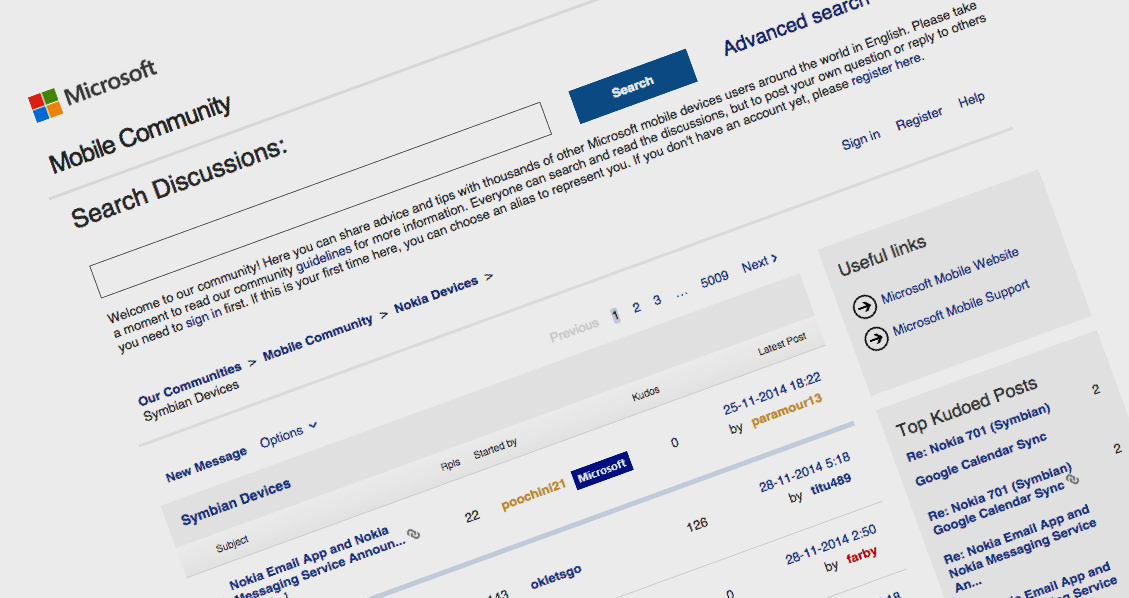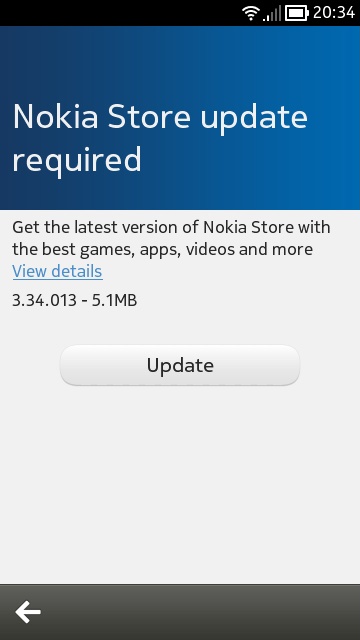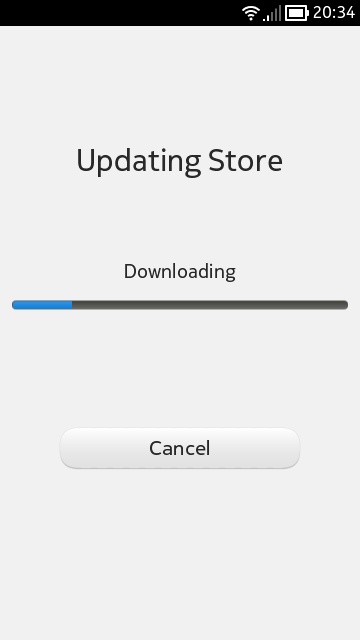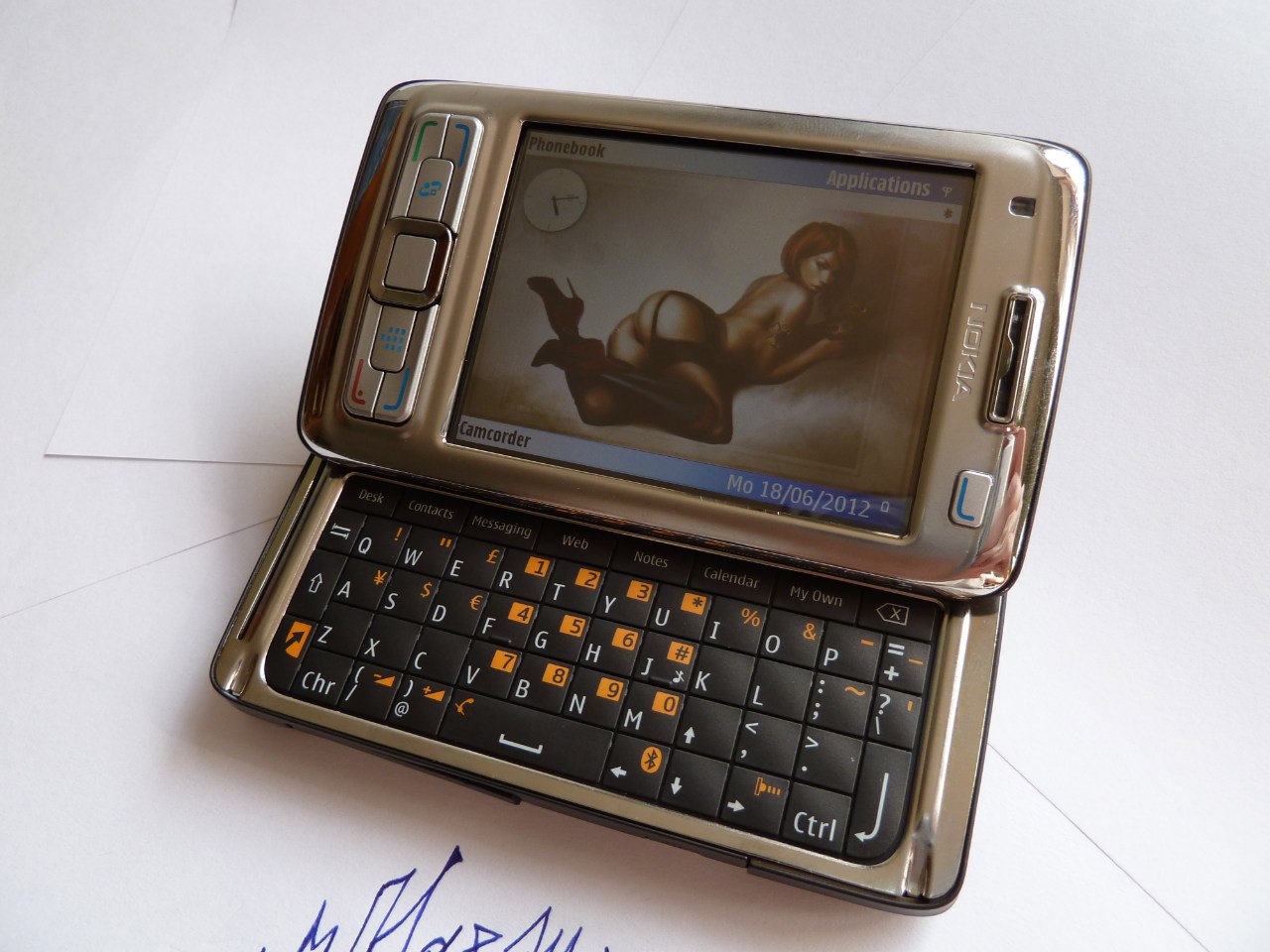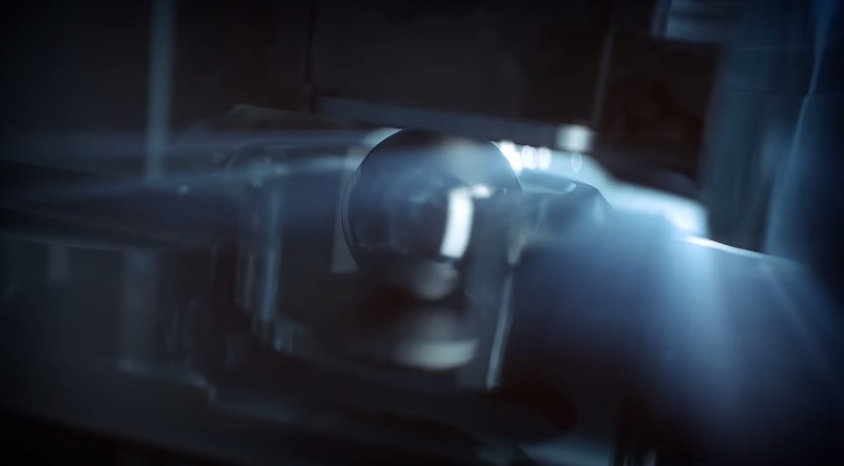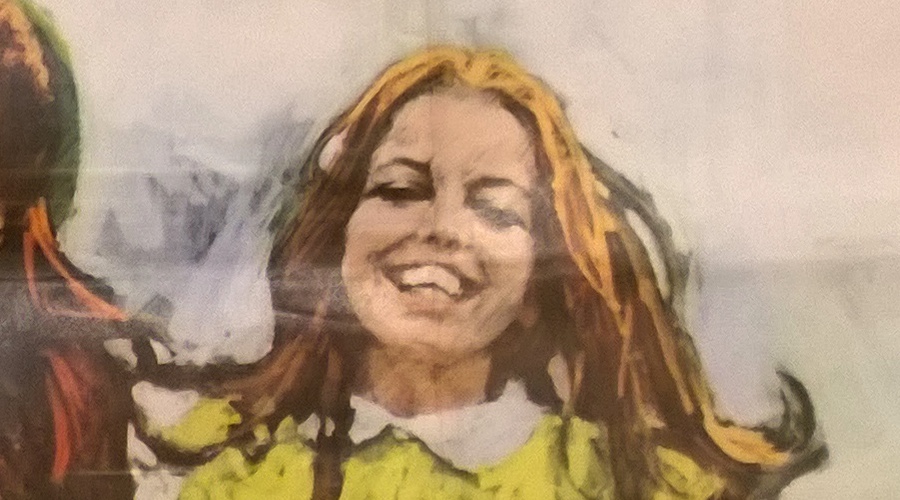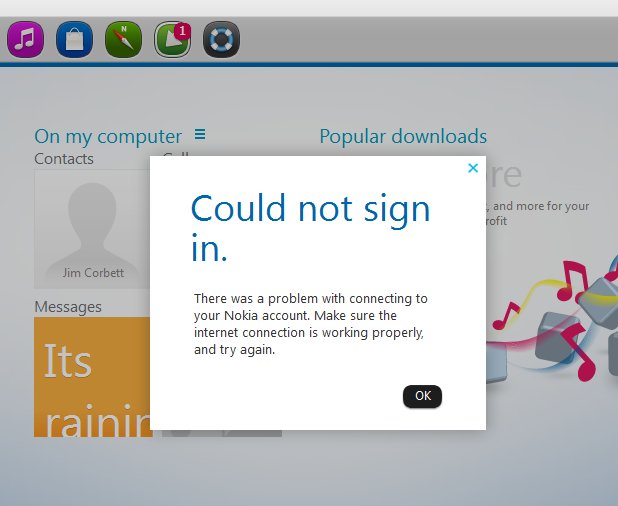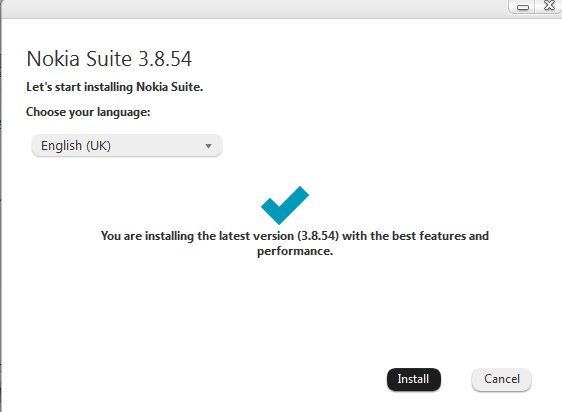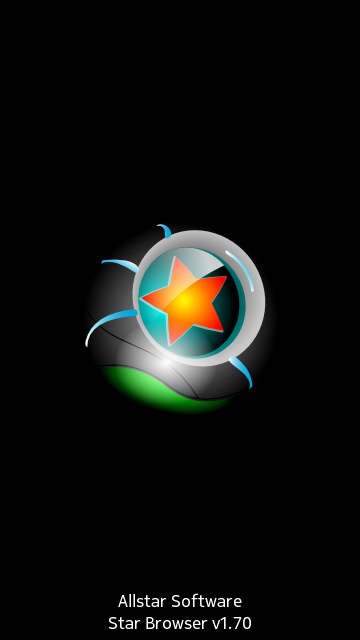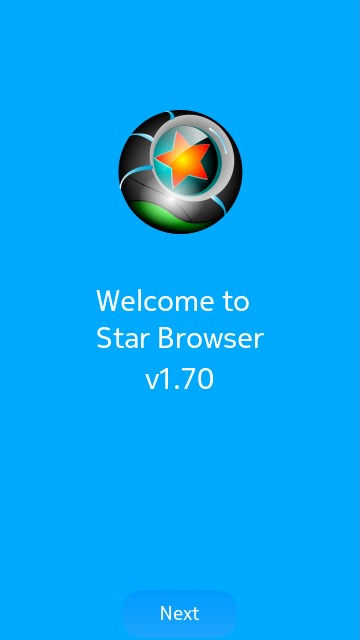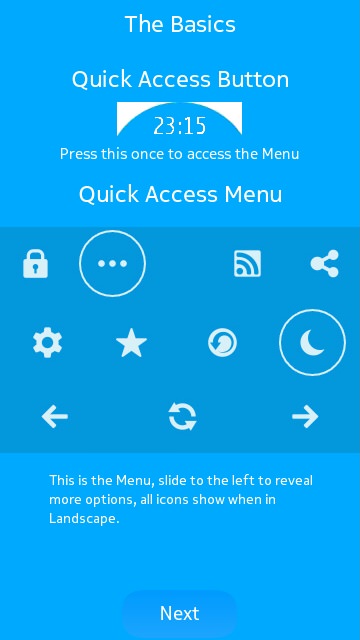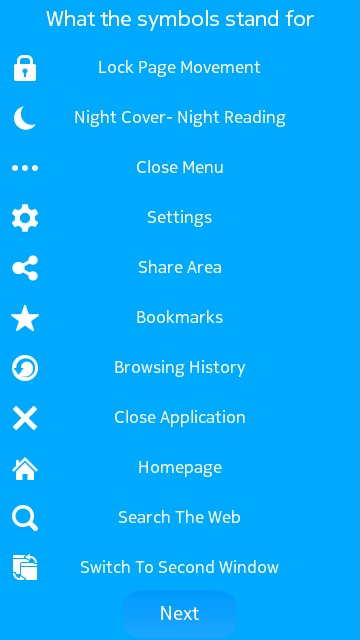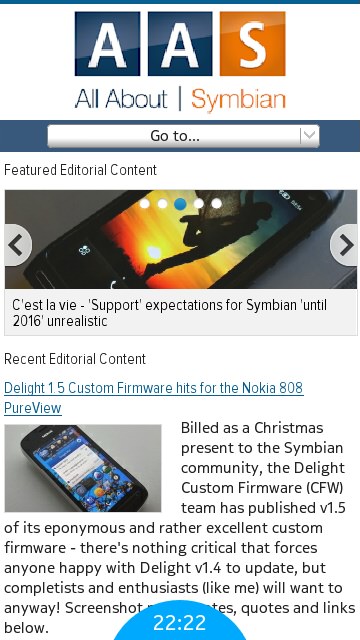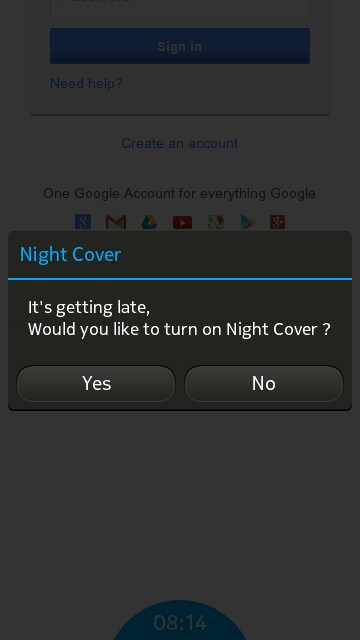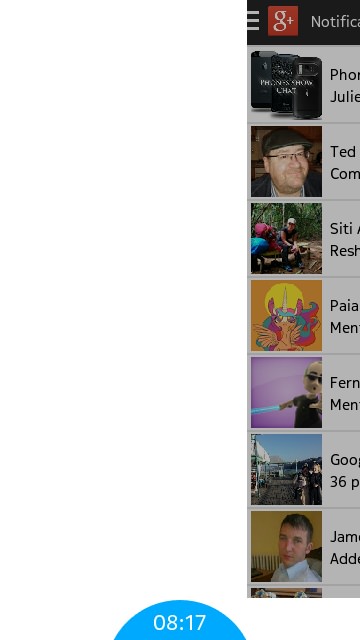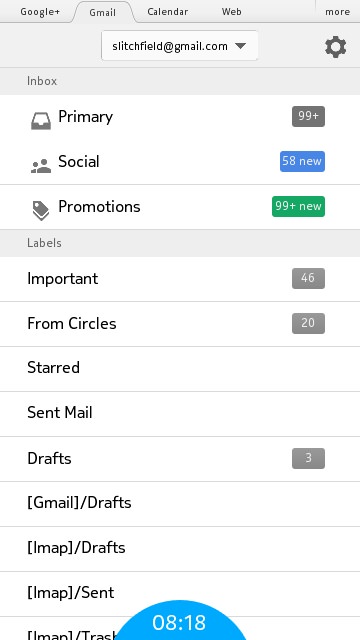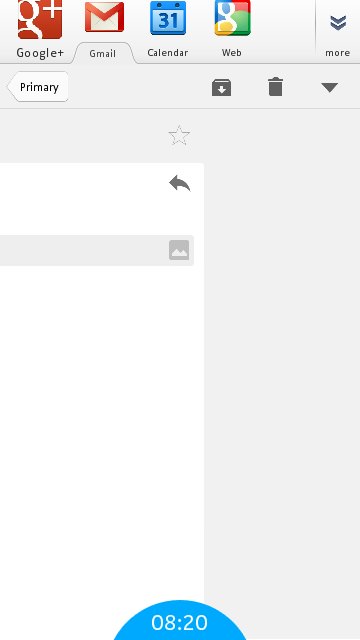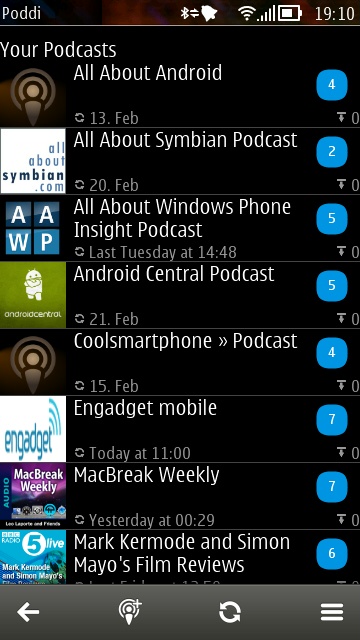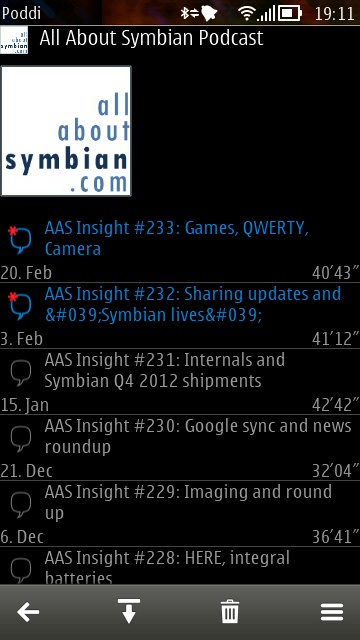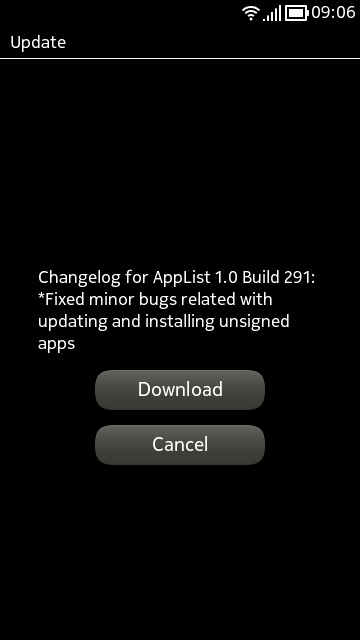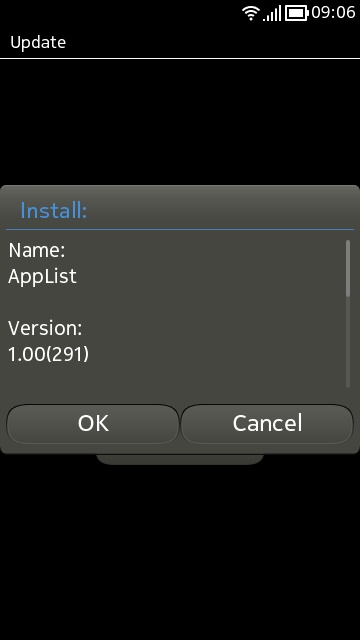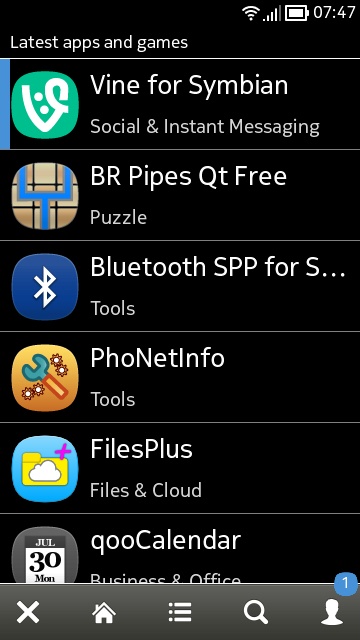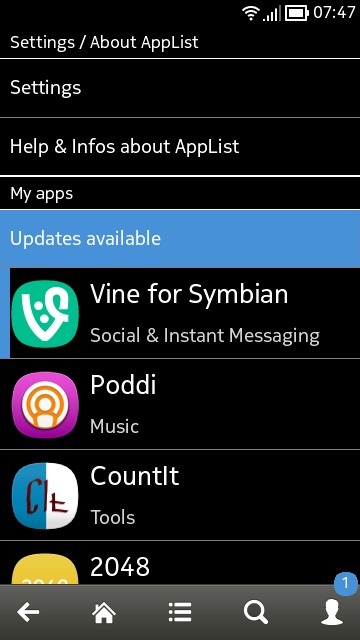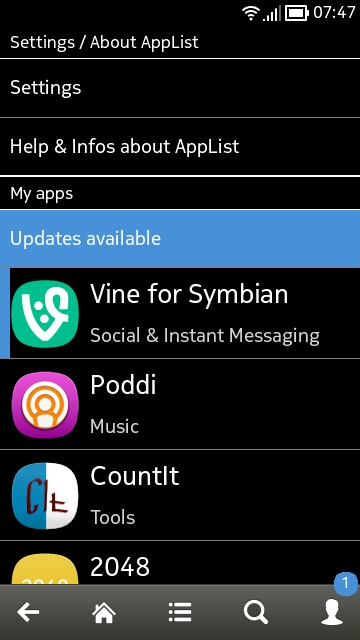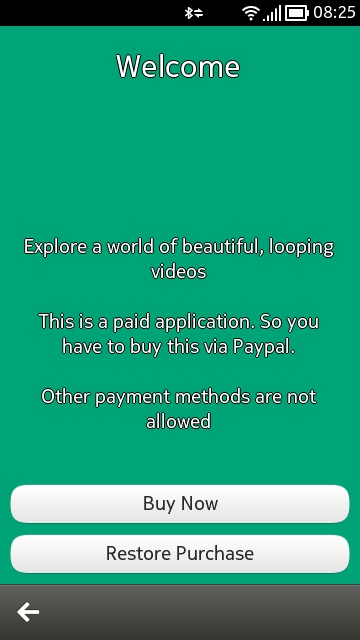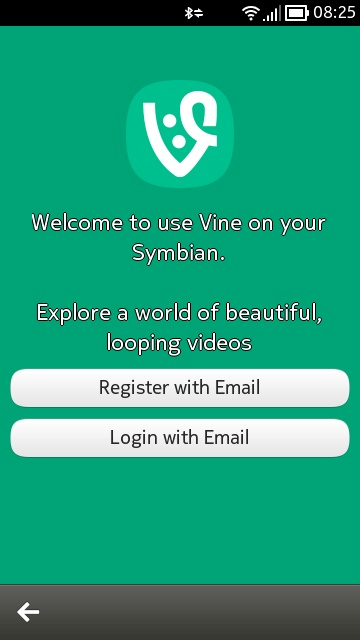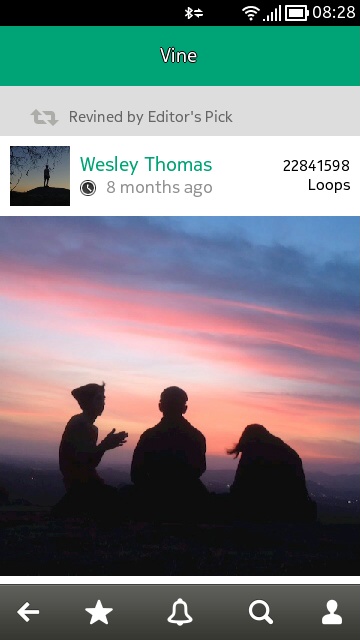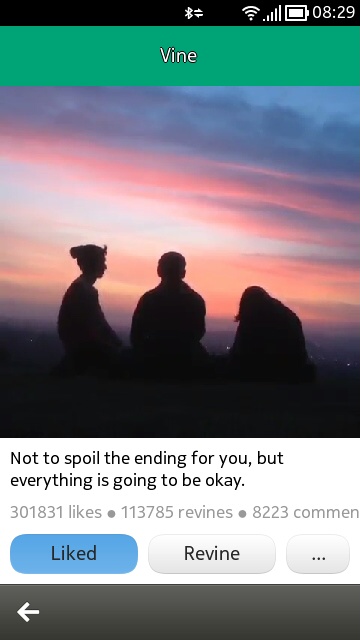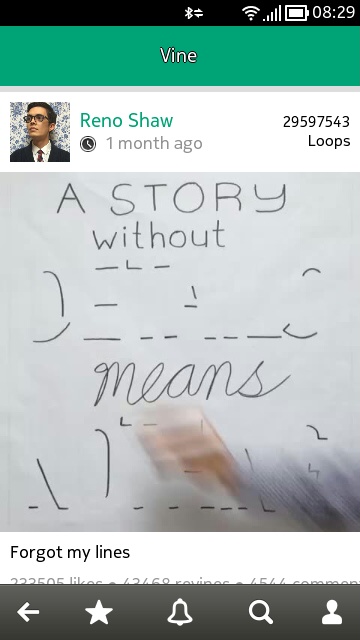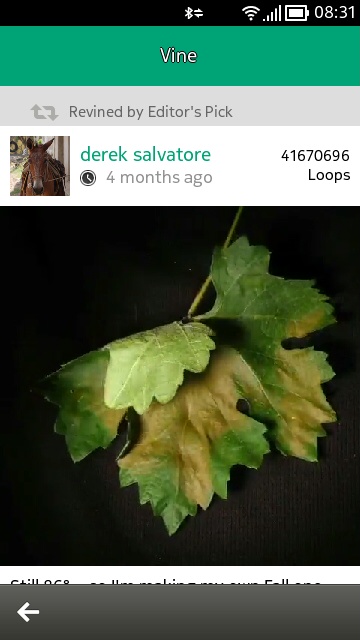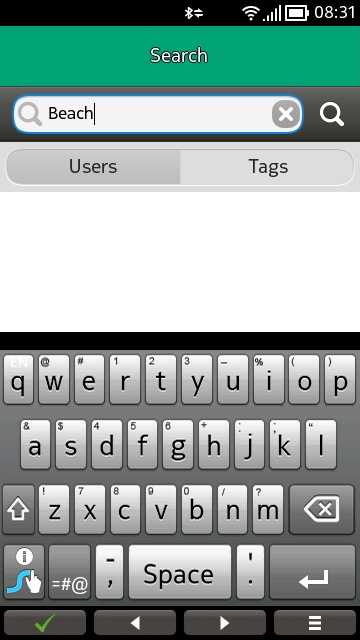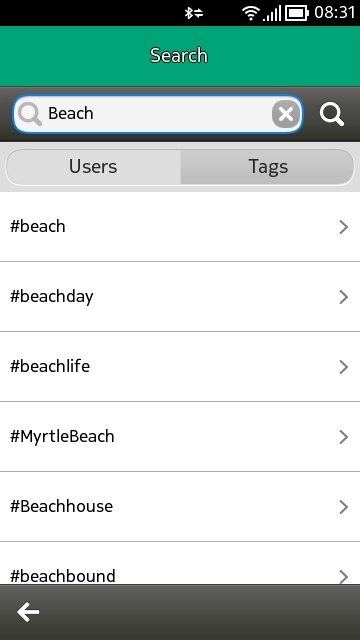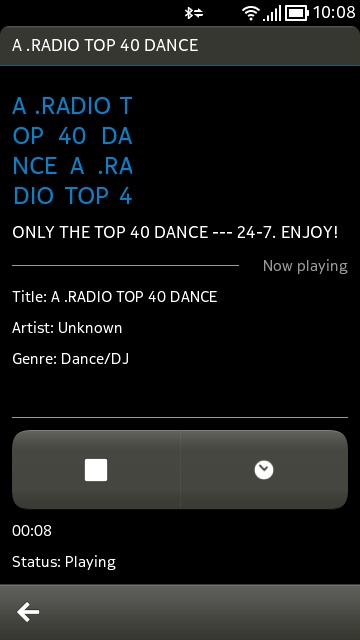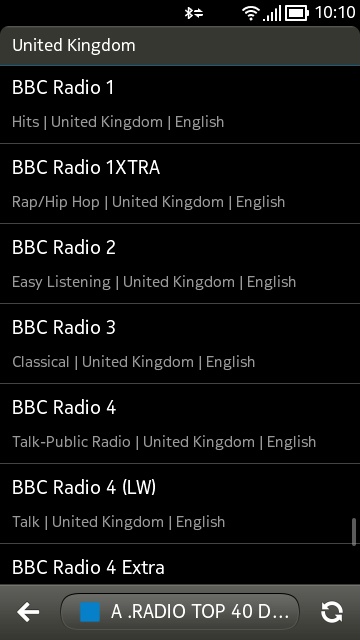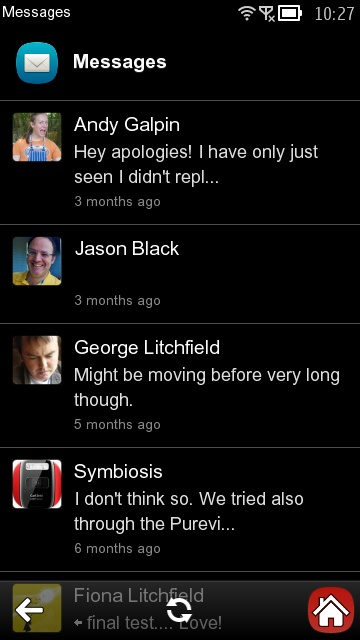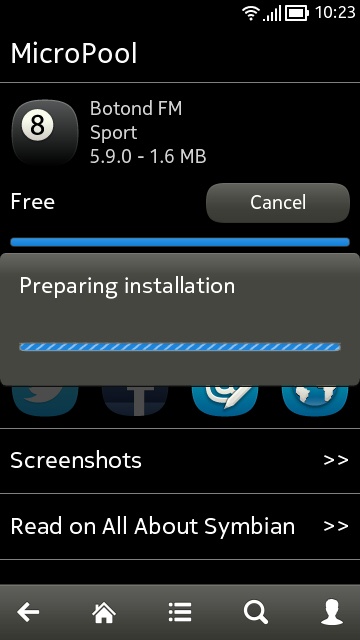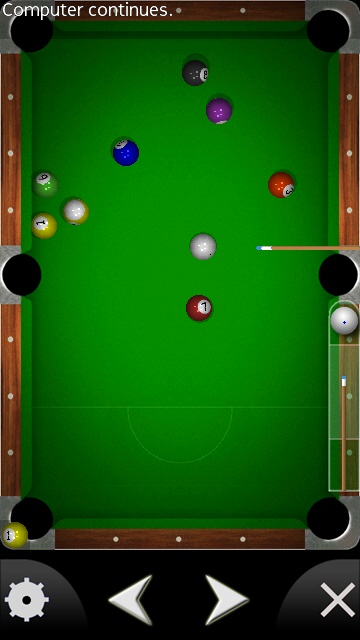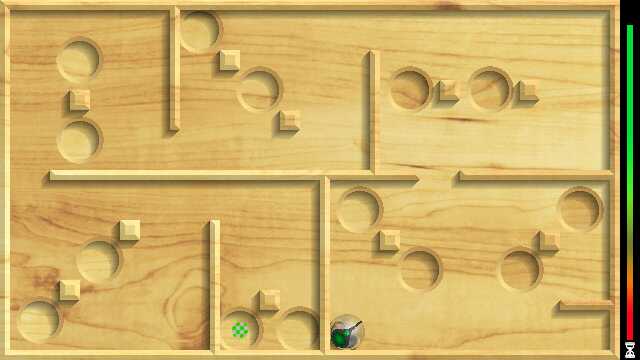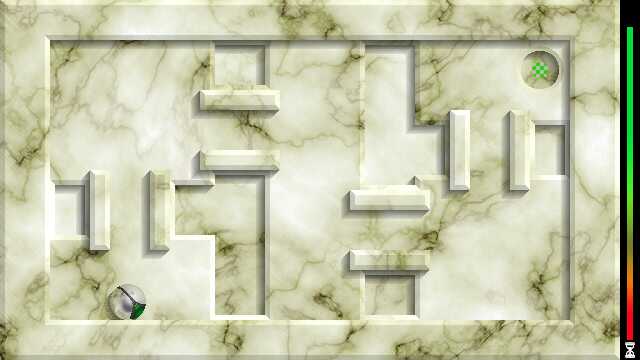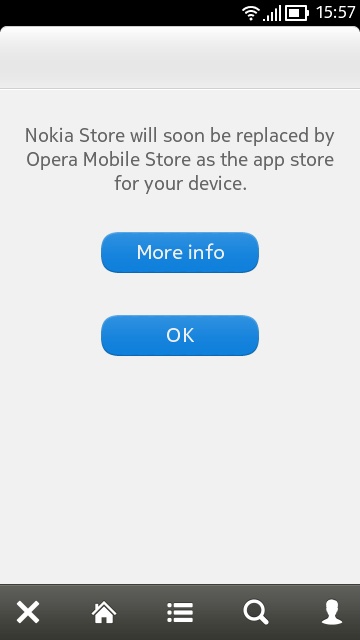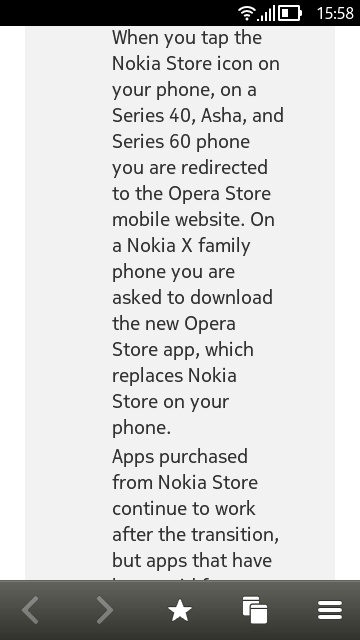Supremacy, as used in the headline above is about absolute superiority over all others. Whether it's a kingdom or sportsman or, in this case, a range of smartphone cameras. The thing is that over the last decade I've been so used, at every stage, to my Nokia flagship smartphones having superior imaging built-in, that it has been something of a shock to realise that, with the new Samsung Galaxy Note 4, the competition has caught up. Or at least, got close enough that for even technophiles there's no real difference in quality of results. Have the Nokia 808 PureView and Lumia 1020 been dethroned? Not exactly, but the thrones are now looking within reach of a pack of status-seeking courtiers....
Over the years, Nokia's smartphones have consistently had ground breaking and jaw droppingly superior cameras. The 7650 started it all, in 2004, with a VGA camera ("you mean you can take pictures.... with a phone?!"), the N93 in 2006 had a massive 3 megapixel sensor with a 3x optical zoom and stereo audio recording. At the time, the competition were still not doing much more than VGA. 2007's archetypal N95 had a 5 megapixel sensor in the body of a completely mainstream phone (and with a sensor size that matches most smartphone cameras of 2014, seven years later!)
![N82 camera]()
The 2008 Nokia N95 8GB and N82, terrific imaging powerhouses for the day. The N82 even had Xenon flash...
The supremacy continued, in the mainstream, with the N82 (with Xenon flash) in 2008, the N86 (variable aperture, massive sensor) in 2009, the N8 (larger again, and Xenon again) in 2010 and finally the first 'PureView' camera in a smartphone in the Nokia 808, with 41MP, huge 1/1.2" sensor and Xenon flash, in 2012. At least, that was 'finally' in the Symbian world, with the Lumia 1020 picking up roughly the same specs and idea in the Windows Phone world, and with some cut down PureView cameras in the likes of the Lumia 930 and 1520.
And, as evidenced by a dozen detailed head to heads over the years on the All About sites, each of the models mentioned above was, for most test shots, head and shoulders ahead of the competition. Yes, there were the odd weaknesses - the Nokia 808 and Lumia 1020 aren't perfect for extreme macro photography, for example, but few would have argued against any of the models listed in any imaging or video shootout with other smartphones.
![808 camera 808 camera]()
The groundbreaking Nokia 808 PureView, with a 1/1.2" sensor, larger than a lot of standalones...
And yet, at the end of 2014, I find myself testing the Samsung Galaxy Note 4 and finding that it's pretty darn even with the Lumia 930 and 1520 overall (arguably even better, as was the case shouted by commenters at the time), and even within easy striking distance of the champion Lumia 1020 (and 808 PureView). I have some evidence for this below, of course. The Note 4 is a 'phablet', of course, but there's absolutely nothing stopping Samsung putting the exact same camera into the next mainstream Galaxy S phone (the S6?), so it's absolutely fair to compare these mobile imaging devices.
The tipping point was 2013's Samsung Galaxy S4 (a device I still own and is part of my day to day work cycle), one of the best cameras ever to be put into a non-Nokia phone - I threw it into a big shootout with the Nokia 808 PureView and it matched the 808, albeit helped by quite a few macro shots in the test shots. But still, it showed Nokia's grip on smartphone imaging to be vulnerable. The S5 camera was slightly better, along with the Note 3, but the Note 4's larger, higher resolution sensor and OIS, along with some phenomenal software optimisations by Samsung, has changed the game again, bringing the competition alongside the Nokia imaging juggernaut and presenting a very real threat.
So as I say, the age of 'Nokia imaging supremacy' is very much over, in that it's not possible anymore to proclaim a Nokia flagship to have a camera that's necessarily better than the best of the rest.
![Screen grab]()
(mocked up) part of the ball-bearing (no, really) OIS mechanism in the 2012 Lumia 1020...
Did Nokia (now Microsoft) miss a trick? Well, having the custom oversampling chippery in the Nokia 808 locked into step with Symbian turned out to be a big limiting factor - the more generic implementation in the Lumia 1020 proved to be on the slow side for the mass market. The lack of a follow up, in 2014, to 2013's 1020 was also a mis-step, though in fairness Nokia's devices division was in the process of being bought up lock, stock and barrel by Microsoft, so the powers that be probably had other things on their mind. There's also the effort put in by Nokia's competitors, especially Apple and Samsung, with both now using OIS and with the latter seemingly now having mastered real time lossless zoom in video mode and intelligent digital zoom in stills mode.
So - a few data points, putting my Lumia 1020 (the 808 would have performed similarly, in terms of lossless zoom and Xenon) up against the Note 4 - the best imaging from Nokia and probably the entire smartphone industry, against the new phablet-based challenger, each in really tricky use cases and pushing the sensors and algorithms to their limit. Nothing about these shots is easy.
| Note that the interactive comparator below uses javascript and does need to load each pair of images. Please be patient while this page loads, if you see a pair of images above each other than you've either not waited long enough or your browser isn't capable enough! |
Test 1: Indoors poor light, high detail, zoomed
An exhibit, and hidden behind glass, with high detail in an original/old movie poster, with digital zoom allowed. Here’s the full scene:
![Overall scene]()
And here's 1:1 detail from near the centre of the frame, using our famed interactive comparator, just wait to make sure the page has fully loaded and then use your mouse or trackpad pointer to compare the image fragments:
Considering the degree of zoom and crop here (and bearing in mind that I had to resample the Note 4 crop slightly to fit the 1:1 comparator), the only real difference here is in the colouring, which is often down to personal preference. Just to emphasise how well the Note 4 is doing here - with no lossless zoom, I've simply cropped out part of its standard 16MP shot, yet detail is very comparable to results from the Nokia 41MP PureView sensor.
Test 2: Event, zoomed
A typical real world user shot, at an event, but half a dozen rows back, and trying to use digital zoom (ideally non-lossy, but....) to get closer to the action. Here’s the full scene:
![Overall scene]()
And here's 1:1 detail from near the centre of the frame, using our famed interactive comparator, just wait to make sure the page has fully loaded and then use your mouse or trackpad pointer to compare the image fragments:
Again bear in mind that I was doing the Note 4 something of a disservice, given that I had to resample the Note 4 crop slightly to fit the 1:1 comparator. There's a quality to the 1020 losslessly zoomed photo that's more attractive, but the amount of detail that the Note 4 camera was able to gather, despite my caveat, is pretty impressive, it's certainly in the same ball park as the 1020.
Test 3: Night time
Ultra low light, how would the OIS, sensors and algorithms react? Here’s the full scene:
![Overall scene]()
And here's 1:1 detail from near the centre of the frame, using our famed interactive comparator, just wait to make sure the page has fully loaded and then use your mouse or trackpad pointer to compare the image fragments:
Again, there's very little in it - you could even say that the Note 4 version of the shot is preferable, being slightly less blown out where there are lights. And yet again it's astonishing how much Samsung is ringing out of a sensor that's half the size of that in the Lumia 1020 - at least part of this must come down to increased sensor pixel performance - remember that the 1020's BSI sensor was designed back in 2011 (and the 808's non-BSI sensor back sometime in 2008!), while the Note 4's camera sensor uses the very latest 2014 components.
Test 4: Flash, static subject
In this case, a nice Christmas tree, shot at around 2 metres. Here’s the full scene, so that you can see the context:
![Overall scene]()
And here's 1:1 detail from near the centre of the frame, using our famed interactive comparator, just wait to make sure the page has fully loaded and then use your mouse or trackpad pointer to compare the image fragments:
This time it's the Note 4's camera that very slightly over-exposes, but in truth there's very little in it. The use of OIS in this non-Nokia/Microsoft camera phone really does make a huge difference in any kind of low light situation. Yes, Nokia were pioneers in bringing OIS to camera phones, but the competition is hotting up across the industry.
Test 5: Flash, moving subject
A typical party photo, I wasn't trying to stay perfectly still, though admittedly I wasn't swigging a beer bottle in earnest - for a change.... This was also shot at around 2 metres. Here’s the full scene, so that you can see the context:
![Overall scene]()
And here's 1:1 detail from near the centre of the frame, using our famed interactive comparator, just wait to make sure the page has fully loaded and then use your mouse or trackpad pointer to compare the image fragments:
Xenon flash, of course means that there's more crispness to the PureView shot, the Nokia 808 and Lumia 1020 just shine in these kinds of situations. But, in the context of the shot, the Note 4 doesn't do a terrible job, with bright enough LED flash and short enough exposure and sensitive enough sensor that the end result would probably be acceptable to most general users. Your comments welcome, of course.
![Nokia 808/1020/ Galaxy K Zoom Nokia 808/1020/ Galaxy K Zoom]()
Summary
In addition to the still shots above, I also did some short video comparisons, looking at low light capability at 1080p as well as lossless zoom - and I was stunned that the Note 4's footage was comparable to the 1020's at every stage, from OIS stability to noise levels to sharpness. Maybe I'll come back to the video at some point in a future piece.
You'll have used your mouse to pan over the comparisons above, of course, and can make up your own mind. I'd give the edge to the Lumia 1020 (and I'd put money on the 808 being roughly as good too), though the whole point of this piece is not to knock the Note 4 camera but to praise it - for 99.9% of uses, if I'm brutally honest, there's now little reason for anyone to pick a Nokia/Microsoft flagship based on imaging alone. The competition really is catching up and the position of the Nokia 808 PureView and Lumia 1020, both very niche devices in the grand scheme of things of course, is no longer one of supremacy and more one of maintaining a slender lead.
![Galaxy Note 4 camera]()
That I'm writing this on All About Symbian/Windows Phone should be very faintly shocking, of course. I'm just being objective though, and you can look at the shots above to confirm my thoughts. Now, Symbian was executed and left for dead by a Microsoft-partnered Nokia, this happened several years ago and we don't need to go into that all over again. But Windows Phone is very much a going concern and Microsoft is pouring a lot of money into it, betting the farm on its cross-form-factor Windows 10 solution. If imaging isn't necessarily superior then why should anyone pick a Windows Phone?
In fact, I did cover this, in a feature here - there are still plenty of reasons to go with the OS. Besides, before Microsoft's ex-Nokia imaging engineers start panicking, it should be noted that only a small number of expensive Android devices have cameras that are any good - 99% of the vast number (a couple of hundred thousand a quarter) of Android smartphones sold have cameras which are, in my experience, less capable than those in pricing equivalents from the Microsoft/Nokia stable.
But I still thought the levelling of the playing field by the Galaxy Note 4 was worth highlighting.