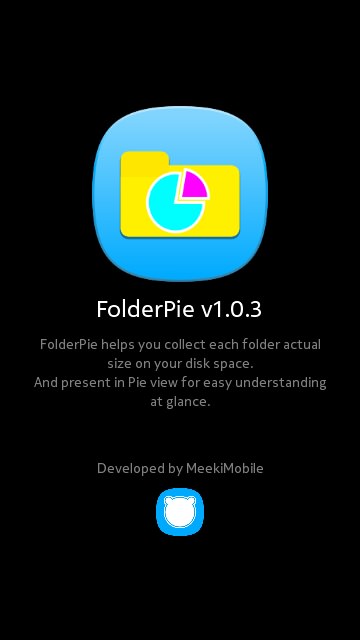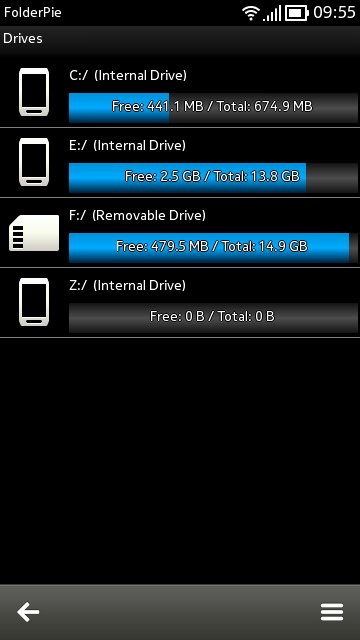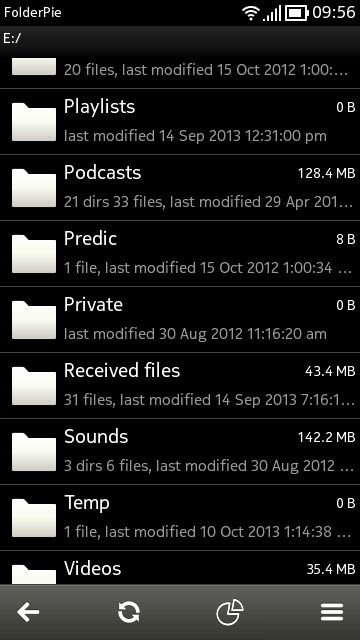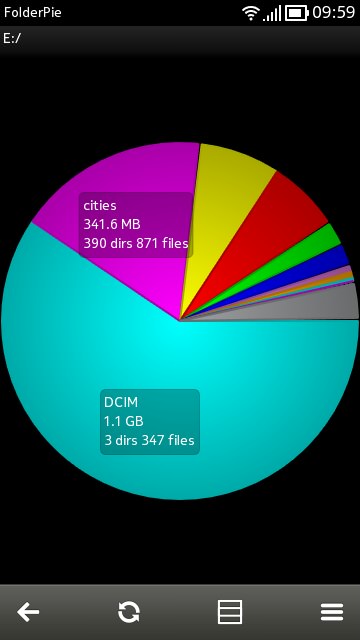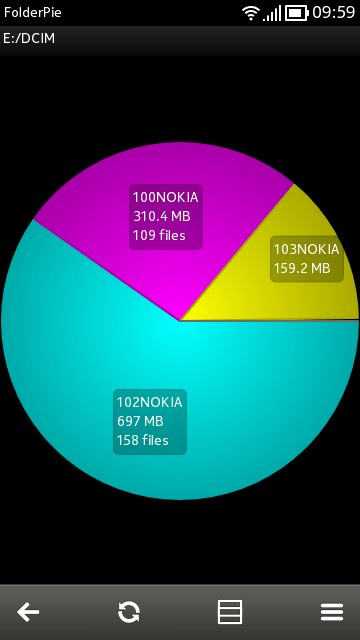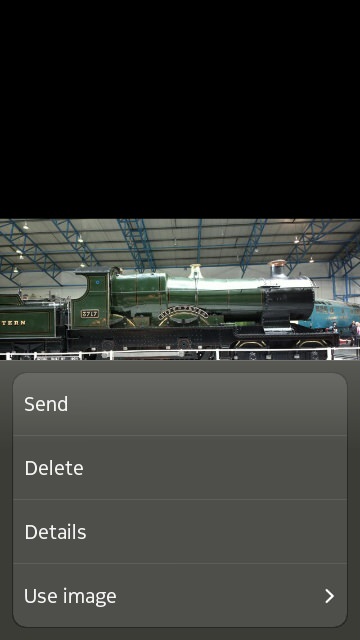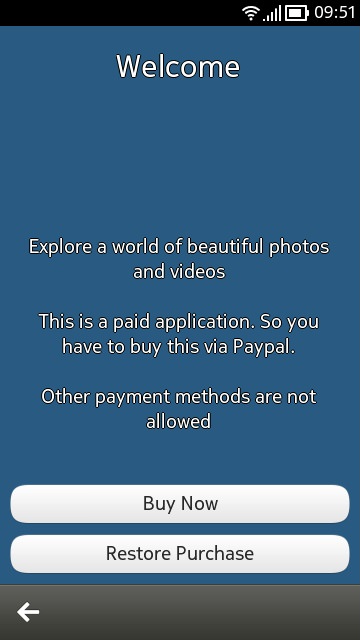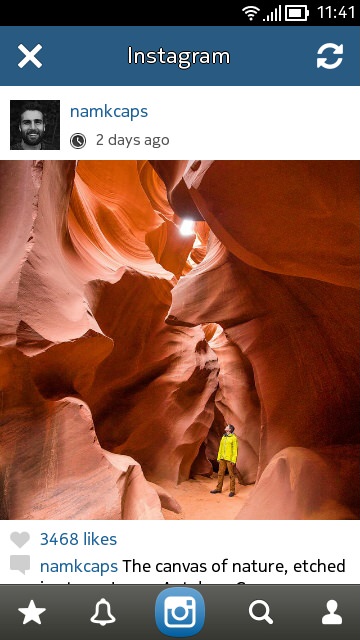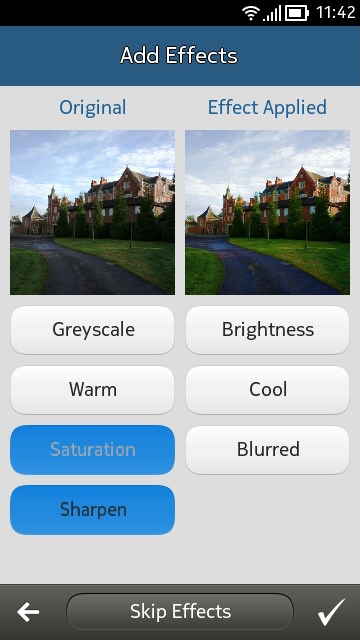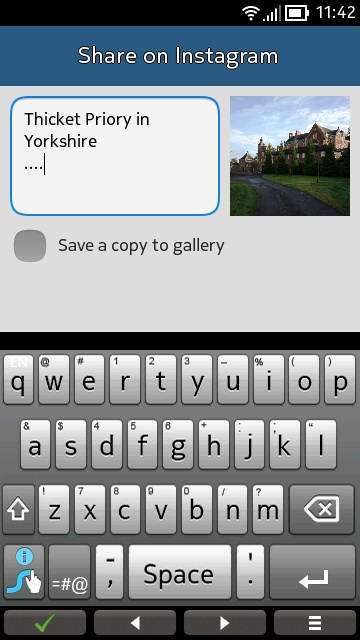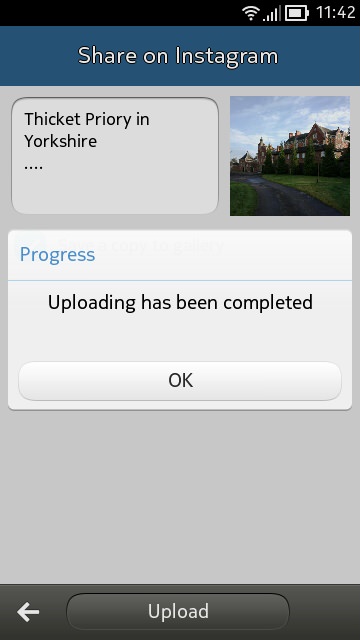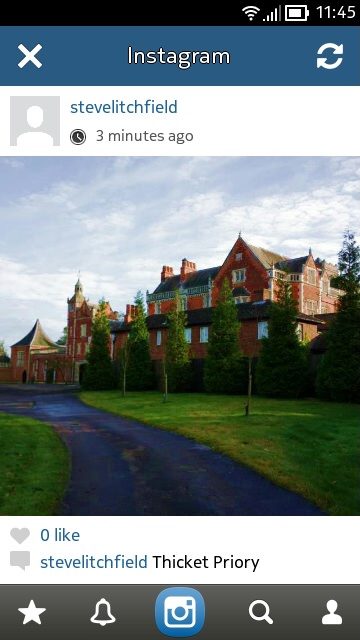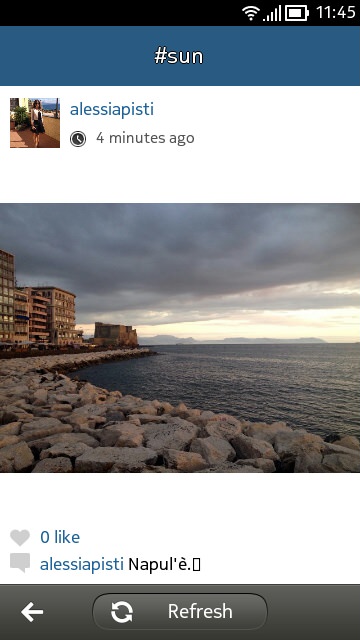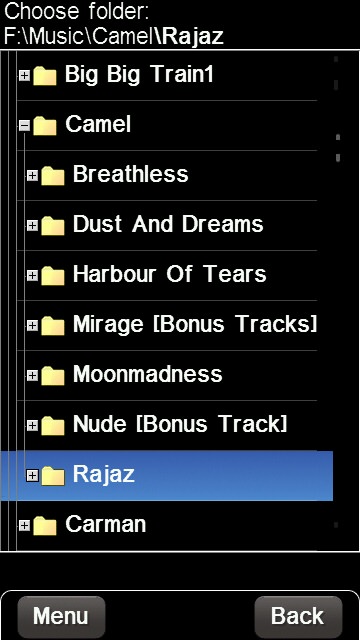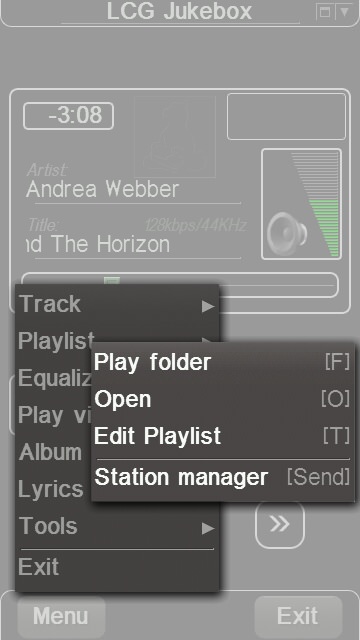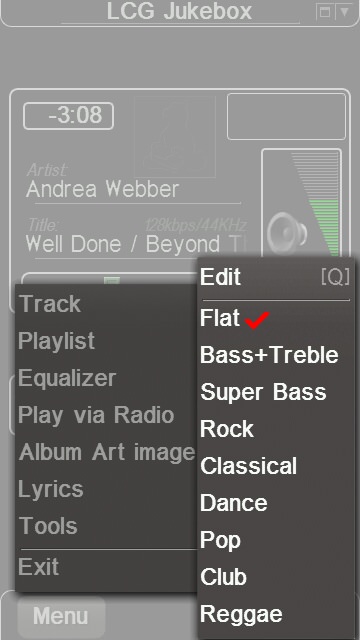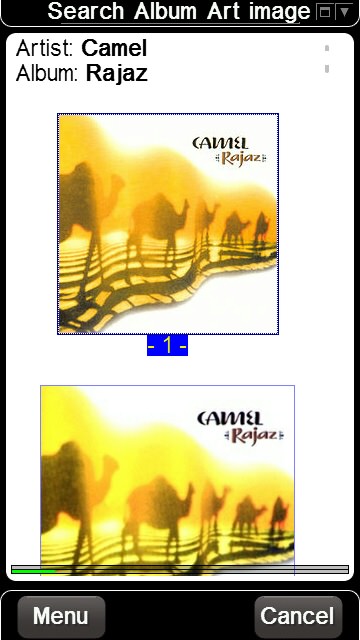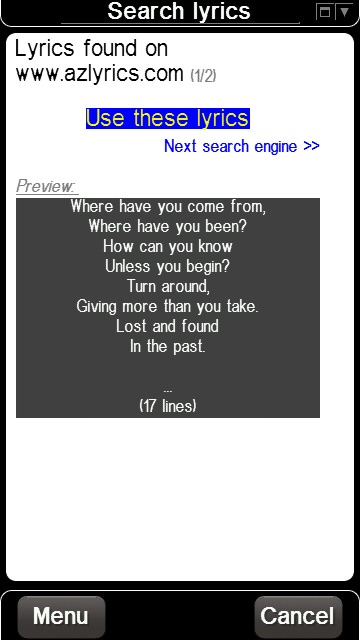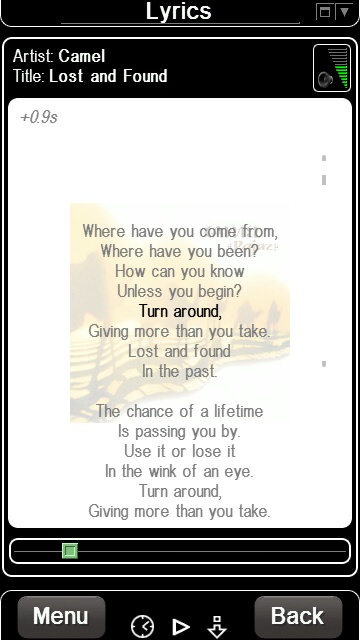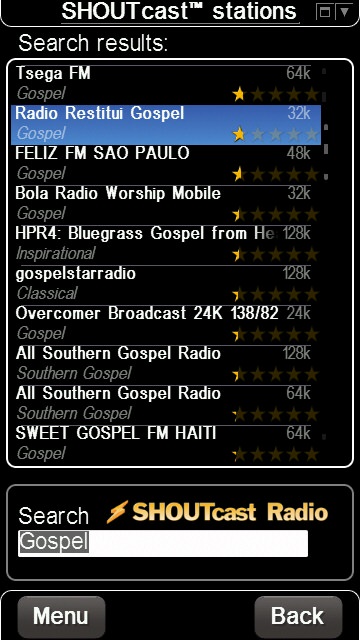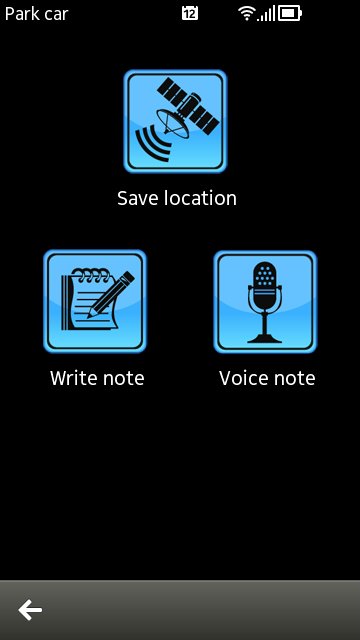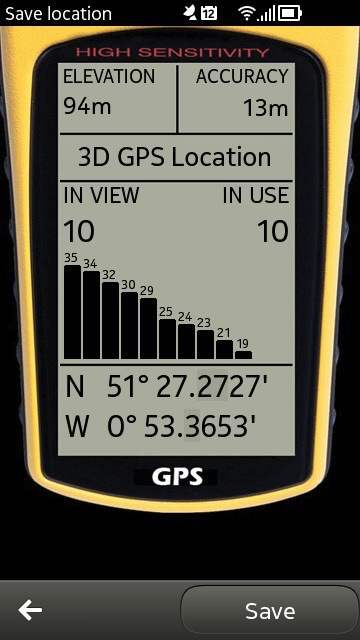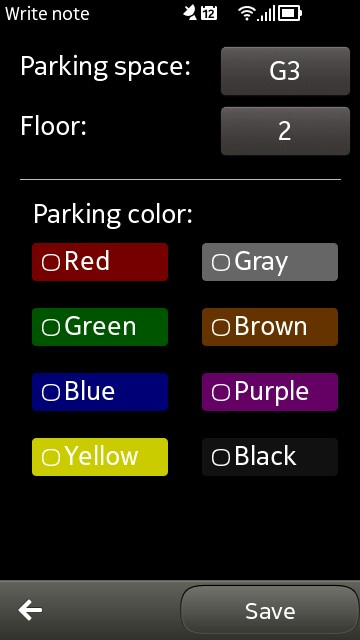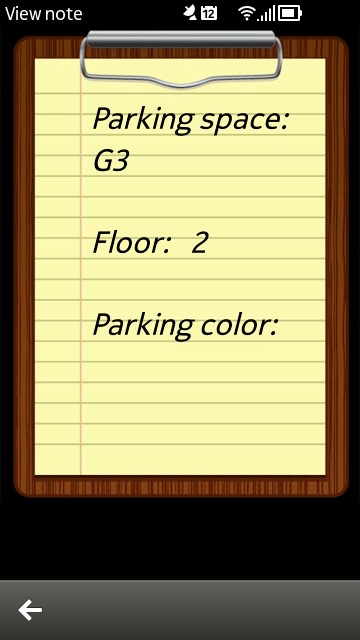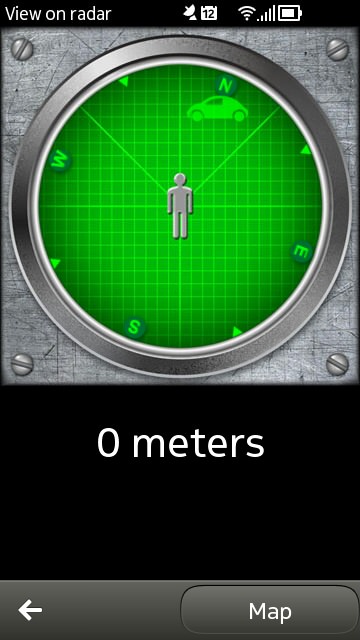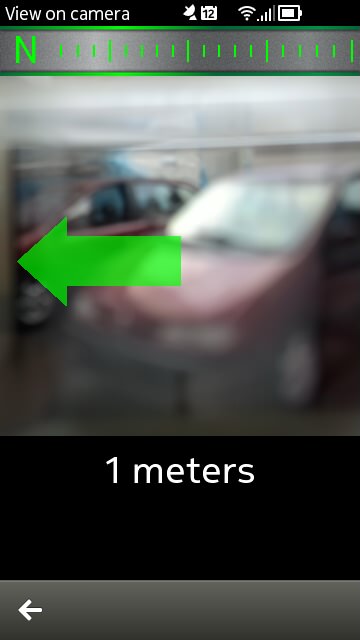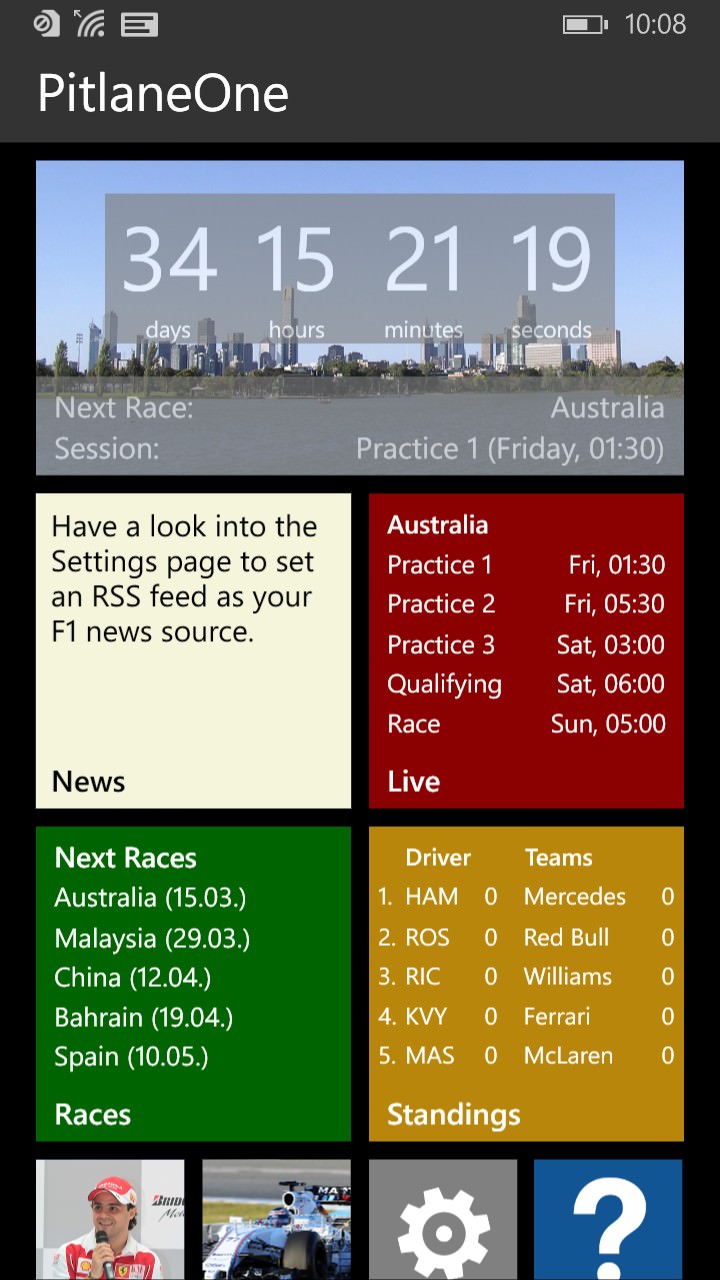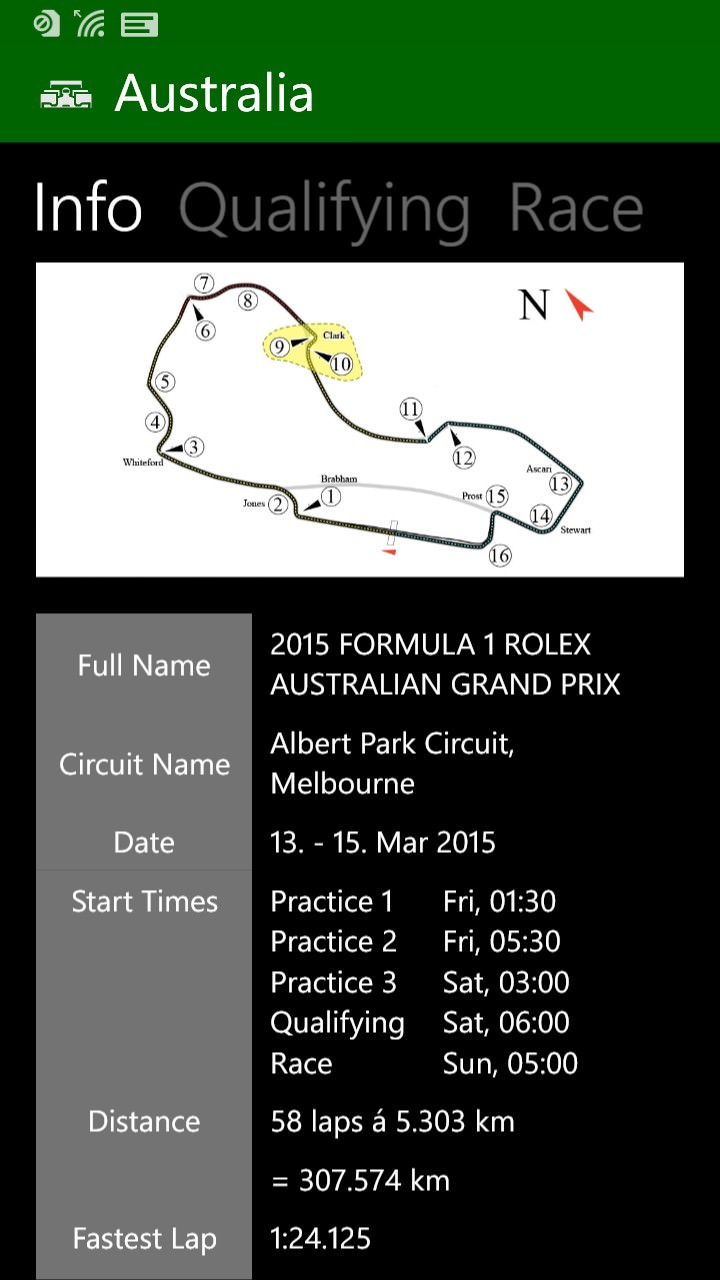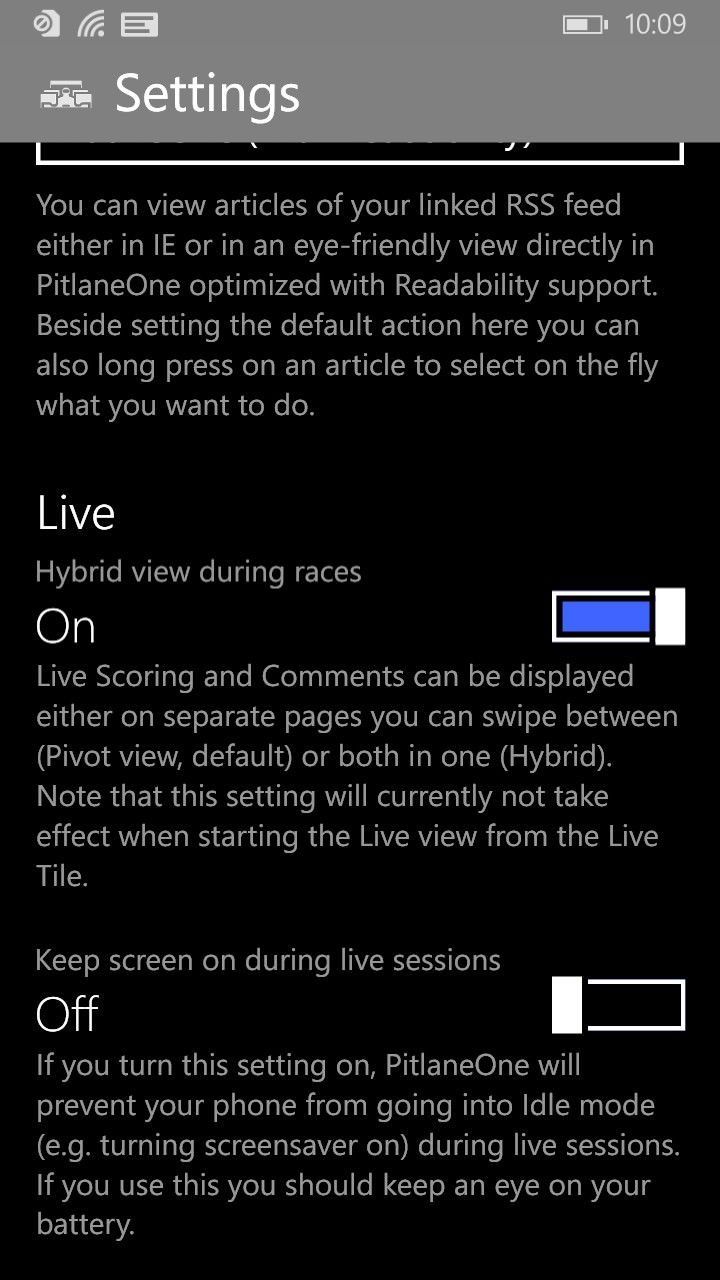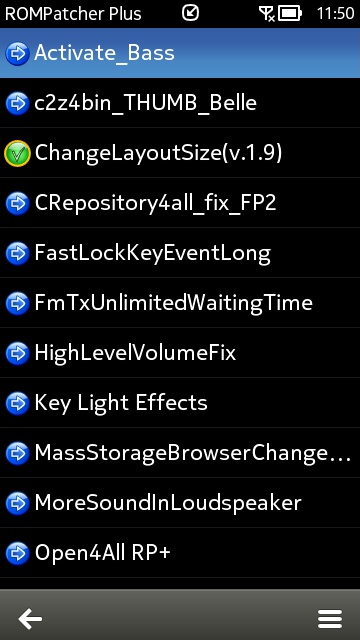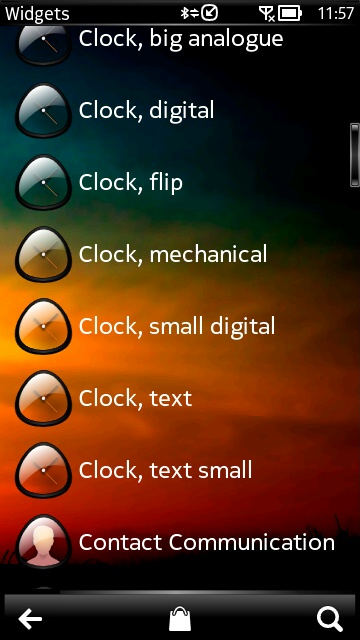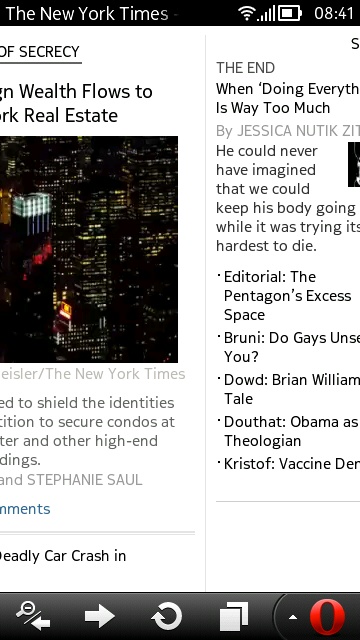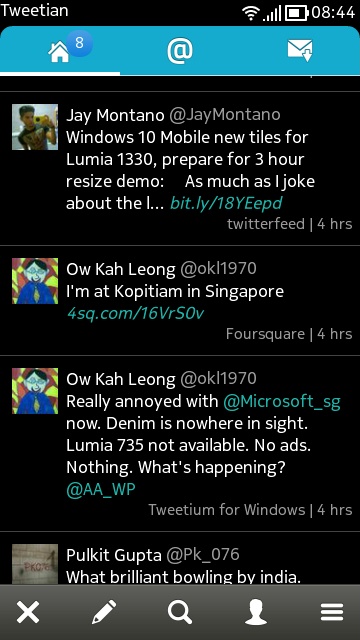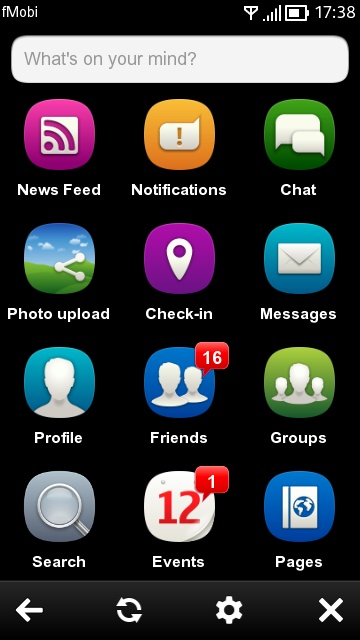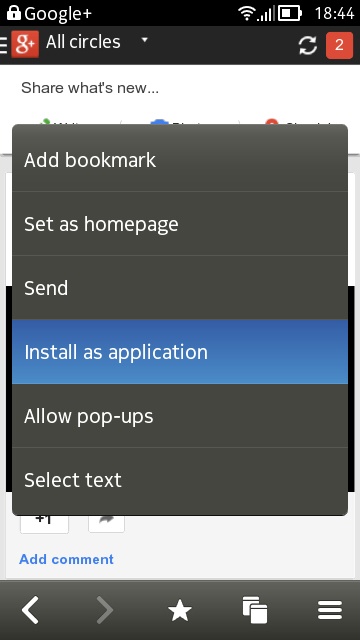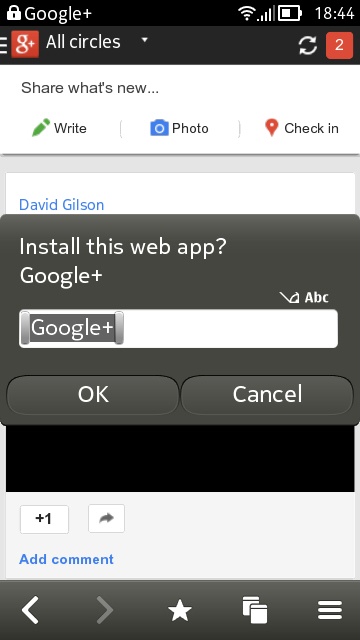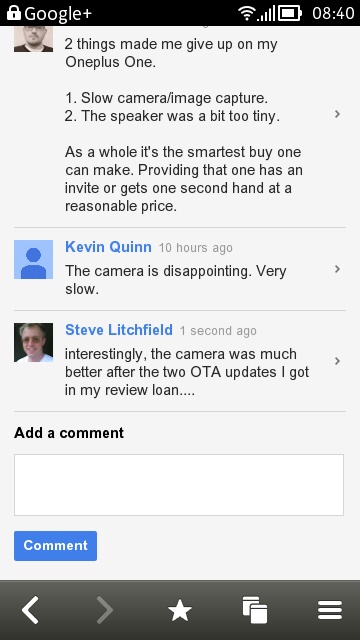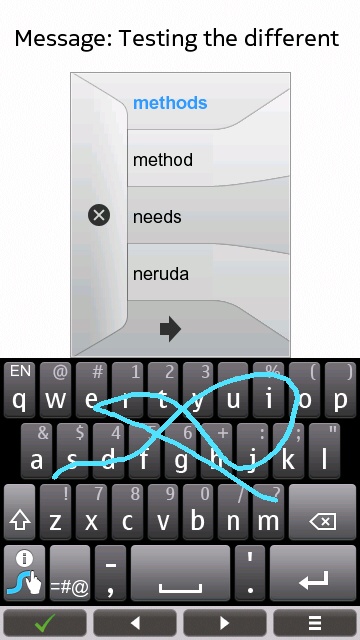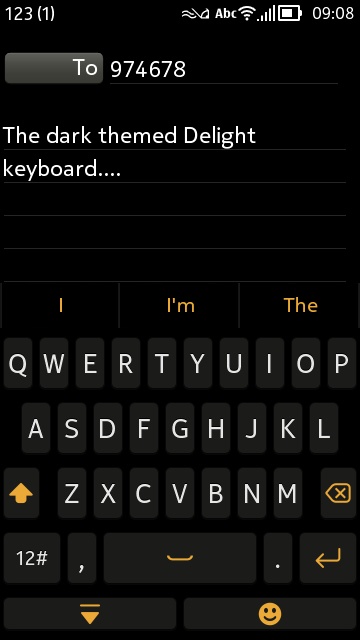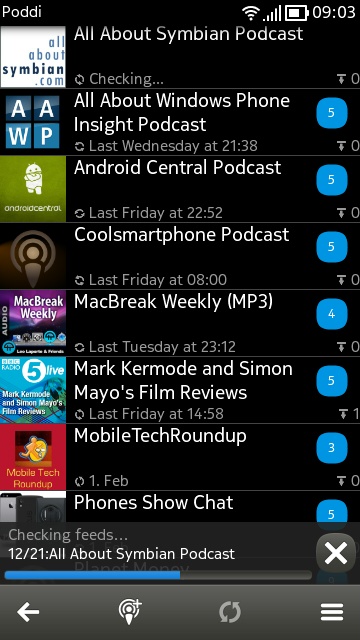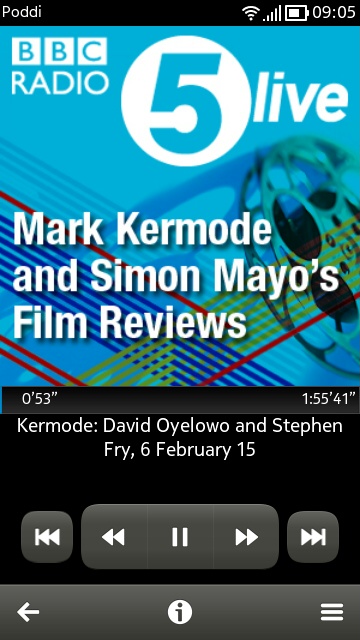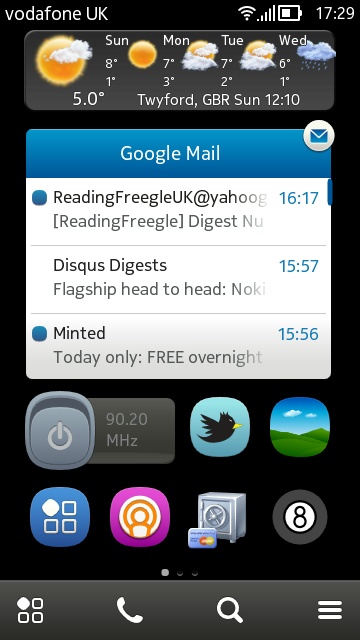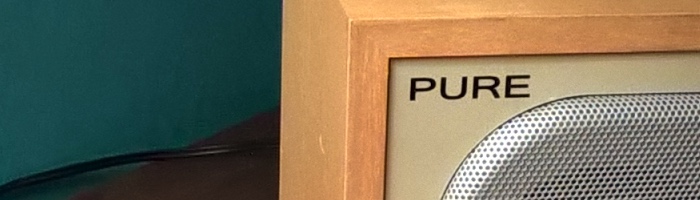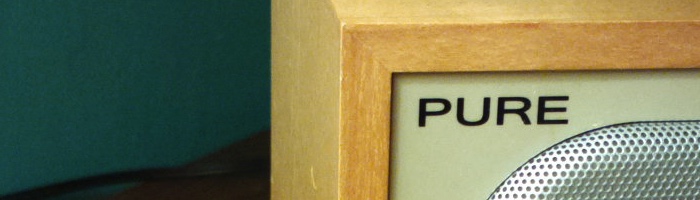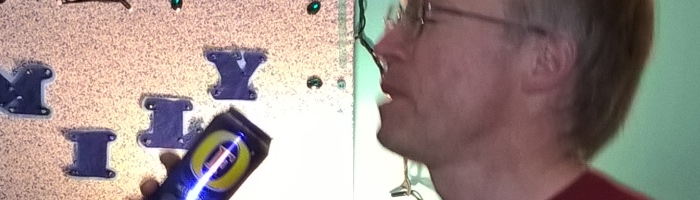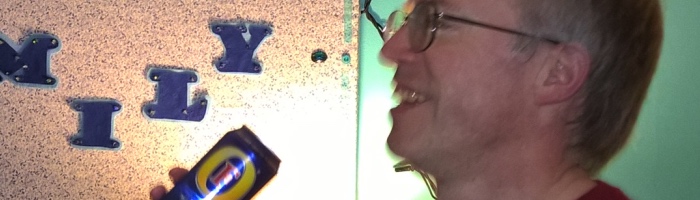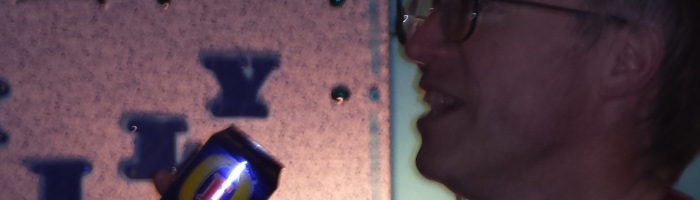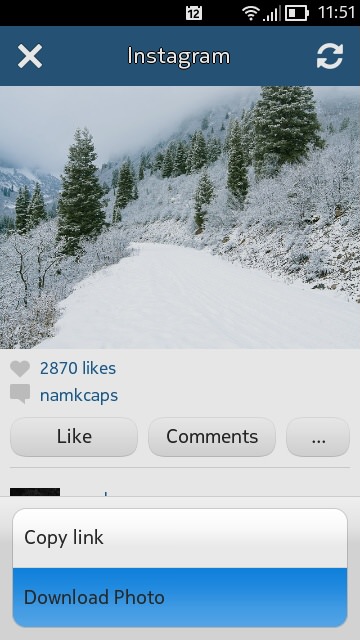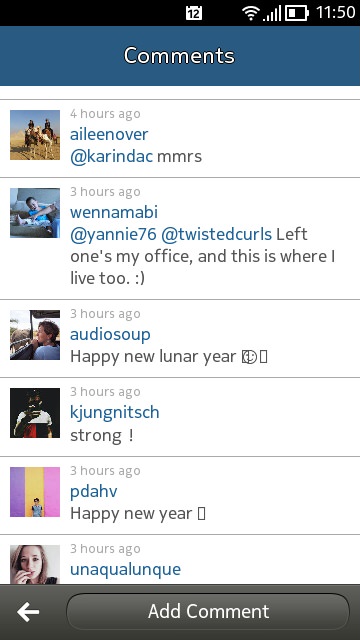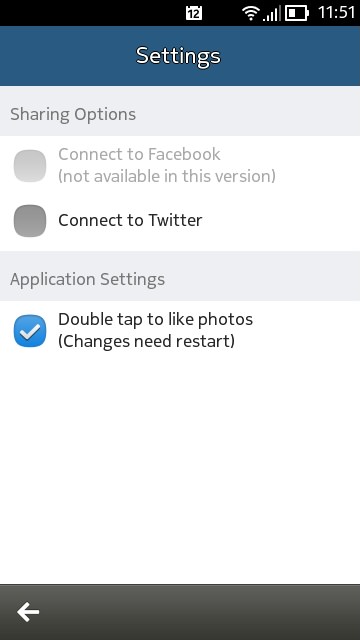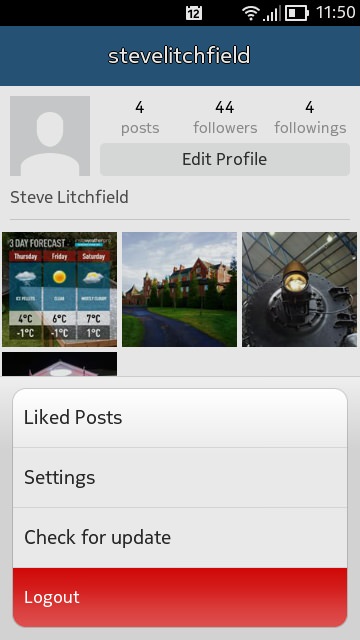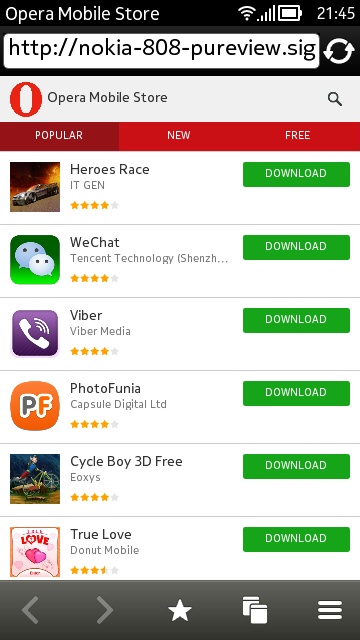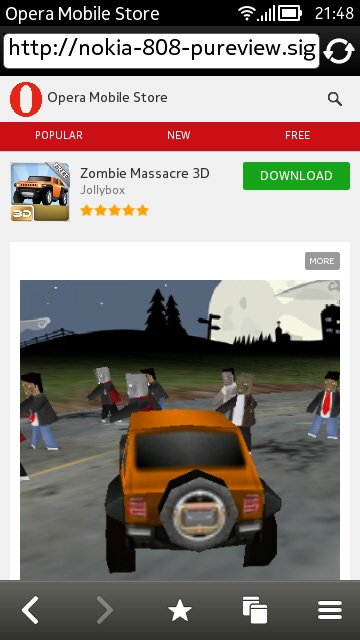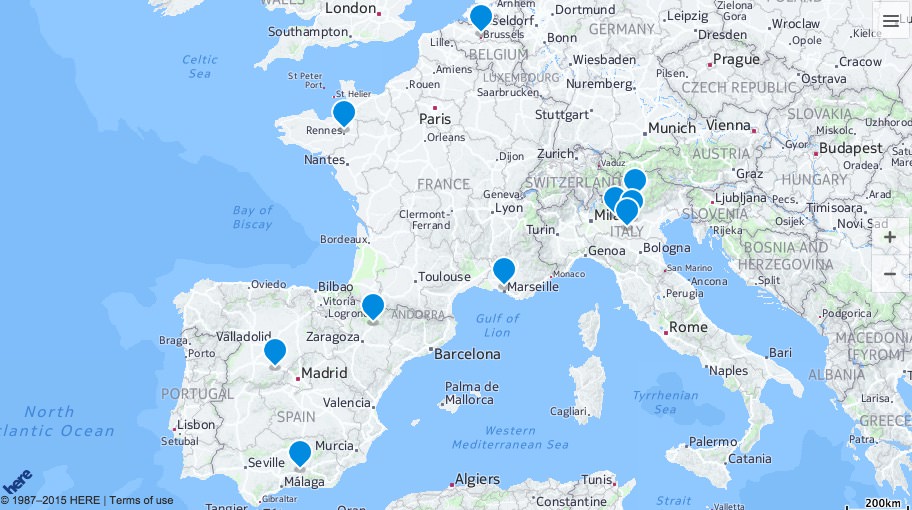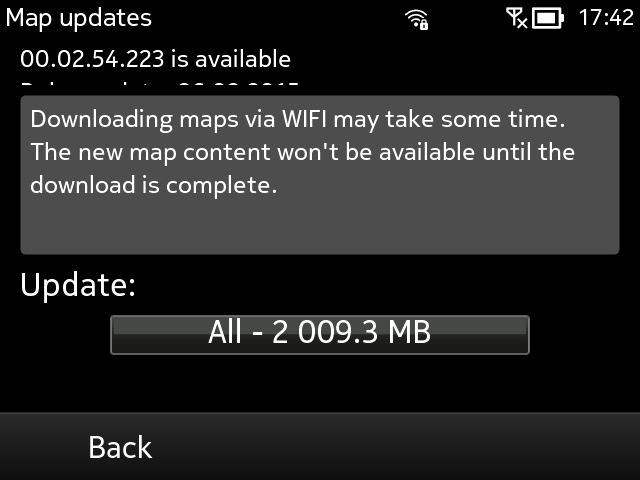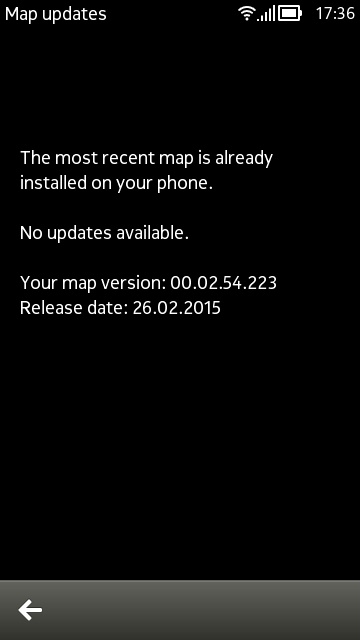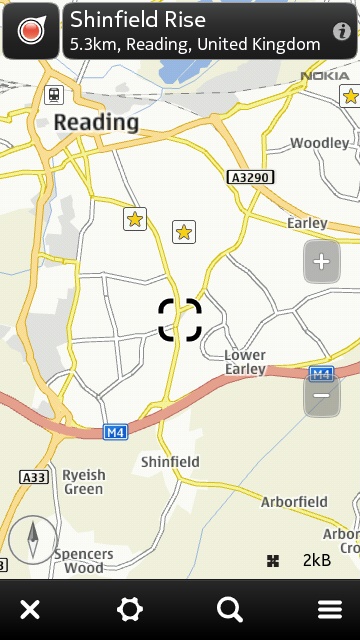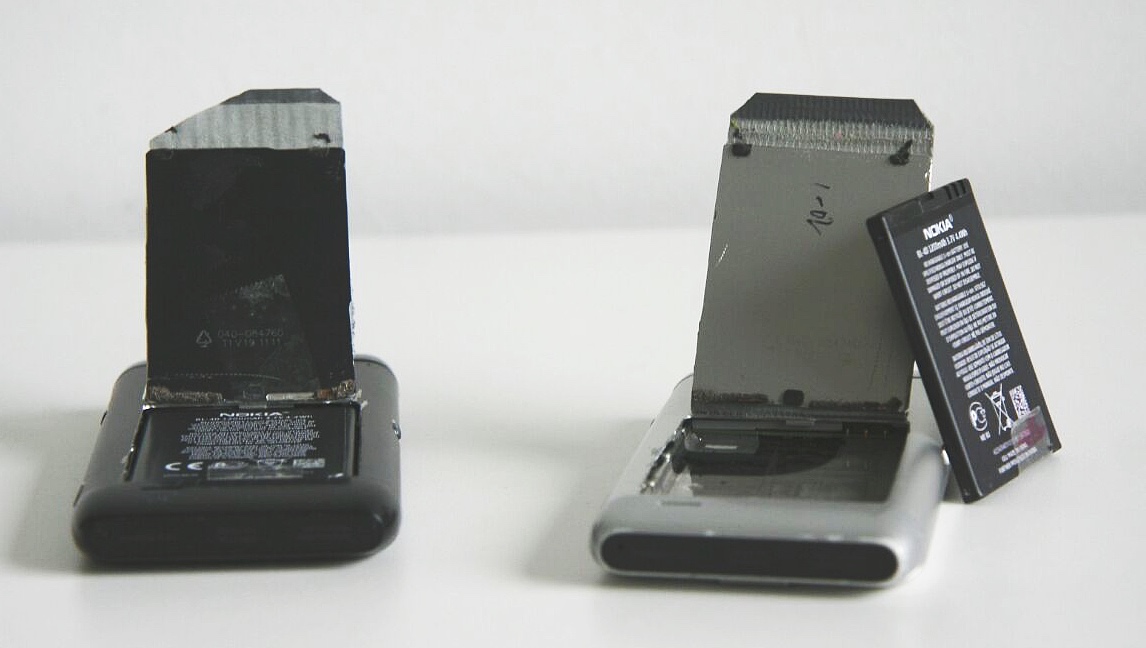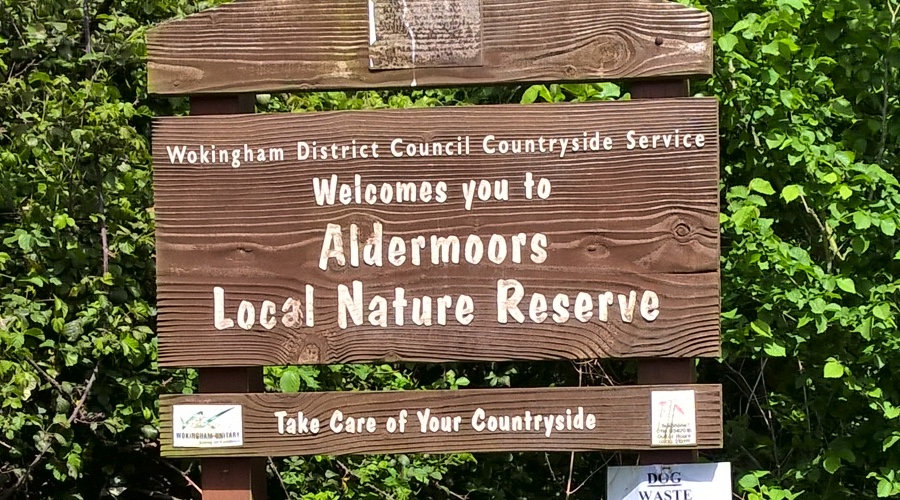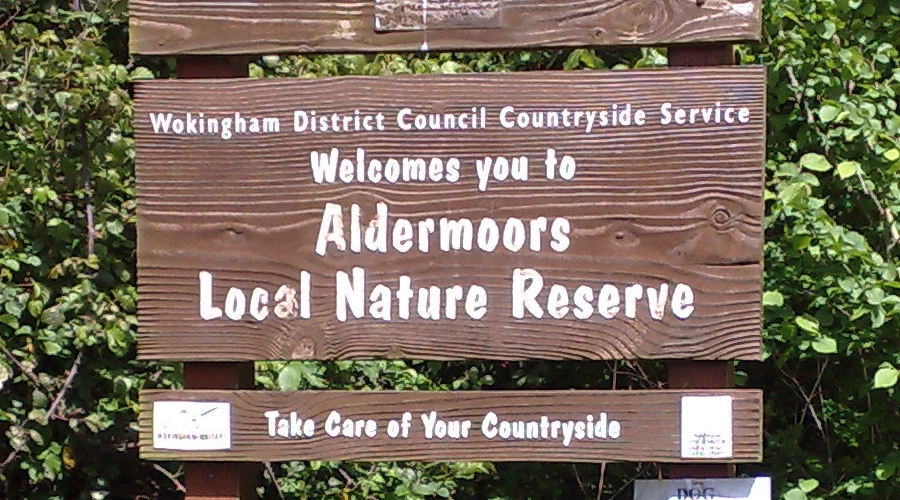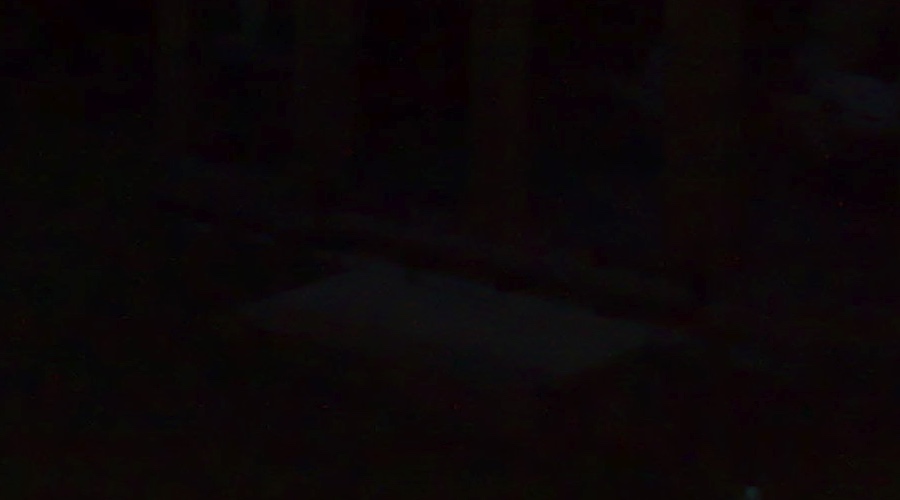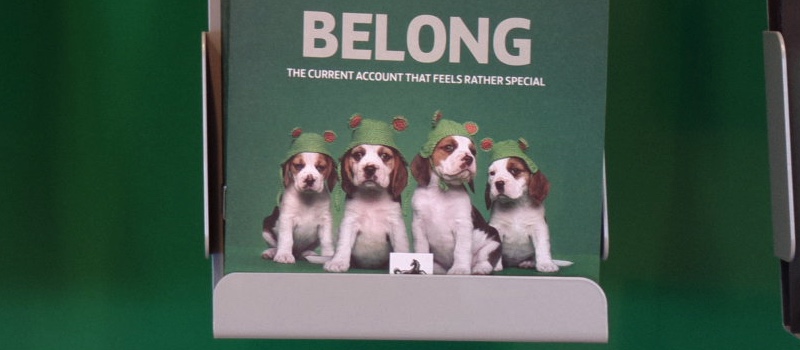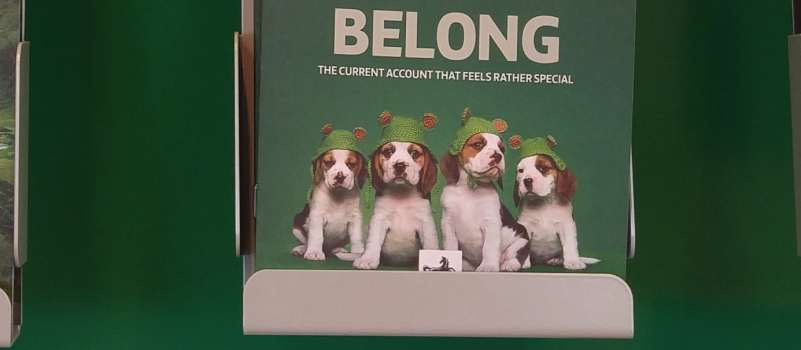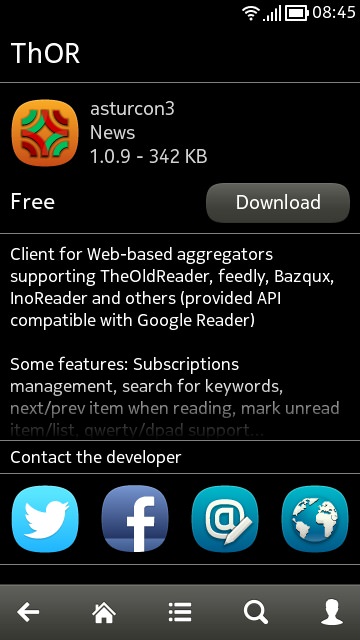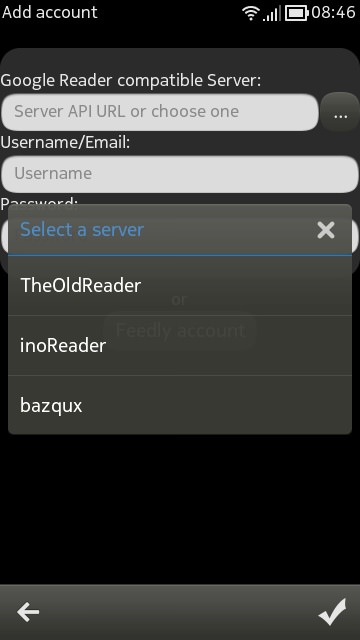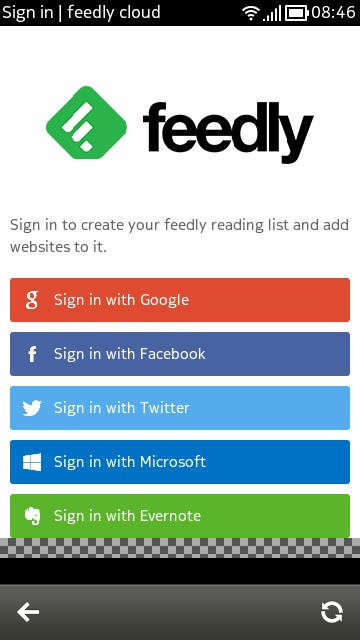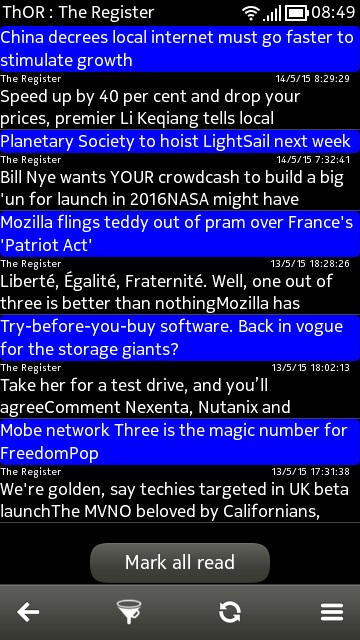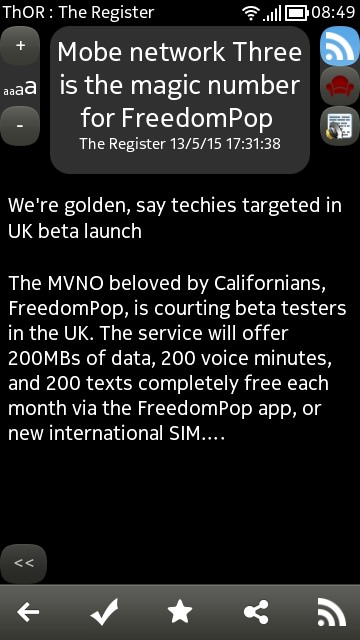I've had many requests for a camera head-to-head between the Nokia Lumia 830 and 930, not least since they're now about the same price at some outlets. But I thought I'd wait until they both had Lumia Denim and the new camera software. And then, heck, I couldn't resist adding in the Lumia 1020 and Symbian-powered Nokia 808 PureView into the mix. Plus an Android imposter, just to add an extra reference point. Gulp! So much to analyse and comment on below.
![From left to right, Lumia 830, 930, 1020, 808 PureView, Galaxy S4 From left to right, Lumia 830, 930, 1020, 808 PureView, Galaxy S4]()
The 830 and 930 approach imaging from different directions, one with 10MP originals and one with 5MP/16MP twin output, while the older 1020 is 5MP/34MP - ditto the Symbian-running 808 PureView. And the joker in the pack, a typical modern Android smartphone camera in the shape of my 10MP-shooting (in 16:9) Galaxy S4, which I just happened to have on me.
With such a diverse range of resolutions and options, each test photo below has slightly different constraints, but I've tried to stay consistent and true to what I, as a user, wanted to get out of each shot. With five photos in each case, the usual 2-way comparator is out, of course, so I'm relying on appropriate crops to show differences in quality and detail. Plus you should also bear in mind differences in field of view for each device (i.e. narrow/wide angle). And where I don't comment on something, it's because all the camera phones did an equally good job!
If there's a focus (no pun intended!) here, it's the 830 versus the 930, of course. I've covered the two in a general comparison before, but this is looking at the two camera units now that Lumia Camera v5 is on both, along with the Denim update. The changes in image processing (less noise reduction, higher contrast, more saturation, etc.) have been controversial, so let's how the two contenders stack up against the 2012 camera phone uber-champion, the Nokia 808, its slowish successor, the Lumia 1020, and the S4, still one of the best Android shooters around...
Test 1: Sunny landscape
Methodology: Yes, we need to look at detail, but being a typical 'holiday' shot, we also need to look at colours and balance. So in this case, I've downsampled everything to a baseline of 5 Megapixels and then taken 1:1 crops/slices from these. In truth, all the phone cameras here should do an admirable job, given the perfect lighting and subject matter.
Here's the overall scene (as shot, in thie case, by the Nokia 808):
![Scene overview]()
And here are the sliced/crops from the images sourced from the Nokia Lumia 830, 930, 1020, 808 PureView and Galaxy S4, in turn, click each link for the full original image, if you're interested enough to do your own analysis.
![Appropriate crop/scale from test camera phone (Lumia 830) Appropriate crop/scale from test camera phone (Lumia 830)]()
![Appropriate crop/scale from test camera phone (Lumia 930) Appropriate crop/scale from test camera phone (Lumia 930)]()
![Appropriate crop/scale from test camera phone (Lumia 1020) Appropriate crop/scale from test camera phone (Lumia 1020)]()
![Appropriate crop/scale from test camera phone (Nokia 808) Appropriate crop/scale from test camera phone (Nokia 808)]()
![Appropriate crop/scale from test camera phone (Galaxy S4) Appropriate crop/scale from test camera phone (Galaxy S4)]()
As expected, five cracking photos. The Nokia 808 and 1020, with their PureView oversampling, undoubtedly produce the most natural detail, though the S4 appears at first glance to get close with its over-sharpening. The Lumia 830 and 930 are very close too, with a slightly different take on the lighting and colouration - I think they bring out the glorious spring light best of all, although of course a little Photoshop tweaking (or similar) of the other three could see a similar brightening and enriching. The lack of OIS on the last two devices/shots does play a part, but a very small part given the excellent lighting.
Honours almost even all round. Lumia 830: 8 pts; Lumia 930: 9 pts; Lumia 1020: 9 pts; Nokia 808: 9 pts; Galaxy S4: 8 pts.
Test 2: Sunny landscape, zoomed
Methodology: Ah yes, these are top camera phones and we'd expect a little useable zoom, whether digital interpolated or digital lossless (depending on device). We're not looking for miracles, but we do expect differences here between the various camera units in these phones. Light was still perfect, giving each of them the very best chance. There's no downsampling needed here, obviously.
Here's the overall scene (as shot, in this case, by the Nokia Lumia 1020) - if you think of the zoomed detail below, the phone cameras are (almost) all doing an AMAZING job...
![Scene overview]()
And here are the sliced/crops from the images sourced from the Nokia Lumia 830, 930, 1020, 808 PureView and Galaxy S4, in turn, click each link for the full original image, if you're interested enough to do your own analysis.
![Appropriate crop/scale from test camera phone (Lumia 830) Appropriate crop/scale from test camera phone (Lumia 830)]()
![Appropriate crop/scale from test camera phone (Lumia 930) Appropriate crop/scale from test camera phone (Lumia 930)]()
![Appropriate crop/scale from test camera phone (Lumia 1020) Appropriate crop/scale from test camera phone (Lumia 1020)]()
![Appropriate crop/scale from test camera phone (Nokia 808) Appropriate crop/scale from test camera phone (Nokia 808)]()
![Appropriate crop/scale from test camera phone (Galaxy S4) Appropriate crop/scale from test camera phone (Galaxy S4)]()
I've obviously got a little carried away guessing at the lossy digital zoom on the Lumia 830 and Galaxy S4, but it makes little difference, since zoom here is lossy from the moment you go beyond the initial 1:1. The 830's digital zoom is pretty horrible, I wouldn't recommend using it at all, while the S4's is obviously using extra interpolation to try and fill in the lossy 'holes' and is markedly better as a result. Meanwhile the three high megapixel PureView zoom-enabled Nokias do much better, as you'd expect. The Lumia 930 produces a decent attempt, but overdoes the contrast (thanks to Denim/LC5 etc.) and there's significant noise. Of the 1020 and 808, there's little to choose between them, with the 808 having very slightly more quality and the 1020's smaller sensor just falling behind a smidgeon.
A PureView win, obviously. Lumia 830: 4 pts; Lumia 930: 7 pts; Lumia 1020: 9 pts; Nokia 808: 10 pts; Galaxy S4: 6 pts.
Test 3: Arty Depth of Field
Methodology: Here I wanted to test the efficacy of the optics in each phone camera with regarding a macro and depth of field. In each case, I've downsampled the output to 700 pixel wide slices, as we're not so much interested in raw detail. And you won't need an overall scene image, obviously....
Here are the slices from the images sourced from the Nokia Lumia 830, 930, 1020, 808 PureView and Galaxy S4, in turn, click each link for the full original image, if you're interested enough to do your own analysis.
![Appropriate crop/scale from test camera phone (Lumia 830) Appropriate crop/scale from test camera phone (Lumia 830)]()
![Appropriate crop/scale from test camera phone (Lumia 930) Appropriate crop/scale from test camera phone (Lumia 930)]()
![Appropriate crop/scale from test camera phone (Lumia 1020) Appropriate crop/scale from test camera phone (Lumia 1020)]()
![Appropriate crop/scale from test camera phone (Nokia 808) Appropriate crop/scale from test camera phone (Nokia 808)]()
![Appropriate crop/scale from test camera phone (Galaxy S4) Appropriate crop/scale from test camera phone (Galaxy S4)]()
Absolutely no surprises here - I love it when physics plays out the way one expects. The larger the sensor and optics, the shallower the Depth of Field and the more artistic blurring of the pier in the background. Thus the DoF is greatest (i.e. least 'arty') on the Lumia 830 with its 1/3.4" sensor, then the Galaxy S4, Lumia 930, Lumia 1020 and finally Nokia 808 with the 1/1.2" sensor, all in that order, with the 808 capable of the most arty Depth of Field ('Bokeh') effects.
As expected, more or less, as you can see for yourself, above. Lumia 830: 6 pts; Lumia 930: 8 pts; Lumia 1020: 9 pts; Nokia 808: 10 pts; Galaxy S4: 7 pts.
Test 4: Low light, no flash
Methodology: My usual indoor 'still life' scene, with just a low wattage desk lamp. Yes, we need to look at detail, but not excessively so. It's also about noise levels, artefacts, colours, etc. So again, I've downsampled everything to a baseline of 5 Megapixels and then taken 1:1 crops/slices from these.
Here's the overall scene (as shot, in this case, by the Nokia 830):
![Scene overview]()
And here are the sliced/crops from the images sourced from the Nokia Lumia 830, 930, 1020, 808 PureView and Galaxy S4, in turn, click each link for the full original image, if you're interested enough to do your own analysis.
![Appropriate crop/scale from test camera phone (Lumia 830) Appropriate crop/scale from test camera phone (Lumia 830)]()
![Appropriate crop/scale from test camera phone (Lumia 930) Appropriate crop/scale from test camera phone (Lumia 930)]()
![Appropriate crop/scale from test camera phone (Lumia 1020) Appropriate crop/scale from test camera phone (Lumia 1020)]()
![Appropriate crop/scale from test camera phone (Nokia 808) Appropriate crop/scale from test camera phone (Nokia 808)]()
![Appropriate crop/scale from test camera phone (Galaxy S4) Appropriate crop/scale from test camera phone (Galaxy S4)]()
All five photos are pretty good here, though the Lumia 930's is spoiled a little by a colour cast that means the wood seems almost orange, while the Lumia 830 and S4 shots are just starting to show artefacts and noise. Top marks especially to the Lumia 1020, followed by the non-OIS-equipped 808, with just a little noise in the very darkest areas.
Lumia 830: 7 pts; Lumia 930: 6 pts; Lumia 1020: 10 pts; Nokia 808: 9 pts; Galaxy S4: 7 pts.
Test 5: Night, no flash
Methodology: Dead of night in suburbia. Again, I've downsampled where needed to a baseline of 5 Megapixels and then taken 1:1 crops/slices from these - what's needed here is control over noise, shake and exposure....
Here's the overall scene (as shot, in this case, by the Nokia 808 PureView) - a bit too dark, but it gets over how little light there was to the naked eye!:
![Scene overview]()
And here are the sliced/crops from the images sourced from the Nokia Lumia 830, 930, 1020, 808 PureView and Galaxy S4, in turn, click each link for the full original image, if you're interested enough to do your own analysis.
![Appropriate crop/scale from test camera phone (Lumia 830) Appropriate crop/scale from test camera phone (Lumia 830)]()
![Appropriate crop/scale from test camera phone (Lumia 930) Appropriate crop/scale from test camera phone (Lumia 930)]()
![Appropriate crop/scale from test camera phone (Lumia 1020) Appropriate crop/scale from test camera phone (Lumia 1020)]()
![Appropriate crop/scale from test camera phone (Nokia 808) Appropriate crop/scale from test camera phone (Nokia 808)]()
![Appropriate crop/scale from test camera phone (Galaxy S4) Appropriate crop/scale from test camera phone (Galaxy S4)]()
The Lumia 1020 manages the best balance of low noise, crispness and overall exposure, thanks to large optics, OIS and oversampling, with the Nokia 808 and - surprisingly - the Galaxy S4 not far behind. Meanwhile the two OIS-equipped modern Lumias lag behind with their newfound enthusiasm for trying to bring out light that really wasn't there in the original scene - resulting in high noise (especially in the 830's shot) and an image that should have been crisper, given the OIS, in the 930's case.
Lumia 830: 7 pts; Lumia 930: 6 pts; Lumia 1020: 10 pts; Nokia 808: 9 pts; Galaxy S4: 8 pts.
Test 6: Party time, flash test!
Methodology: My archetypal party shot test - a gently moving subject, low/tricky light, shot at about 1.5 metres handheld. I've downsampled where needed to a baseline of 2 Megapixels (party shots usually ending up on social media anyway) and then taken 1:1 crops/slices from these - what's needed here is control over shake and exposure, as much light as possible in as short an exposure as possible.... Hard. Very hard!
I haven't included the overall scene, as most of the shot is in the crops anyway!
Here are the sliced/crops from the images sourced from the Nokia Lumia 830, 930, 1020, 808 PureView and Galaxy S4:
![Appropriate crop/scale from test camera phone (Lumia 830) Appropriate crop/scale from test camera phone (Lumia 830)]()
![Appropriate crop/scale from test camera phone (Lumia 930) Appropriate crop/scale from test camera phone (Lumia 930)]()
![Appropriate crop/scale from test camera phone (Lumia 1020) Appropriate crop/scale from test camera phone (Lumia 1020)]()
![Appropriate crop/scale from test camera phone (Nokia 808) Appropriate crop/scale from test camera phone (Nokia 808)]()
![Appropriate crop/scale from test camera phone (Galaxy S4) Appropriate crop/scale from test camera phone (Galaxy S4)]()
It's easy to rule out the non-OIS, LED flash Galaxy S4 here - this is the typical camera phone shot at a party and it's completely unusable. The Lumia 830 and 930 do well with their OIS to keep great lighting and detail on the scene in general, but anything moving (me) has the typical motion blur for an LED flash shot - again typical and (probably) unusable. And, following a bazillion Xenon flash features by yours truly, you won't be surprised to see the Lumia 1020 and Nokia 808 PureView producing the best results here. The 1020 gets more room ambience but introduces a bit of a colour cast to skin tones, while the 808's flash dominates the lighting, but does get my skin spot-on, even at 1.5m.
Lumia 830: 4 pts; Lumia 930: 5 pts; Lumia 1020: 9 pts; Nokia 808: 10 pts; Galaxy S4: 0 pts.
Bonus: Experience, speed and functions
The tests above are where I usually leave a camera head to head. But in 2015 there are other factors to consider, as detailed below, and I have to add in a score for these too - it's not all about raw image quality anymore!
- Lumia 830: Fast launching under Denim, very fast shot to shot time, rich capture and 10MP RAW as options, 2K video bursts tied to the shutter key with intuitive interface for extracting 2MP stills later.
- Lumia 930: Fast launching under Denim, very fast shot to shot time, rich capture and 20MP RAW as options, 4K video bursts tied to the shutter key with intuitive interface for extracting 8MP stills later.
- Lumia 1020: Slow launching (unlikely to ever improve), four second shot to shot time (i.e. very slow, thanks to all the oversampling being done in the main S4 processor), 38MP RAW as an option.
- Nokia 808 PureView: Fast launching, very fast shot to shot time (thanks to the oversanpling being done in a dedicated GPU), full creative control over exposure, saturation, sharpness, JPG quality, etc.
- Galaxy S4: Fast launching, very fast shot to shot time/bursts, slightly fiddly 2MP still extraction from manually shot 2K video
Lumia 830: 8 pts; Lumia 930: 10 pts; Lumia 1020: 2 pts; Nokia 808: 7 pts; Galaxy S4: 5 pts.
Verdict
Adding it all together, over the six test scenes/photos, plus the bonus points for experience and speed, gives us an approximate ranking of how the smartphone cameras compare to each other:
- Nokia 808 PureView (2012): 64 points
- Nokia Lumia 1020 (2013): 58 points
- Nokia Lumia 930 (2014): 51 points
- Nokia Lumia 830 (2014): 44 points
- Galaxy S4 (2013): 41 points
Note that none of this was an attempt to knock the Galaxy, by the way, it was only making up the numbers here as a data point - I recognise that the camera in the newer Galaxy Note 4 is much better, for example, and would give the top Nokias a run for their money.
The takeaways here are:
- The two Nokia 41MP-sensored, Xenon-flash-equipped imaging giants are still top of the pack, even though neither are still in production and both are showing their age. With the allowance for speed and experience, the 2012 Nokia 808 surges into a final lead. Whether or not you consider it fit for duty as a full smartphone is down to how much effort you're willing to put in, of course!
- Of the two main protagonists, the Denim and Lumia Camera 5-equipped Lumia 830 and 930, the 930 comes out on top overall, but there's not that much in it - if imaging is your thing then the extra zoom facility and 8MP still extraction from video would probably give it the edge.
Comments welcome, of course. There's always a certain amount of 'comparing apples and oranges' with these features, and it's rarely possible to have all the top devices in the world in one place at one time with perfect shooting conditions, but hopefully the tests above give you food for thought, at least. In the Windows Phone world, certainly, the need for a Xenon-equipped, Snapdragon 805-powered, 3GB successor to the Lumia 1020 has never been more evident.

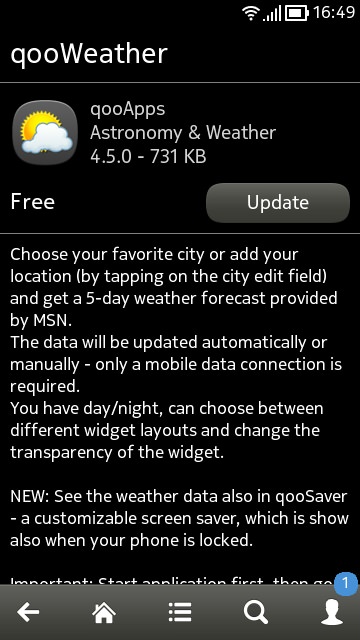
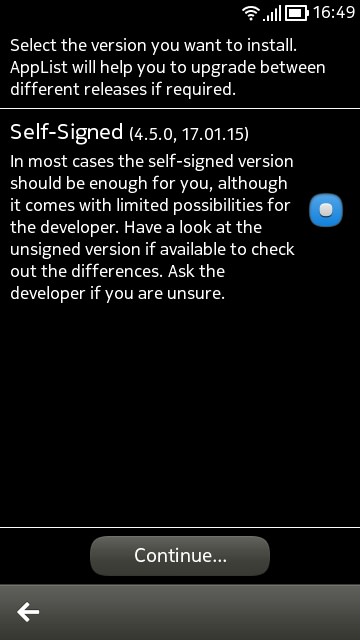
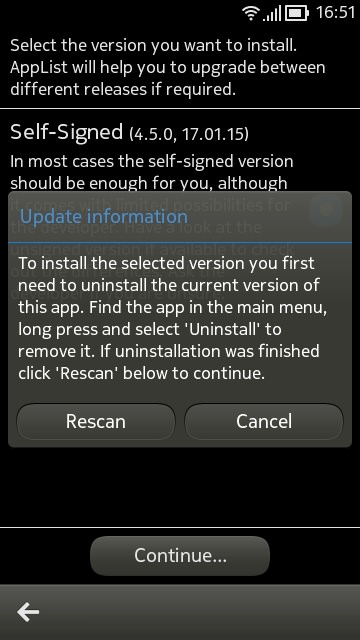

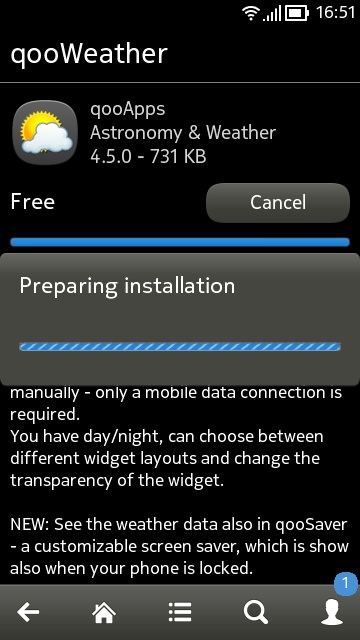

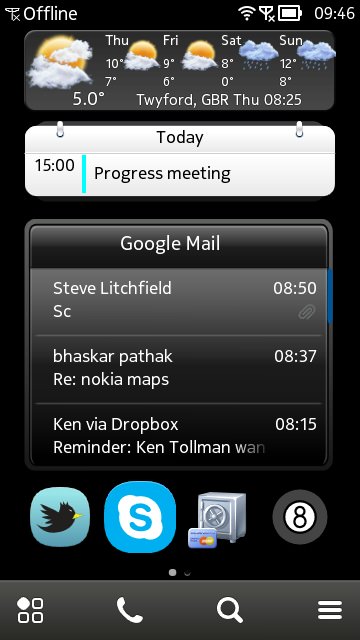
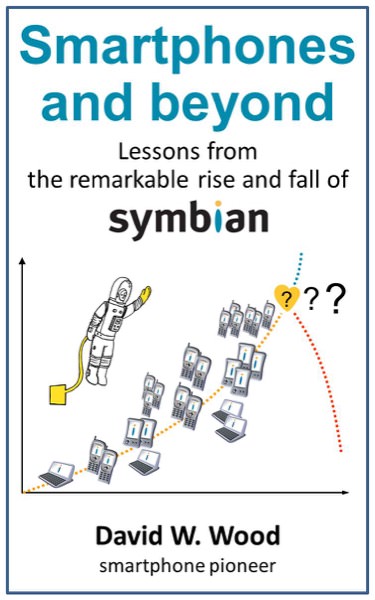 As media technology has advanced in the last few years, there are now countless opportunities for all and sundry to vent viewpoints across the web. Certainly smartphones have played their part in advancing this, so it’s only natural that the merits of smartphones and their operating systems will be a keen topic. What seems harder is getting measured debate concerning smartphones, but more specifically around operating systems. Viewpoints tend to be subjective as users firmly rationalise their preferences, whether that be iOS, Android, Windows Phone, etc..
As media technology has advanced in the last few years, there are now countless opportunities for all and sundry to vent viewpoints across the web. Certainly smartphones have played their part in advancing this, so it’s only natural that the merits of smartphones and their operating systems will be a keen topic. What seems harder is getting measured debate concerning smartphones, but more specifically around operating systems. Viewpoints tend to be subjective as users firmly rationalise their preferences, whether that be iOS, Android, Windows Phone, etc.. As the years go by, Symbian evolves from a slow, unresponsive organisation to one that was lean and customer focussed; but by now the market had evolved. However, Nokia were clearly not lean and more importantly didn't properly understand software development. Their ability to carry out a consistent strategy and approach over a long period of time was a huge strength in developing their phones, however this became an Achilles heel for software. They simply could not respond quickly enough or understand how to develop software 'right first time'.
As the years go by, Symbian evolves from a slow, unresponsive organisation to one that was lean and customer focussed; but by now the market had evolved. However, Nokia were clearly not lean and more importantly didn't properly understand software development. Their ability to carry out a consistent strategy and approach over a long period of time was a huge strength in developing their phones, however this became an Achilles heel for software. They simply could not respond quickly enough or understand how to develop software 'right first time'.