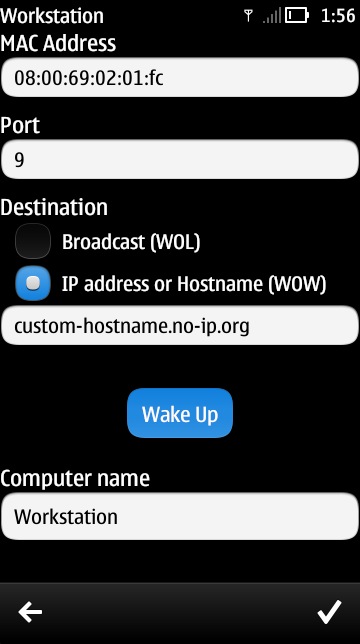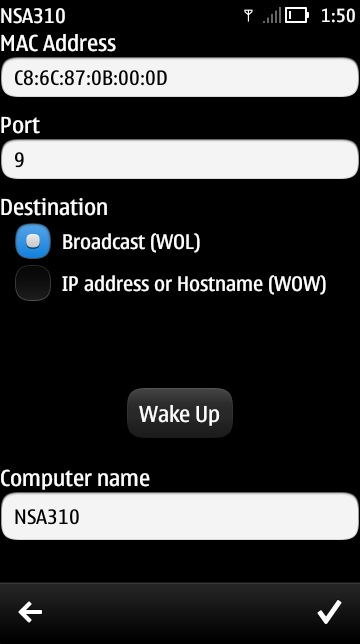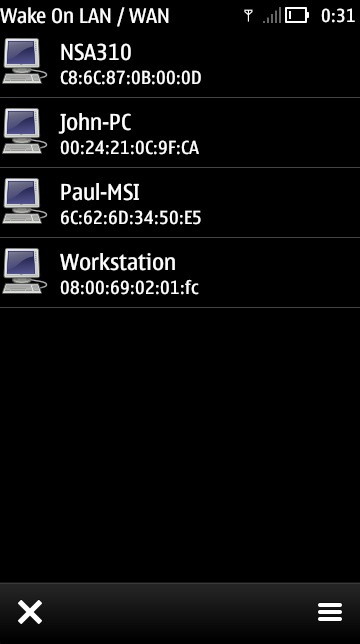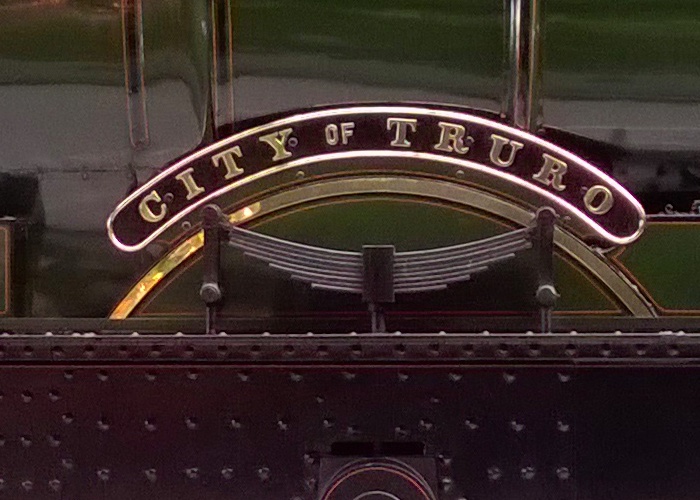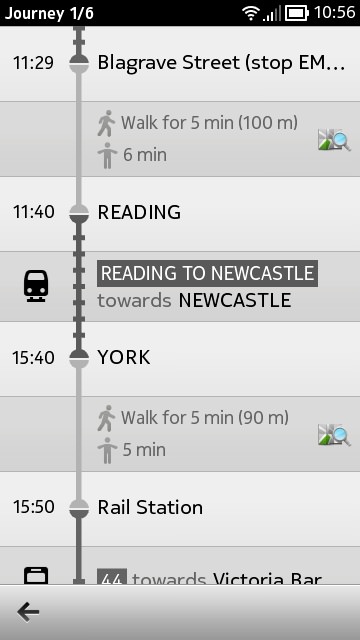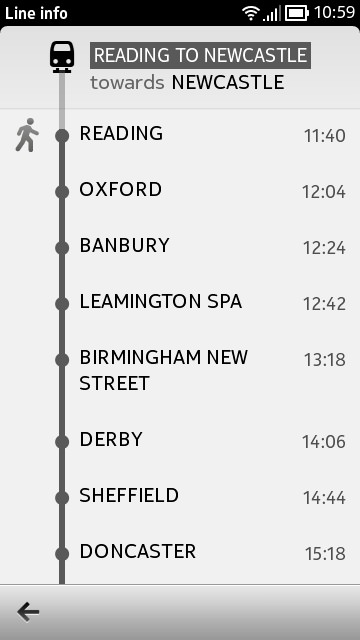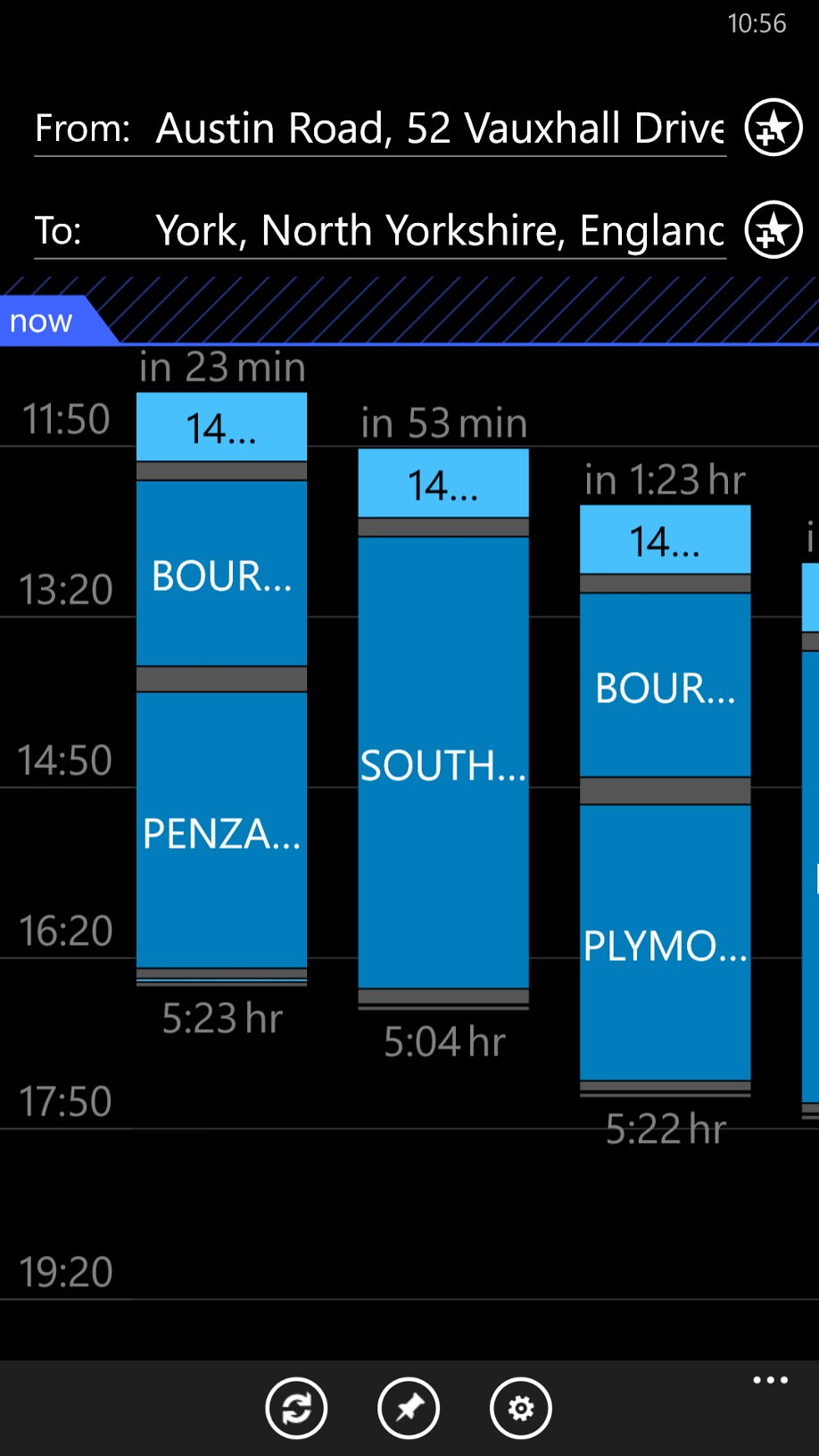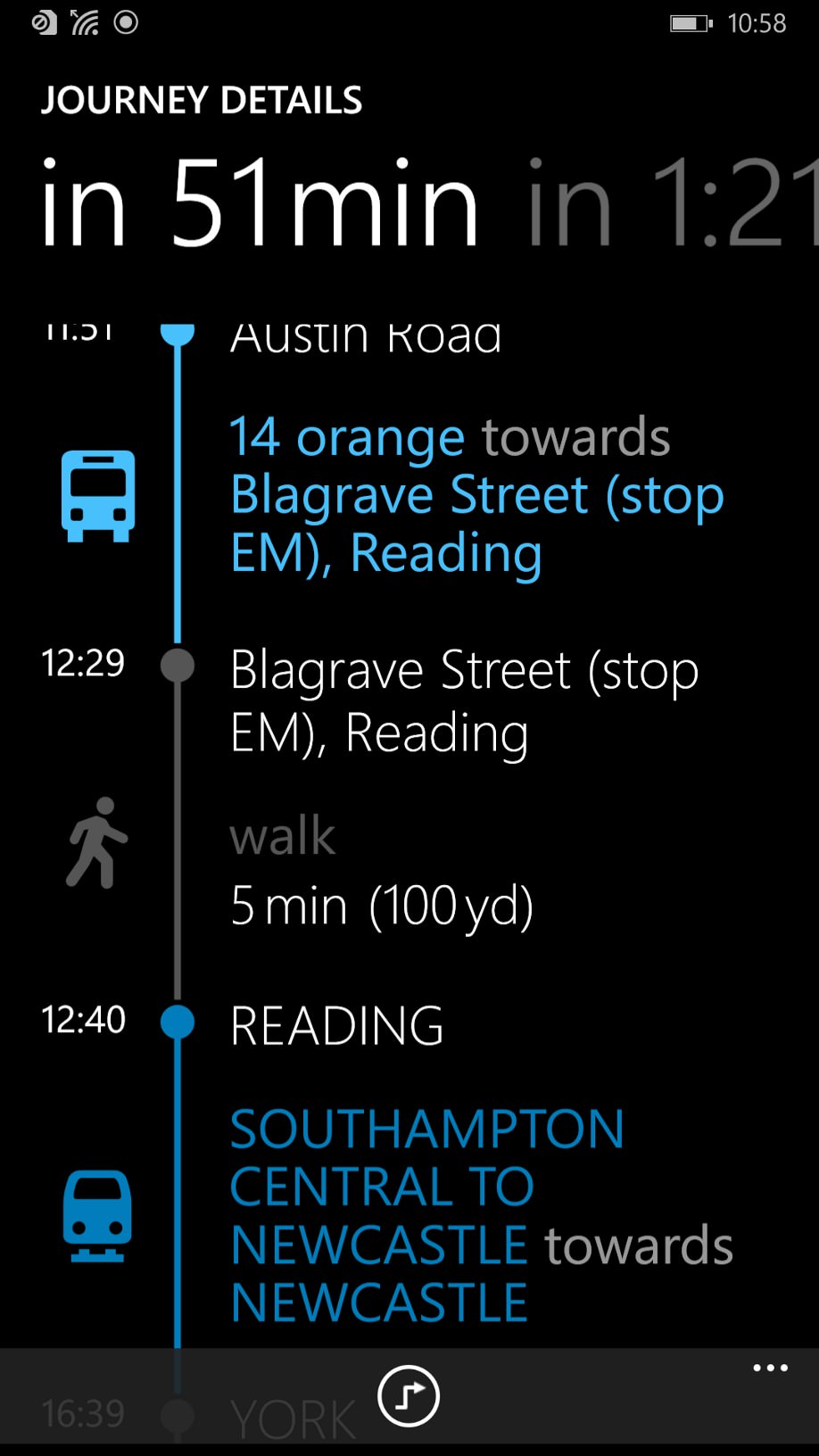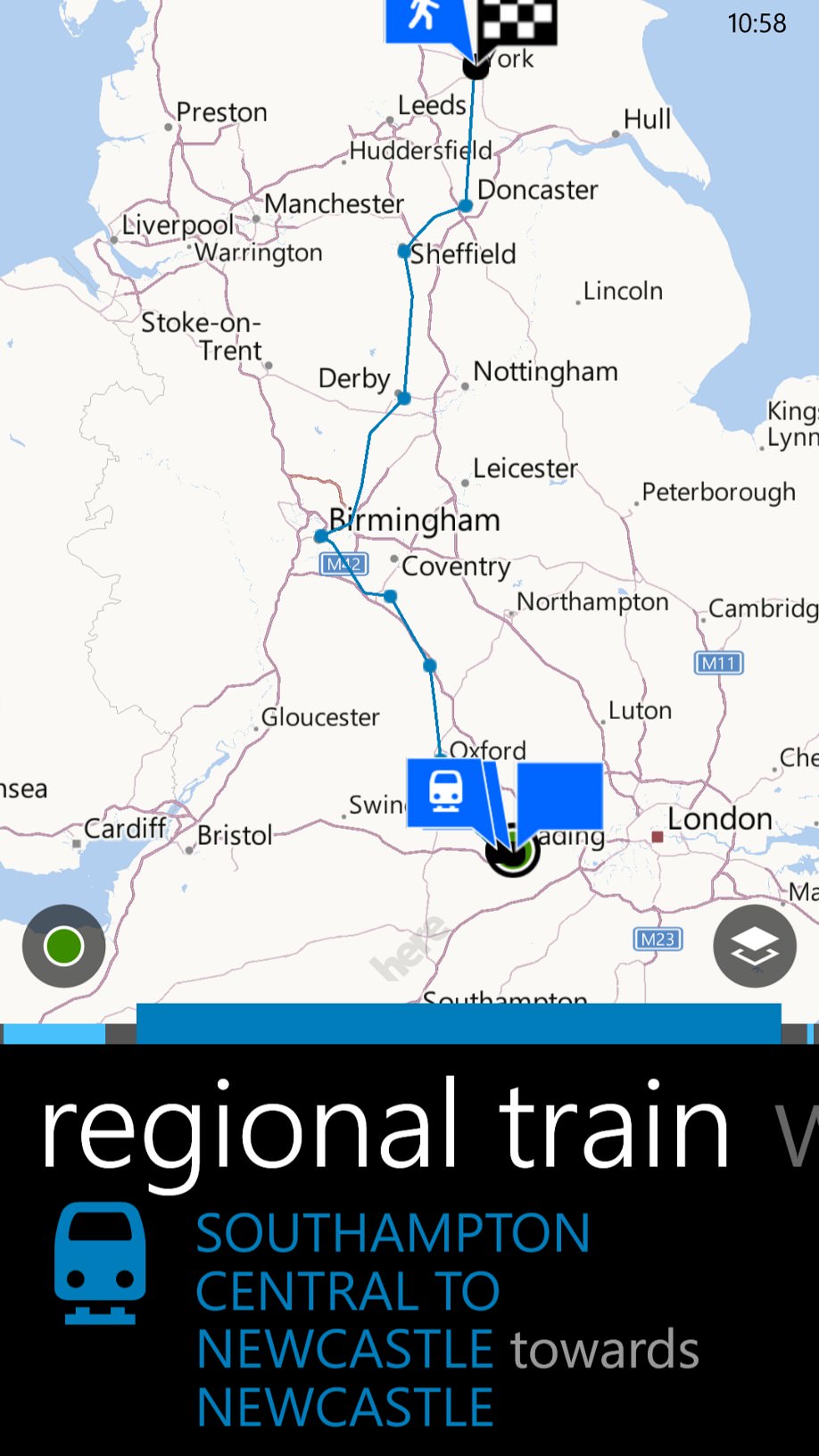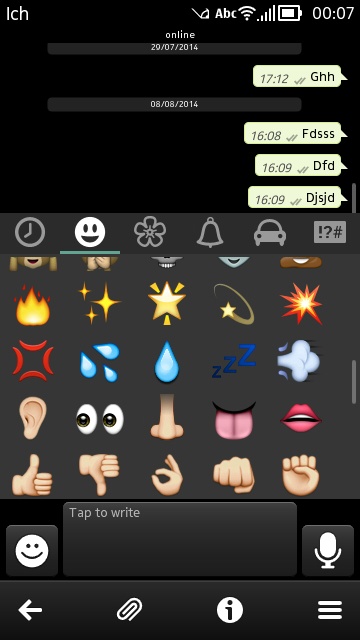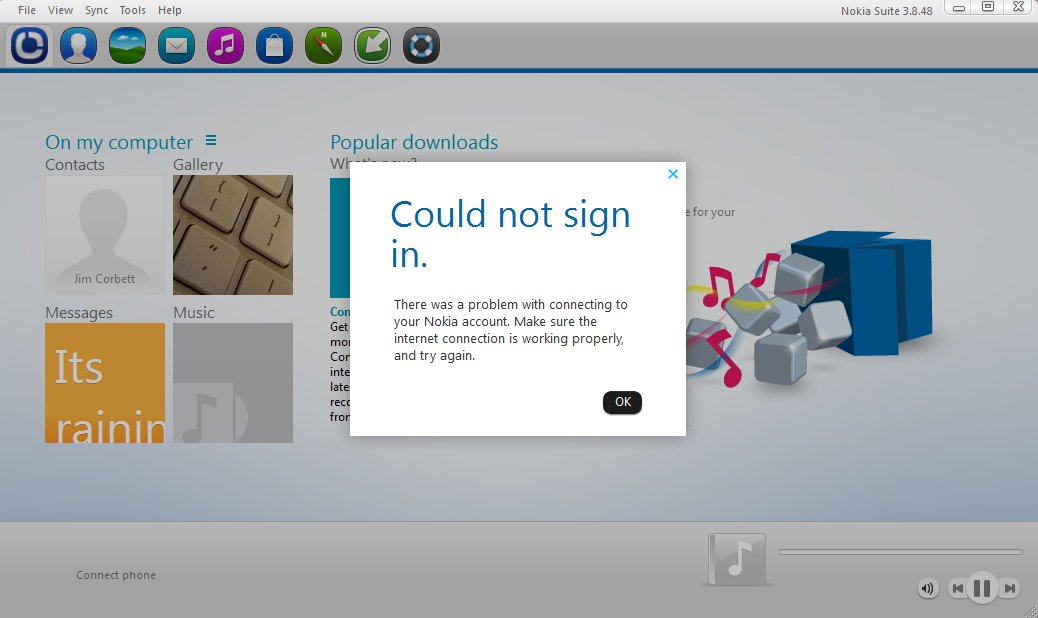“What an oddball pair of smartphone cameras to compare!” I hear you say. “One from several years ago, one with greatly different ambitions from the current month!” Indeed, though the question I was really asking myself was whether improvements in sensor technology and image processing since about 2011 could compensate for a seven times smaller sensor. In other words, could refined tech and intelligence trump physics?
All of which does the Nokia 808 PureView a disservice. After all, the first 41MP oversampling sensor with dedicated graphics processor required a lot of tech and intelligence, even if it was hard-wired in silicon after five years of development. But, as discussed in my Lumia 830/1020 showdown, I’ve been impressed by how much Nokia’s (now Microsoft’s) engineers have been able to pull out of an average 1/3.4” sensor, albeit surrounded by an OIS mechanism and utilising new Lumia Denim image processing algorithms.
The idea for a head to head between these two devices and their cameras is also appropriate because I remembered that the 808 can shoot in a 8MP oversampled mode (i.e. a typical 34MP 16:9 image is oversampled in hardware down to 8MP, reducing digital noise), while the Lumia 830 shoots, as we found, in roughly 8MP too (in 16:9 from a 10MP full sensor), making for a relatively easy like-for-like comparison.
![830 and 808]()
| Note that the interactive comparator below uses javascript and does need to load each pair of images. Please be patient while this page loads, if you see a pair of images above each other than you've either not waited long enough or your browser isn't capable enough! |
With all this in mind, I headed for York in pretty good weather (for November!) to shoot some test scenes. Everything was generally set to ‘Automatic’, as usual, except where noted, though note that both the 808 and Lumia camera applications allow a great deal of flexibility for anyone who knows what they’re doing and wants to shoot a specific shot in a specific way. The only modification to this principle was to set the JPG encoding in the 808 to ‘Superfine’ - although I’ve shown in the past that it doesn’t make that much difference, every little helps when we’re looking for absolute image quality.
Test 1: York Minster
Yes, the detail was in shadow against a bright sky, so I added one exposure stop for both the 808 and 830. Here’s the full scene, as shot by the Lumia 830:
![Overall scene, as shot on the Lumia 830]()
And here's 1:1 detail from the centre (ish) of the frame, using our famed interactive comparator, just wait to make sure the page has fully loaded and then use your mouse or trackpad pointer to compare the image fragments:
(original image JPGs: Nokia 808 PureView - Lumia 830)
There's definitely a more natural look to the detail in the 808 photo, but the 'texture' in the 830 version isn't unpleasant. Comments welcome?
Test 2: Brightly coloured replica steam train
Shot on full automatic, this is a replica of Stephenson's famous 'Rocket'! Here’s the full scene, as shot by the Lumia 830:
![Overall scene, as shot on the Lumia 830]()
And here's 1:1 detail from the centre (ish) of the frame, using our interactive comparator, just wait to make sure the page has fully loaded and then use your mouse or trackpad pointer to compare the image fragments:
(original image JPGs: Nokia 808 PureView - Lumia 830)
Again, the 830's photo has a slight whiff of 'processing' about it, plus any artefacts are derived from sensor noise, but you'd still be pretty happy with the overall result, I think.
Test 3: Sunlight, old building landscape
A typical sunny landscape, with some great building detail centred. Here’s the full scene, as shot by the Lumia 830:
![Overall scene, as shot on the Lumia 830]()
And here's 1:1 detail from the centre (ish) of the frame, using our interactive comparator, just wait to make sure the page has fully loaded and then use your mouse or trackpad pointer to compare the image fragments:
(original image JPGs: Nokia 808 PureView - Lumia 830)
More of the same, really, in terms of the extra noise reduction and sharpening having an impact on how 'real' the end result is in the Lumia 830 image. In addition, there's a slight colour cast difference, with the scene being arguably a little too orangey-yellow, something I've observed before in Lumia cameras.
Test 4: Indoor lighting, medium distance detail
A nice shot of a steam engine, indoors in the museum, on a turntable at around 20m. Here’s the full scene, as shot by the Lumia 830:
![Overall scene, as shot on the Lumia 830]()
And here's 1:1 detail from the centre (ish) of the frame, using our interactive comparator, just wait to make sure the page has fully loaded and then use your mouse or trackpad pointer to compare the image fragments:
(original image JPGs: Nokia 808 PureView - Lumia 830)
Possibly due to the slightly less than perfect light, there's a definite red tint to the Lumia 830 photo, meaning that the rich green doesn't come through as well from the engine. Detail and noise levels are pretty good though. The Nokia 808 produces a perfect result, as usual(!)
Test 5: Poorish light, model
To add extra challenge, this model scene in a railway set-up was shot through glass. Here’s the full scene, as shot by the Lumia 830:
![Overall scene, as shot on the Lumia 830]()
And here's 1:1 detail from the centre (ish) of the frame, using our interactive comparator, just wait to make sure the page has fully loaded and then use your mouse or trackpad pointer to compare the image fragments:
(original image JPGs: Nokia 808 PureView - Lumia 830)
Shooting through glass (without flash), results were bound to be imperfect, but both camera phones do pretty well here. I'd give the 808 the edge yet again, of course, with slightly more real detail (e.g, look at the petrol station sign) even though the resolutions were identical.
Test 6: Night time
Well, almost night, with just the faintest glow still in the sky, plus it had been raining, as you'll see from the damp road. Here’s the full scene, as shot by the Lumia 830:
![Overall scene, as shot on the Lumia 830]()
And here's 1:1 detail from the centre (ish) of the frame, using our famed interactive comparator, just wait to make sure the page has fully loaded and then use your mouse or trackpad pointer to compare the image fragments:
(original image JPGs: Nokia 808 PureView - Lumia 830)
The Nokia 808 lacks OIS (Optical Image Stabilisation), of course, and - handheld - its camera software just can't cope with a really dark scene (it ended up at 1/10th second exposure here). What would be needed would be a tripod and quite a bit of manual shot set-up in the Symbian Camera software. In contrast, the Lumia 830 does pretty well for such a dark scene and the OIS works beautifully, with a 1/3s exposure being absolutely no problem.
Conclusions
I should emphasise again that I'm NOT pitching the Lumia 830 as a successor or competitor to the older Nokia 808. Not at all. I'm simply interested to see how far modern sensors and processing go to make up the vast difference in sensor size (the 808's camera sensor is SEVEN times bigger, in terms of surface area). Answer? Quite a way.
Not far enough, though, as you can see for yourself in all light conditions apart from extreme dark landscapes, handheld. And I haven't even ventured into Xenon-flash territory for human low light subjects, an area where the 808 still reigns supreme. Or played with the 'lossless' digital zoom on the 808. It's clear that physics still wins, which will be a great relief for the Isaac Newtons of the world(!)
The point though, is to note that, despite the aforementioned sevenfold disadvantage in terms of physics, the more sensitive BSI sensor, the OIS, the newer lens and the clever image algorithms get the 830's imaging quite a bit closer than seven times worse (than the 808), I'd argue. The photos here are an interesting data point, at least.
PS. For more on the 830, including me bemoaning that its full photo experience hasn't actually arrived yet, see my full review.
PPS. If only the Nokia 808 PureView had been developed further, with the dedicated camera image processor delivering 'instant' oversampling, and the extra-bright Xenon flash.... Heh. But don't get me started on THAT hobby horse!
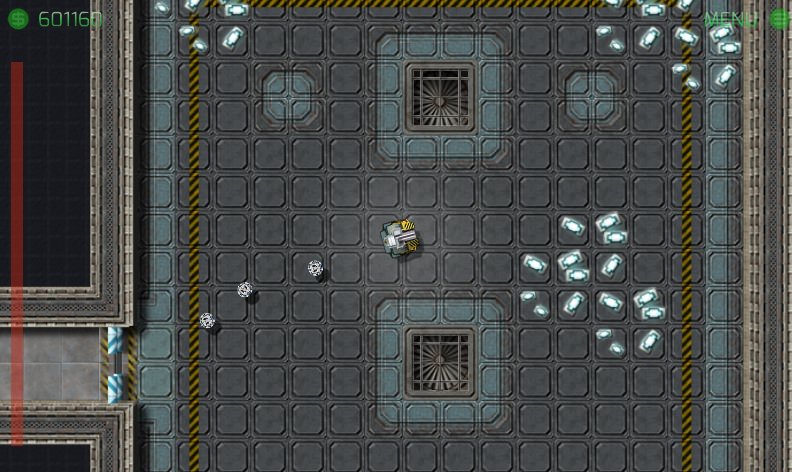


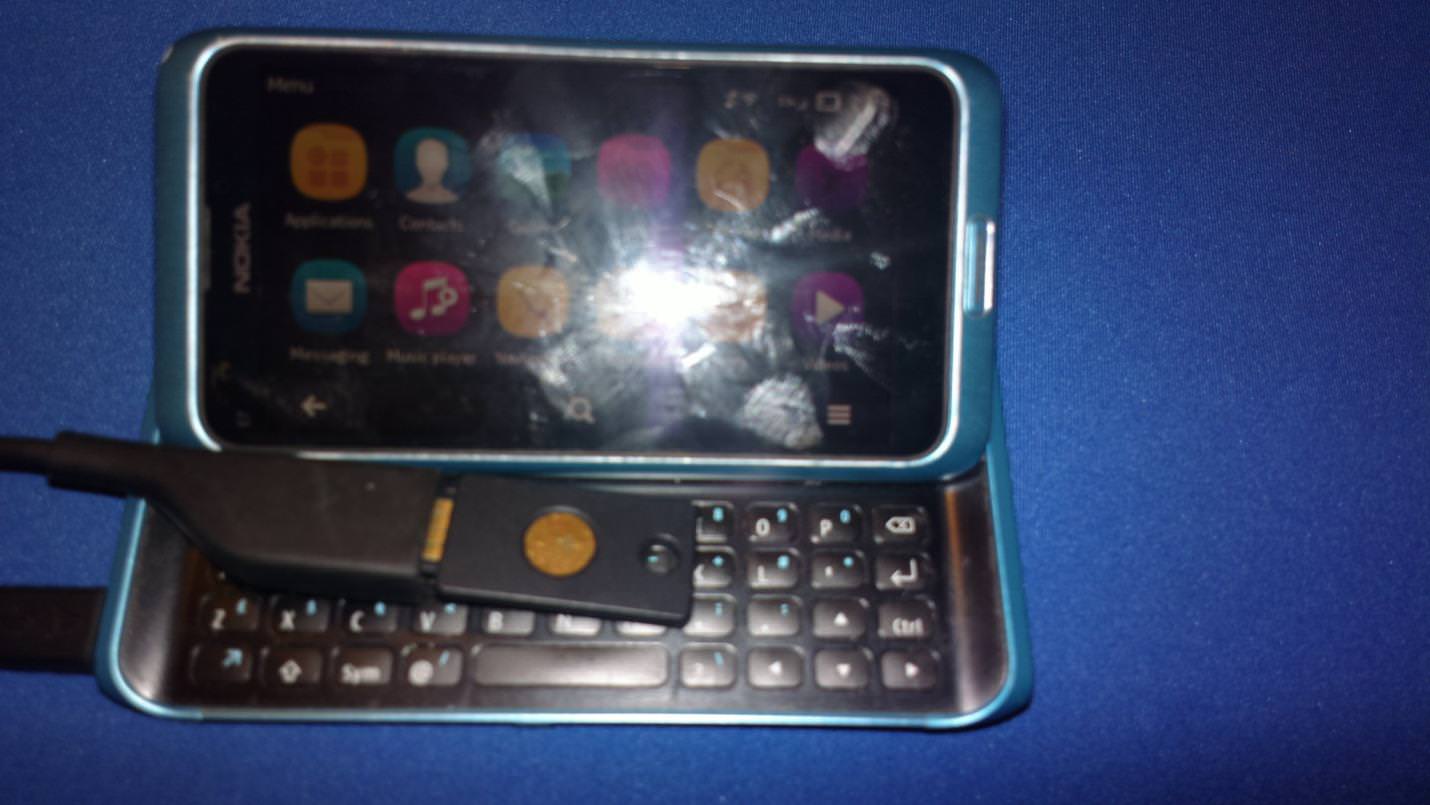
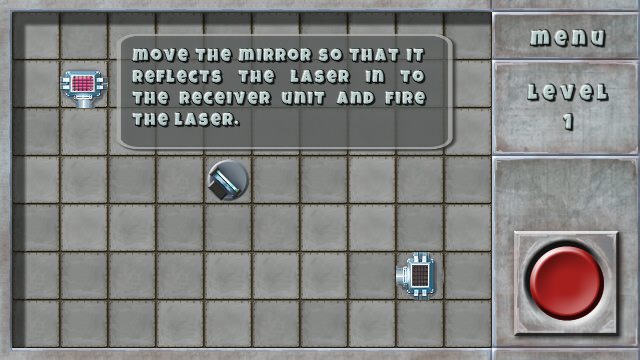
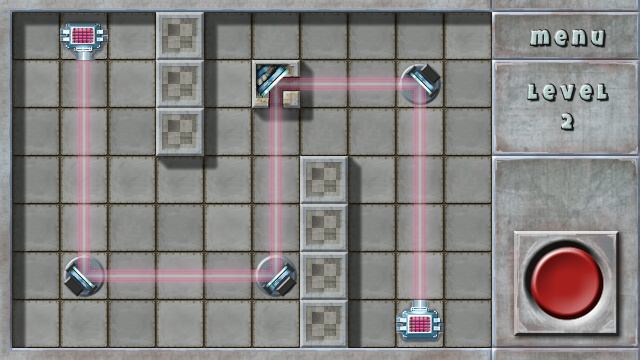






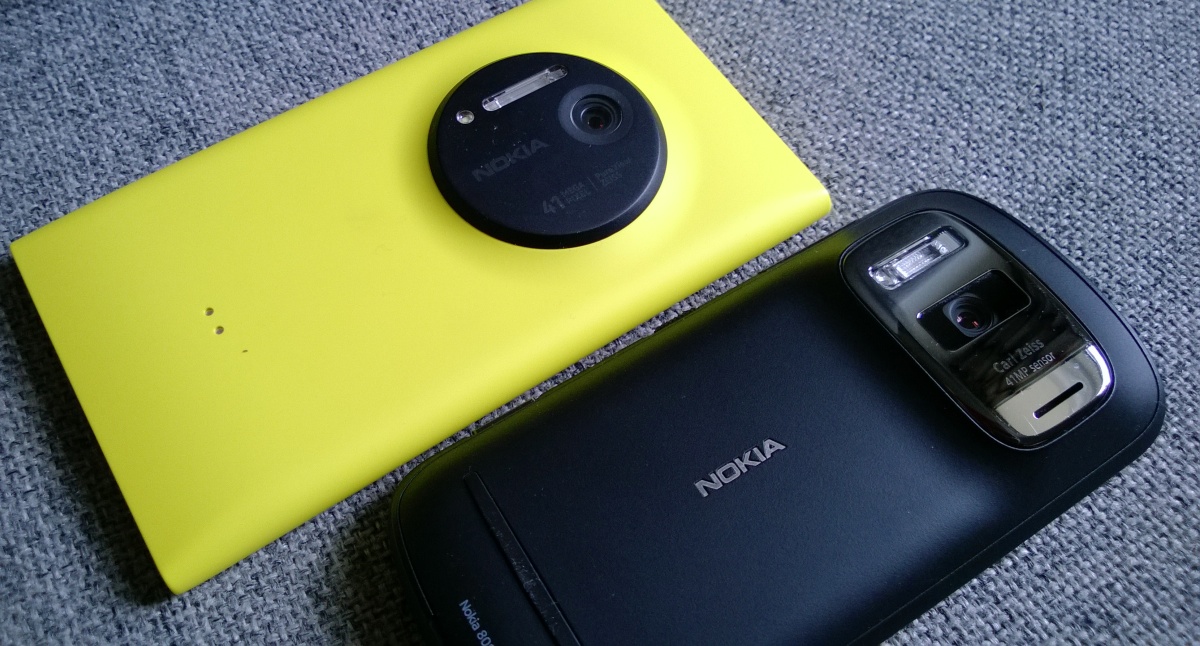
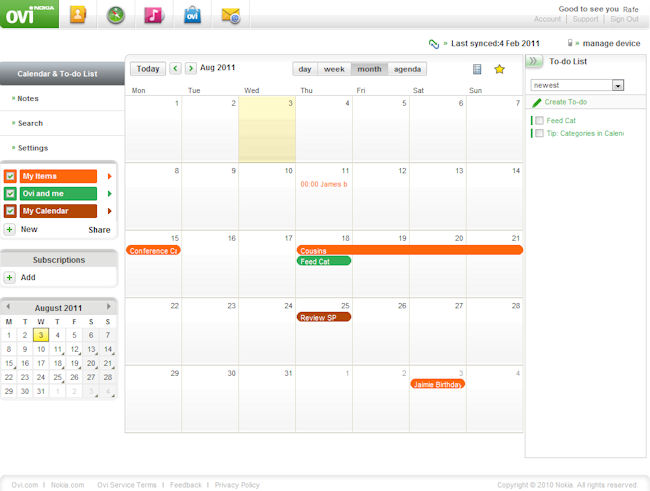
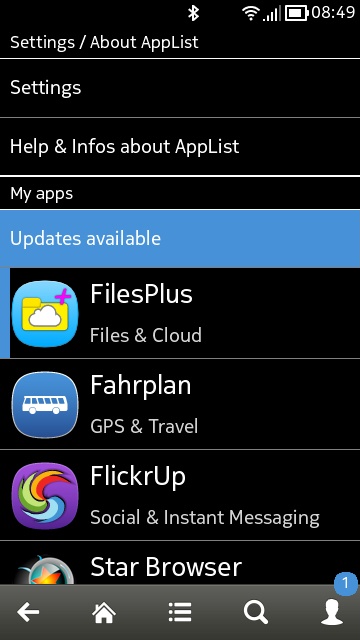
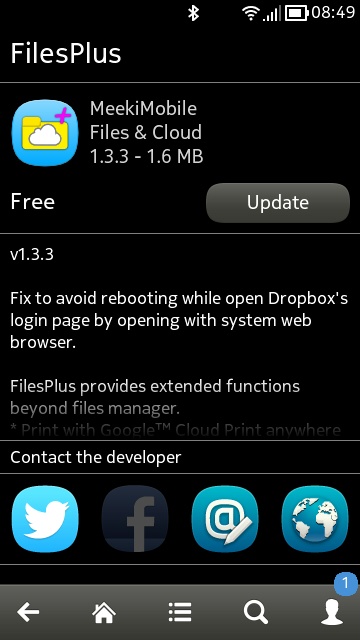
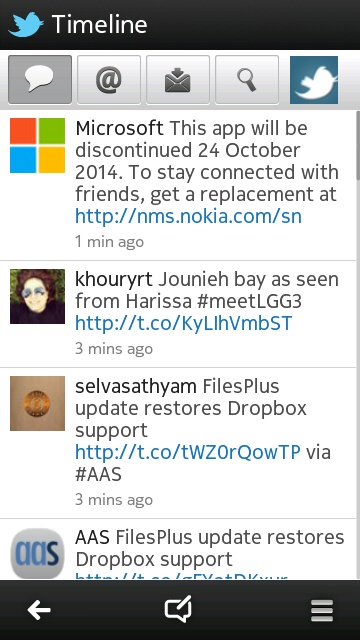
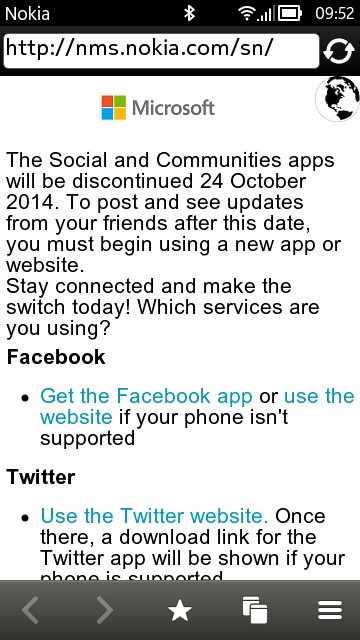












 The podcast can be heard
The podcast can be heard