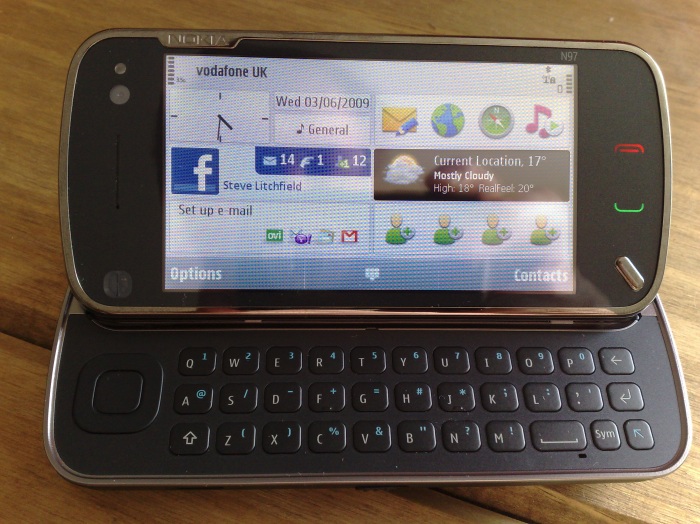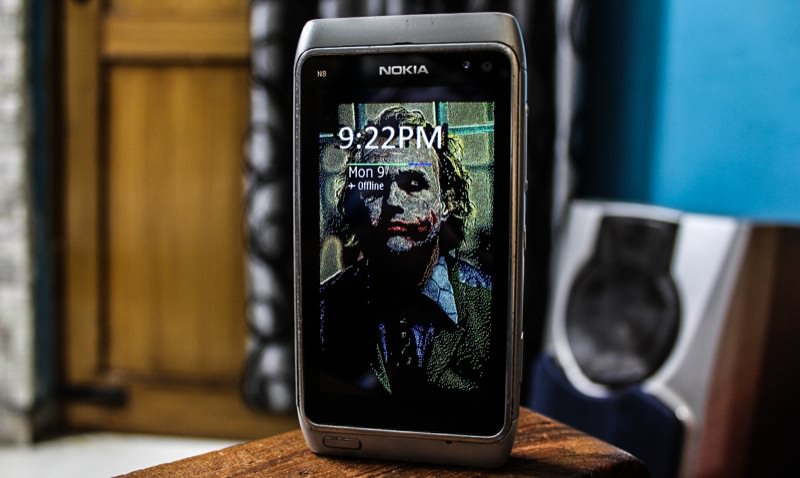Guest writer Sabby Jolly takes us on a decade-long tour of the glory and the pain of Symbian software and hardware. 2002 to 2012, all in the one feature, almost 4000 words and a (seeming) lifetime of experience. Save this for a coffee break and then nod along with Sabby....
Sabby Jolly writes:
Where should I start with this? It's absolutely obvious that I am a Symbian fanboy, a loyal Symbian user ever since I got the Nokia 7650! I can't believe I've been a Symbian user for nearly 12 years now! It's been my choice of OS since day one. A smartphone is a Symbian phone. That's the motto that I've followed over the years!
Now, let's get to the point here. We've all used Symbian phones at least once in our lives. And we know they are awesome! They've always been well ahead of the curve. At least till 2008, that's when Nokia dropped the ball on the hardware front, effectively crippling the capabilities of the platform.
Now, all of us have faced a lot of problems with our phones. Most of them were hardware based. But a lot of them were software based too. Yes, our very own Symbian had its share of bugs. Sometimes even monsters! And it still has them! And I'm going to point those out, through the means of the Symbian phones I've used over the years, and will list of the one major bugs from each of them!
![Symbian, Glory]()
The Series 60 era
Let's start with the father of all the smartphones, The Nokia 7650!
At first, I fell in love with that phone's design. And then I used it, and I fell in love again, with the way it worked! The way Symbian looked at that point. But, I also remember a wild array of bugs and glitches that came with it. Bugs, that carried on all the way to the final hurray of Symbian, and glitches, that made their own legacy!
![7650]() See, as a longtime Symbian user who is still using a Nokia 808 PureView as a secondary phone (I never used the 808 as a primary phone, and I will elaborate on that later on), I've learned to live with all the unwanted perks that Symbian has bestowed upon us. From the very begining of days to the end of days.
See, as a longtime Symbian user who is still using a Nokia 808 PureView as a secondary phone (I never used the 808 as a primary phone, and I will elaborate on that later on), I've learned to live with all the unwanted perks that Symbian has bestowed upon us. From the very begining of days to the end of days.
I used the Nokia 7650 for almost an year, and it was a beautiful experience, mostly. As the super-rocking people of "Poison" said, 'Every rose has its thorn', Symbian turned out to be a bunch of those roses. And the biggest thorn of all was the "Non-existent Ringtone bug". The name of the bug is pretty self explanatory, when someone called, the phone vibrated, but it didn't ring. It wasn't a particularly popular bug, but it was something that I lived with for almost an year!
You see, every now and then, the phone decided to automatically go into Silent mode, unofficially though, since it still showed "General" in the profiles menu. To give some numbers to this fact, around 6 times out of 10, the phone would just vibrate, and it was a big issue, since at that time, phones generally were used for calling purposes. So, obviously I went to the Nokia Care Centre, and they happily reflashed the firmware. But it didn't work. A month down the line, I was given a replacement unit. And that unit also had that bug.
That was the moment that I learned how to live with Symbian. It's got its issues, but once you look past them, it's awesome!
I mean, it had a camera at the back! With 4 MegaBytes of on-board storage! And 4MB at that time meant a lot! And thank the Lord, that the photographs it took were mostly only around 40 kb in size!
It was a good year though! I then moved on to the Nokia 3650. Mr. Roundbottom, I called him! The phone that turned me into a film maker. Not Spielberg-ishy, but more like, blowing up old toys with crackers and then recording them on phone, film maker!
![3650]() The 3650 had a unique design, which I found rather odd, but I thought it would grow on me. It didn't. I constantly missed the coolness of the 7650's slide mechanism! But at least this one used to ring!
The 3650 had a unique design, which I found rather odd, but I thought it would grow on me. It didn't. I constantly missed the coolness of the 7650's slide mechanism! But at least this one used to ring!
I used this one for about a year and a half, and it took a lot of falls in its stride! The hardware was solid! And so was the software. Most of the time. You see, the 3650 had a number of software issues as well, that were never resolved. The one that I remember the most though, was the one that made using it a nightmare on its bad days. This was the first time that I had experienced the error named "Lens error, restart the camera application" (or something like that, my 808 still gives me this error, every couple of months).
The photography part of the camera always worked fine. It was the video mode in the camera that gave me this error. And it always took a complete restart of the phone to make it go away. I did a lot of full formats, they never helped. And I didn't even bother going to Nokia as I knew they'd simply reflash it and the problem would remain as it is. It got on my nerves a number of times, but I lived with it.
And then I moved on to the holy grail of Symbian devices (and smartphones in general), the Nokia 6600! The phone that took the idea of a smartphone to the masses! And it was the phone to have at that time. Owning a 6600 made you hip, and classy, both at the same time! This one was the real deal. It had an awesome camera, a neat design, and it simply rocked!
![6600]() It was made of the stuff dreams are made of. And it also came with its own set of bugs, most of them never really bothered me, except the one with the music player! If you had more than 100 full length, high quality songs in its memory card (I used a 256MB one), then the music player simply froze on start up. The only way to make it work was to delete songs, and keep their number down.
It was made of the stuff dreams are made of. And it also came with its own set of bugs, most of them never really bothered me, except the one with the music player! If you had more than 100 full length, high quality songs in its memory card (I used a 256MB one), then the music player simply froze on start up. The only way to make it work was to delete songs, and keep their number down.
It was a bit of a downer, having a large 256MB of memory, but getting limited with the number of songs you can put on it. Though the rest of the software ran marvellously. And this is the phone where Symbian first shone in all its glory!
With the arrival of the 6600, came the mainstream acceptance of the Symbian platform, and with that, came the third party developers. And they made some amazing apps. Like the one named "IRremote". I had so much fun with this app, in places like libraries, hotels, and a couple of times in a hospital snack room. I used to change the channel to my favourite one, and put the volume on high! There was a restaurant near my place, and whenever I went there, I used to turn their tv on! The owner would then go and switch it off. And I would turn it on again. It was spooky, for others of course!
I used the 6600 for about 2 years! That phone ended up staying with my family for around 4 years, and it was awesome till the very last day it worked.
________________________
![Symbian, Glory]()
The S60 3rd Edition era
I then moved on to the Nokia N80, the love of my life! As you may remember, I particularly liked the slide mechanism of the 7650, and when Nokia launched the N80, I knew I had to get one. And I was the first in line to get it when it finally became available in the market. And WOW! I was in love again. That slide mechanisn, that 3MP camera at the back. And when I turned it on, I forgot about everything, and simply got lost in its gorgeous screen. Sharp as a knife.
It had a 352x416 resolution, 2.1 inch display, that meant, it had a 259 ppi pixel density. Back in 2006! Did I mention that it was also the first mass produced smartphone with a dual core processor? Yep, dual core! And this boy had everything. Everything!
- Gorgeous Display - Check!
- Awesome Camera - Check!
- Wifi - Check!
- 3.5G - Check!
It was basically a pre-N95, N95. And I still have this phone with me, I keep it with me at all times! Can't help it!
![Symbian, Glory]()
It was (and still is) awesome, but that doesn't mean it did not have any issues at all. In fact, this is the device with the most issues that I've come across. The biggest one being the issue with the Wifi. It simply won't connect to most of the wifi routers. As Symbian had issues decrypting the WPA security protocol at that time. To make it work, I had to put my modem on WEP, which, is rather insecure! And not to mention, almost all the public wifi's used to be WPA. And even if they were WEP, it still had issues connecting to them half of the times.
There were more issues, like the one I had mentioned above, "Camera Error!". It still has this, and the only way to fix it, is to restart it.
This is one error that has carved its own legacy in the Symbian universe. From the days of the 3650, to now, the Nokia 808 PureView, no one at Nokia seems to have an idea on how to fix this!
And then there was the dreaded Wifi scanning issue which would drain the battery in less than 2 hours. It kept on scanning for Wifi networks, even though you turned Wifi scanning off. And the only way to fix it? Any guesses? Yep, the stock fix for most of Symbian's issues, "Restart the phone!".
Anyway, I still use this phone every now and then, just for the nostalgia-kick, and it still has most of the issues. But I love using it, just because of the power it gave to me. S60 3rd Edition was where Symbian started to display the standard traits of the present day smartphones.
It had support for high resolution camera sensors, it had the support for Wifi connectivity (although it was a little spotty at that point), it had support for transmitting audio/visual media wirelessly, via Wifi. Back then, it was known as Upnp (connect to home network). Heck, it also supported Multi-Core processors.
Where it went wrong? The polish. The implementation. And the faults in the core Symbian development guidelines.
Nokia tried to fix a lot of issues with the Nokia N80 by providing software updates and hot-fixes. Some of them were fixed. Most weren't. And, there were massive issues with it on the hardware front as well.
To squash them all at once, Nokia started working on another project. The successor to the Nokia N80. The phone we know today as the Nokia N95. The poster boy of the entire Symbian legacy!
And they made the N80 better in every possible way when they went in to create the N95. This was the phone, that made people say, "Okay, maybe we don't need the swanky animations, and restricted experiences. Maybe we need a computer in our hands!" And that's exactly what the N95 was. A computer in your hands!
![N95 (and 8GB model)]()
Obviously, I was one of the earliest adopters of the N95. When I opened the box, I was simply stunned. It had a double, two-way slide! How could have I not loved it? And this one had a built in GPS! Again, something that only Symbian could natively support at that time. Before that, no one felt the need for a GPS in a phone. But when the N95 came out, each and every other manufacturer was like, "Woah, this is something that we have to do now!"
It was a mindblowing device. Sadly, though, I lost mine only 2 months later. In a crowded New Delhi market. It was never seen again. At least not by me. Damn you thieves!
Even though I used it for only 2 months, I still ran into issues (hey it wouldn't be normal if I didn't run into issues), the one that I noticed the most was the battery drain issue, because of the Wifi scanner! The same issue from my old N80, carried over to the N95. Though that issue was fixed about a month after I lost my phone. My brother had an N95 as well, and he never faced that issue after that update.
And I didn't want to buy a new one, so I went back to my old pal, the N80. Used it for another year or so, and then came the touch screen Symbian generation!
The S60 5th Edition era
I stayed away from the Nokia 5800 as if it was the plague! And that was because I had my eyes on the N97! And I had to wait for a while before it was finally launched. I started using it, and that's when it occured to me, I should have avoided this one too! I mean, I loved the design, the build quality, the construction and the feel of the device, but, it felt like Nokia didn't pay as much attention to its internals. It was, and still remains, the most criminally underpowered smartphone ever made.
I was in two minds about continuing with this one. On one hand, that build quality was simply majestic (running out of new words here), but on the other, the enitre experience was so hamstrung, and so stuttery, that I knew I wouldn't be able to live with it for too long.
About 3 months down the line, I decided to call it quits. That was the last time I used S60v5. This was where Nokia, and Symbian as a whole, dropped the ball. It was not ahead of the curve anymore, there wasn't any vision in what Nokia were doing with the hardware, and the developers were doing with Symbian. It had so many issues, and so many problems, that I knew right there, that no matter what Nokia does, they'll never be able to fix this one. And they never did.
![N97]()
S60v5 marked the death of Symbian in the eyes of the consumers. It was a death sentence that eventually caused everything that has happened to Nokia and Symbian since. And the N97, was the bullet that delivered it. In my opinion.
I had my share of issues with Symbian & Nokia before, but I never felt such frustration when using a device. No points for guessing then, that I returned to my Nokia N80, yet again. And I was sure that I would use this phone, till the moment it dies, and then, I'll have to choose between either iOS, or Android (it was the new player back then, but it was evolving at a rapid pace).
I used my friend's iPhone for a week, as a trial run, that's when I decided never to buy an iPhone for myself. Simply couldn't use it. It had way too many restrictions. So I decided to go for the new Samsung on the block, The Samsung Galaxy S. The first one, that is. And I was about to buy it, when the Nokia N8 launched! Thank the lord of timing here! I'm glad I didn't go for the Galaxy S, boy am I glad.
![Symbian, Glory]()
The Symbian^3 era
Instead, I waited about 3-4 months, and bought the Nokia N8, a couple of weeks before its official international launch, through some of my sources in Nokia's retail unit at that time. And wow! After so many years, I wasn't disappointed in either Nokia or Symbian! In fact, I loved them even more.
The Nokia N8 was my dream come true. The design, was so amazing, it felt like you were holding an aluminium (or titanium) submarine in your hands. And we all know, the camera! That 12MP Carl Zeiss lens, with the Xenon flash. Was, and still is one of the best camera units ever put on a smartphone.
When I started using it, it was an amazing experience. It wasn't stuttery, the capacitive screen helped making the experience even better. And there weren't a lot of issues with it. Used it as my main phone for almost 4 years. From mid 2010, to the beginning of 2014! Even though I bought some new phones in those 4 years, the N8 remained my choice.
![Symbian, Glory]()
And there weren't many issues with it. The ones that were there, had been in Symbian's code for a long time. Long enough, to completely fall under the radar of the Symbian developers. Like the bug with the camera application, "Lens Error: Restart Camera Application".
And there was a new one as well, another one that would drain the battery faster than a bowl of candies disappearing at a fat-camp. The issue with the display, as in, the display simply wouldn't turn off. No matter what you did. Locked the phone? Hah! Display still on! Locked the screen? Yep, still on! And the only way to fix this? Can you guess? It's the one that I talked about earlier, "Switch the phone off and on again!" , but with a slight change, you see. It didn't always go away by a simple restart of the phone, sometimes, you had to restart it multiple times. And then, you couldn't touch the device for at least 5 minutes after it has switched on again!
A tiny, yet absolutely present black dot on the otherwise amazing experience that I had with my N8. But thankfully, that was fixed after a minor update. And it worked fluently, even with all those modules and features, on a meagre 256MB of RAM, and a slightly underpowered, 680 MHz processor. It was underpowered in terms of processing power, but Symbian ran on it absolutely fine. One of the many things that I love about Symbian, better management of available resources. Something that Android can only dream about. That too would be a dream inside a dream. Yes, an 'Inception' reference in a Symbian article. The first of its kind!
I was extremely happy with my N8, and I had every reason for that. The camera was awesome. Not simply because of the Camera sensor, but because of the mature image processing that Symbian allowed in its imaging stack. Something that Android still hasn't done quite right yet.
It had HDMI out, with a micro HDMI slot built in. And of course, it was a Symbian device. Symbian, in its best form yet on a touch screen device.
And then came that dreaded day. The day that fire started at Nokia, the one that eventually burned them down. The day of the burning platform. Our very own Symbian was mercilessly put to death. With that unforsaken internal mail sent by the new man in charge of things at Nokia. While the jury is still out on this one, on whether it was a vice decision or a grave mistake, I still believe, that was the day the our Nokia started dying inside.
And I was sad beyond anything that words can explain. It was like losing an old friend, in the most freaky way possible. That's how I felt when Symbian was put to rest. While I still used the Nokia N8 as my primary phone, I bought some other phones as well. Though they never became my main phones. For various reasons.
The first one of those was the Nokia Lumia 800, and I will be honest with you all, I hated it. It was like the first time I used an iOS device. So many limitations. It didn't make any sense as to why Nokia dumped Symbian and MeeGo in the favor of Windows Phone. No sense whatsoever! I sold it a month later.
Back to my N8. I was happy with it. Even though Nokia, the company that I loved the most was falling to pieces, I was content with what I had with me. A Nokia device to remember them by. And I had no hopes to see another Symbian device from Nokia that I would want to buy.
![Symbian, Glory]()
Symbian Belle
And then came the Nokia 808 PureView! I could not believe what I was seeing. I cross checked many times, just to make sure that it was 41, and not 14(MP)! It was like an old friend came back to life, for that one last goodbye!
And again, obviously, I bought the 808 PureView a couple of days before its official availability! I just could not wait to get my hands on it. As soon as I started it up, the first thing that I did? I opened the camera and went crazy. Took almost 200 snaps on the very first day! Took it to work, and most of my colleagues, they had never even heard of it. Never heard about a 41MP camera in a phone (that crowd was mostly Apple and Android oriented). And they all went crazy with me! Each and every one of them from my floor came up to me, just to have a look at "that phone with a 41mp camera in it"! I was already known as a big Nokia fan at my workplace, but after I bought the 808, I was termed the Nokia fanboy! Because it did not make sense to any of them, as to why I would spend that much money on a device with almost no apps and with almost no future in it.
But I knew I had utility for this phone. I was a budding musician back then, used to play with my band, and I knew it would be awesome to record our own gigs in surround sound with Rich Recording!
I also had another use for it. I shot short films on it. On my road to becoming a short-film director!
![Symbian, Glory]()
Even though now I have a DSLR with me, the Canon 60D, I still use my Nokia 808 PureView for more than half of the shots in my new project.
In fact, one project of mine was entirely shot on the 808 PureView! It involved placing cameras on bikes, so I turned to my 808. And it worked flawlessly! People still don't believe it was shot on a phone.
Now, coming to the reason, why the 808 never became my primary phone - it had bugs. The biggest one? The screen wouldn't turn off! The same one from the N8, carried on to the 808. Though on the N8 it was fixed. Yet somehow, I crept up again in the 808. Never to be fixed again, because of the lack of support for it.
I even used custom roms, but they all had/have this issue. currently using the Delight firmware. I still face this problem ever so often.
So I keep it at home now, most of the times switched off, and only turn it on when I need it! So that it lives longer, and doesn't burn out the way my friend's Nokia 701 did, because of the same issue. She tried restarting and all, but her phone's condition was so much worse, that even restarting and even formatting didn't work. Its screen was constantly on for months. Until its motherboard simply overheated and died.
Now, even though the days of Symbian and its glory are over, there still remains a legacy, something that it created. Fans that it made on its way. Like the fans that still use these devices, and still read through articles like these.
We, the fans, are a part of the Symbian legacy, and we will take it forward. One way, or the other. As far as I am concerned, I'll make sure that the first device that my kids use, would be a Symbian. And a Nokia. Neither "either", nor "neither".
And as I said earlier, through the song of the good people of "Poison", "Ever Rose Has Its Thorn", I think I am somewhat addicted to being stung by those thorns every once in a while. Maybe you all are too.
See you all around!
Sabby Jolly
_________
Thanks, Sabby, an entertaining and interesting read, though in the interests of balance, I should point out that you missed an entire swathe of Symbian - all the Series 80 Communicators and UIQ stylus-based smartphones - but maybe someone else can take up that part of the story in another feature?
SL

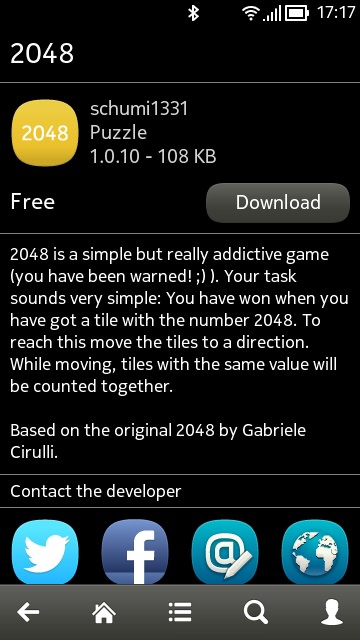
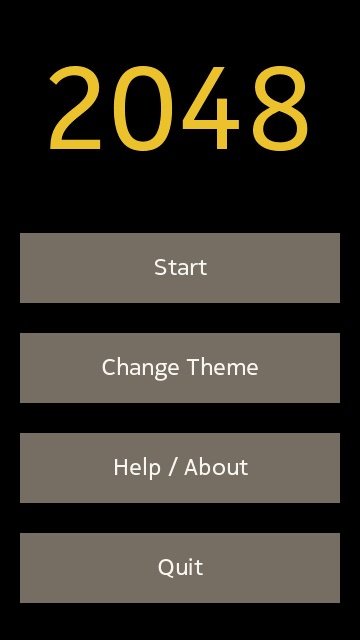
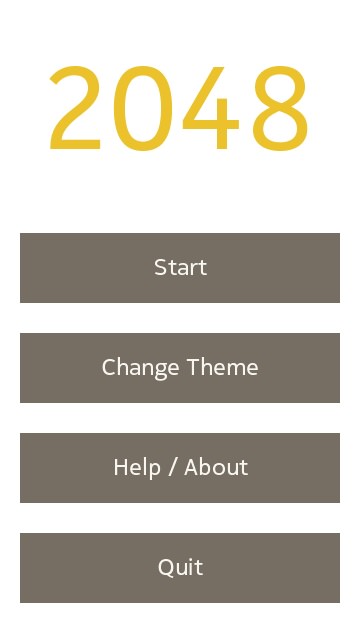
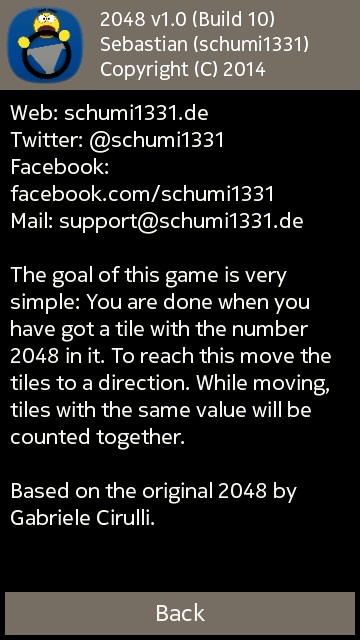
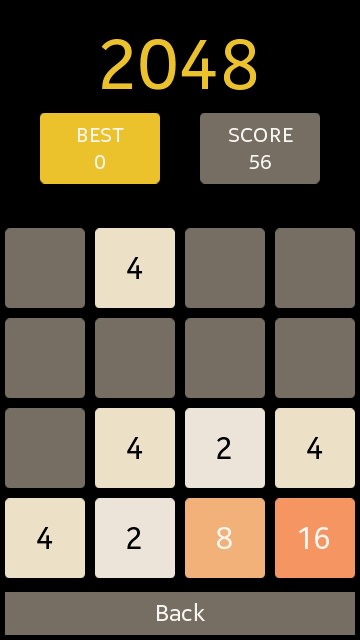
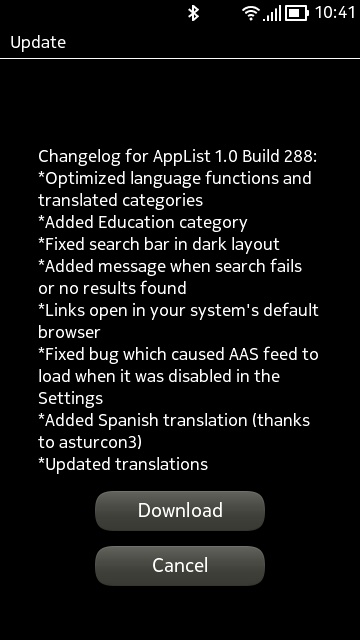
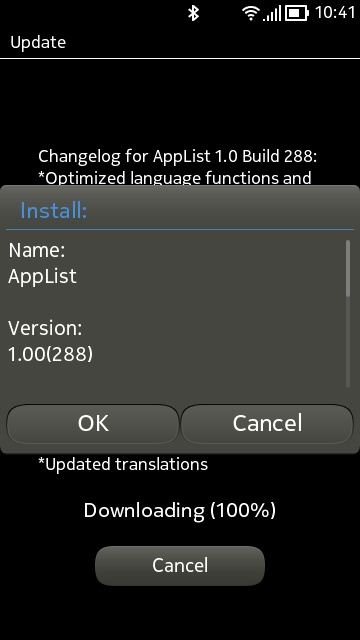
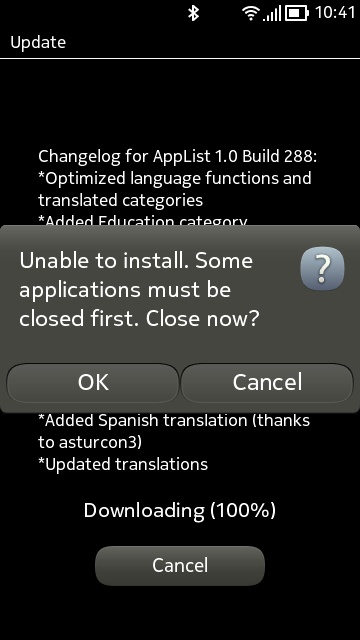
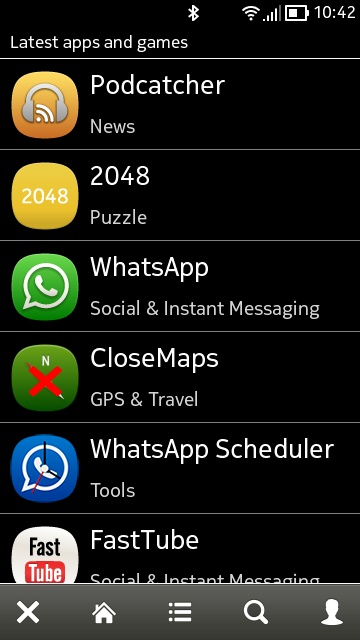





















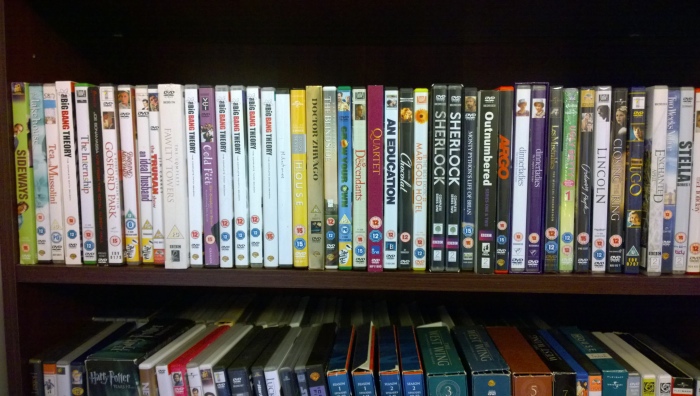
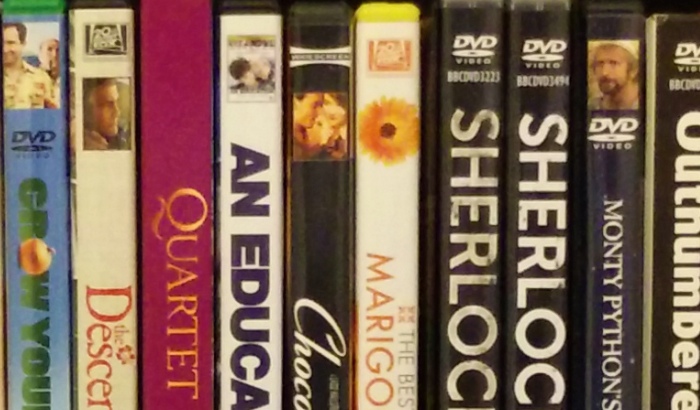

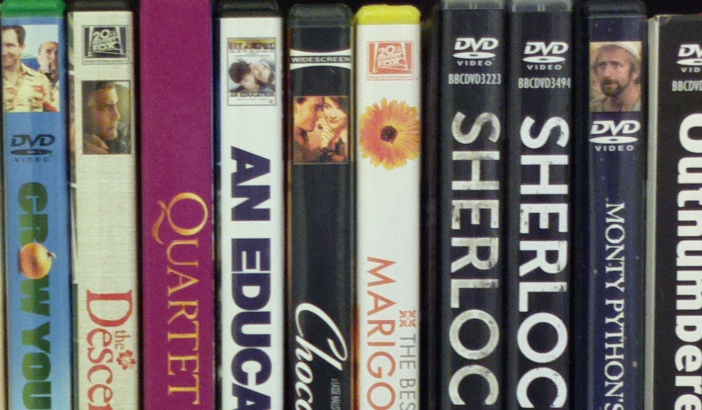
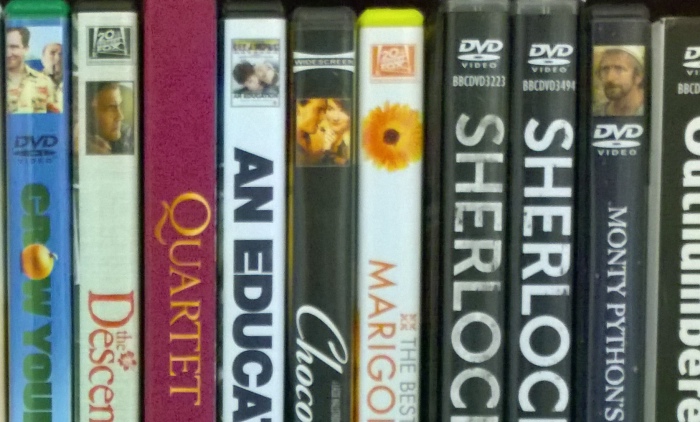










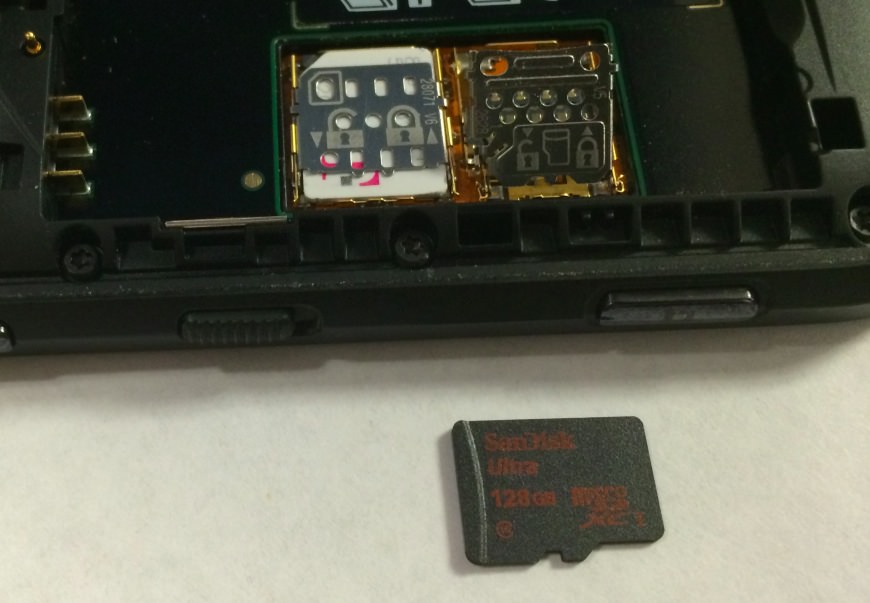
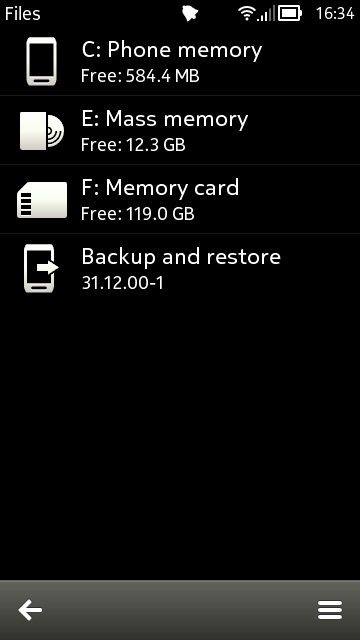
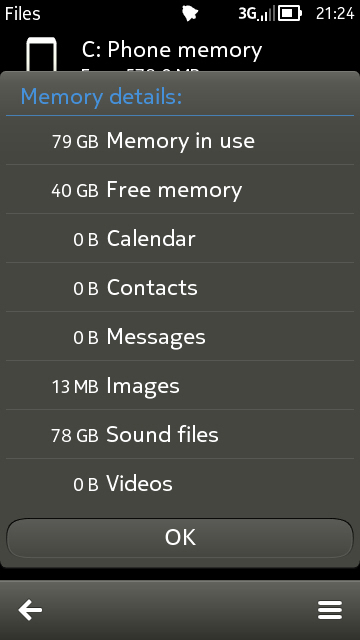
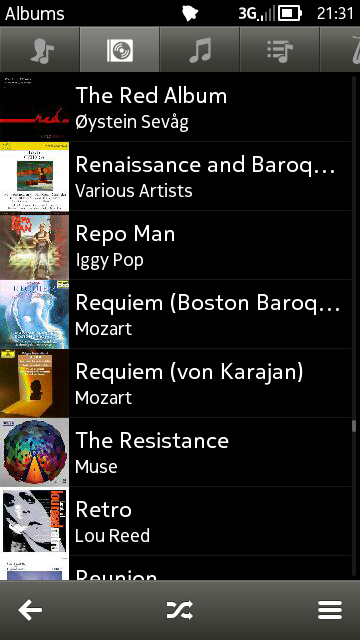
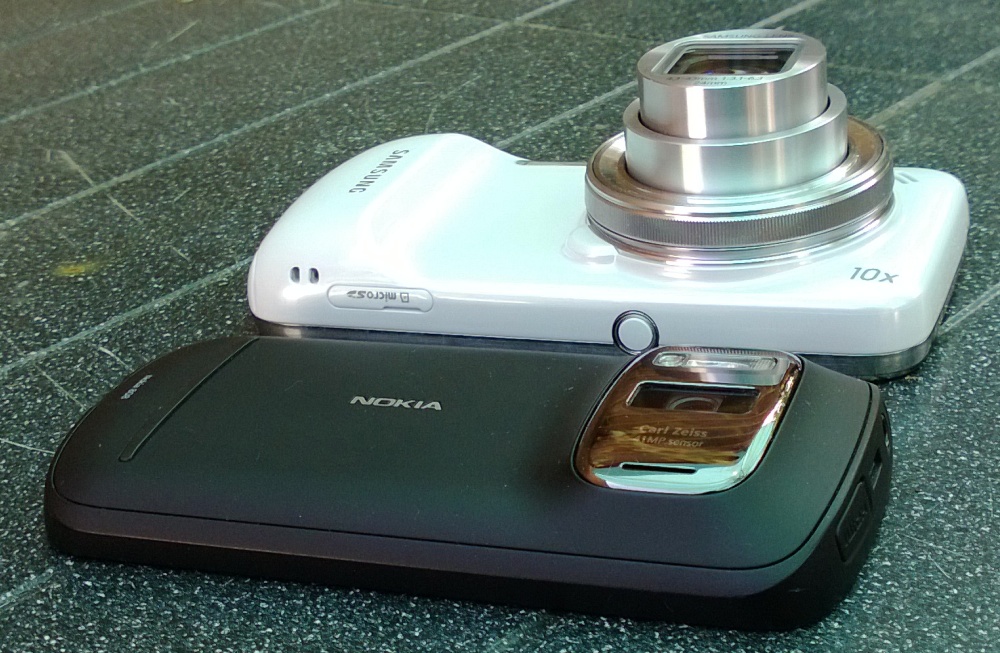

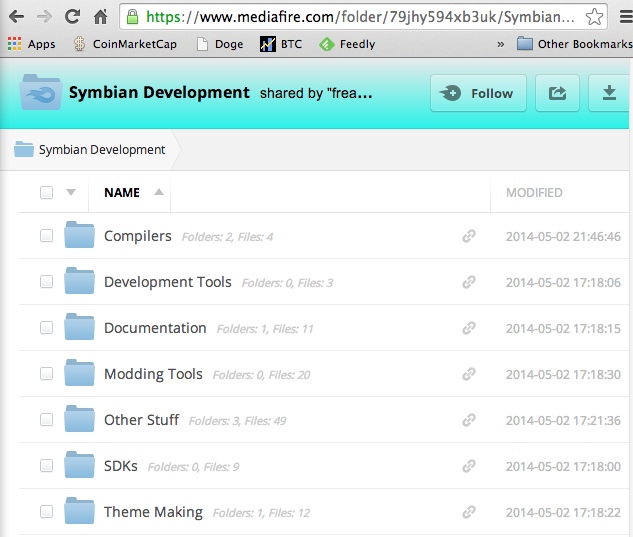

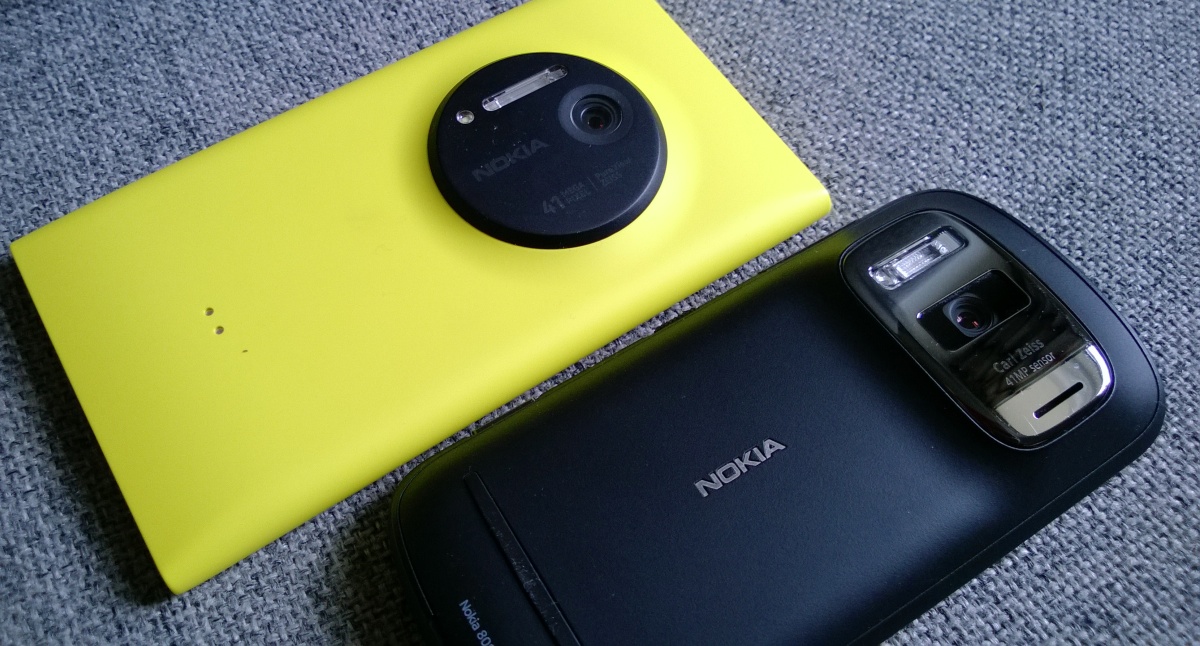

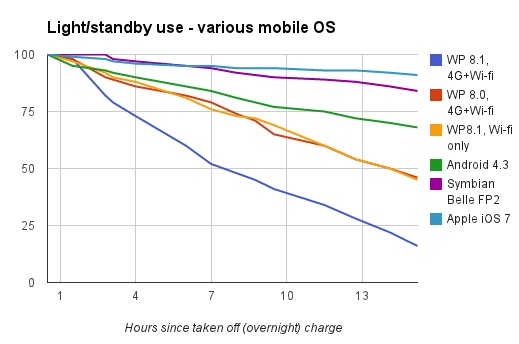




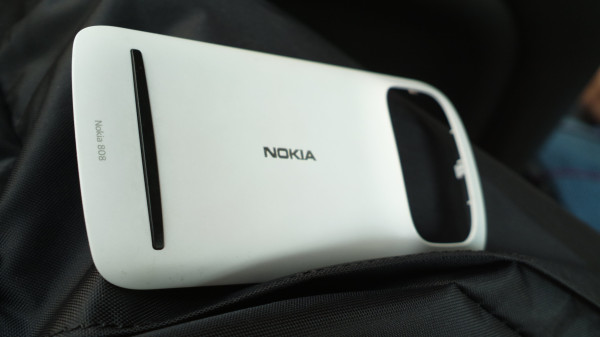




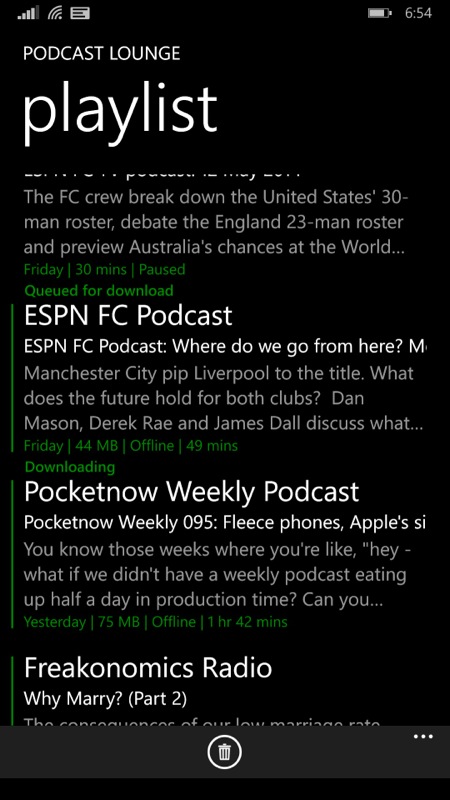
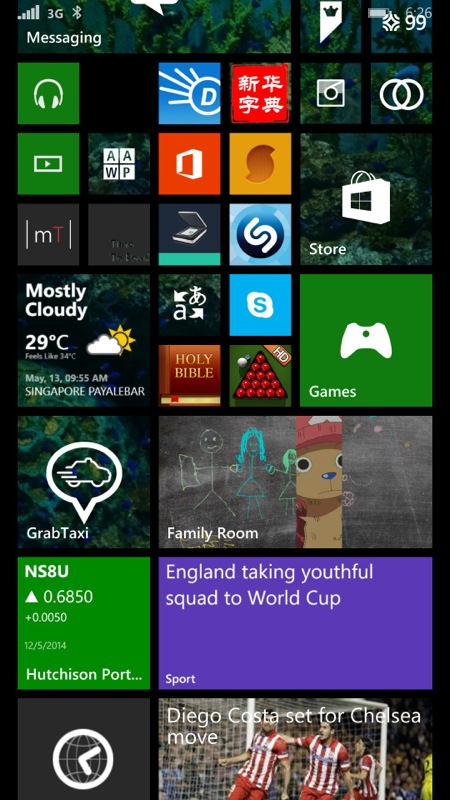
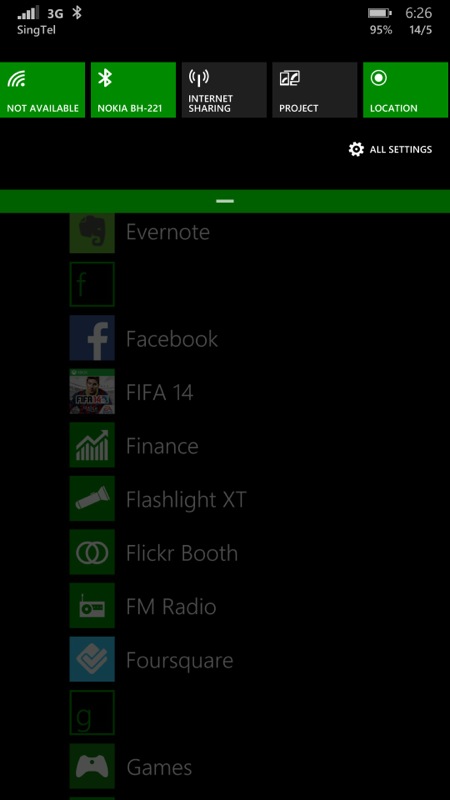
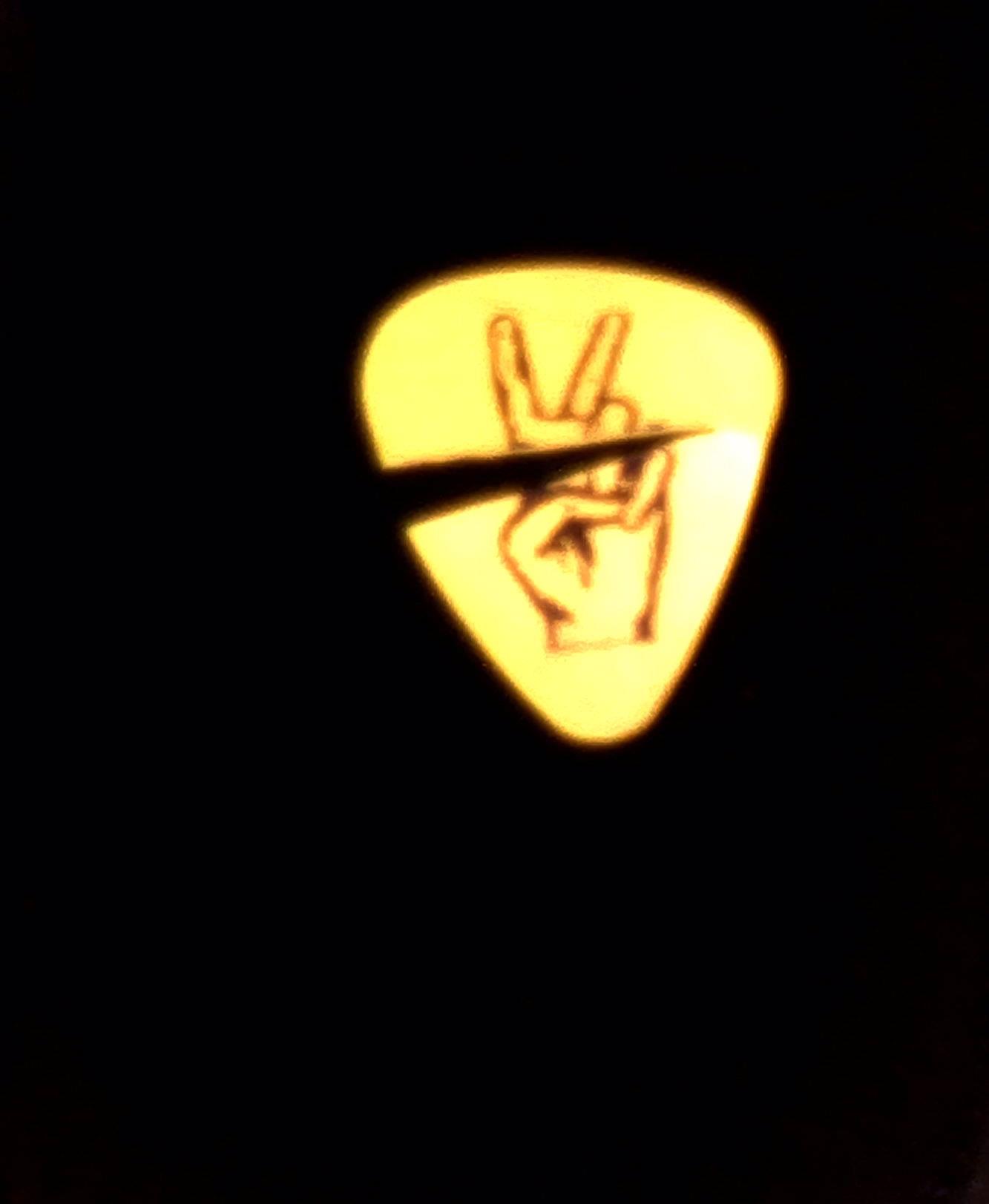






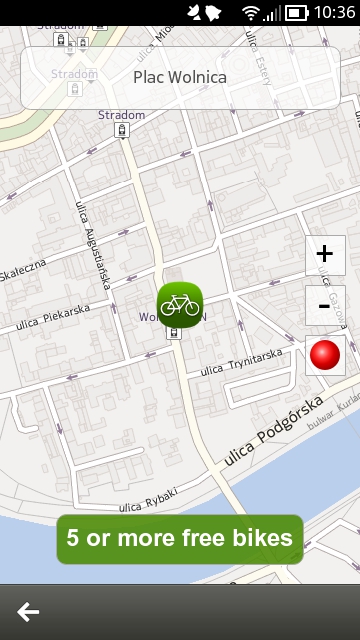
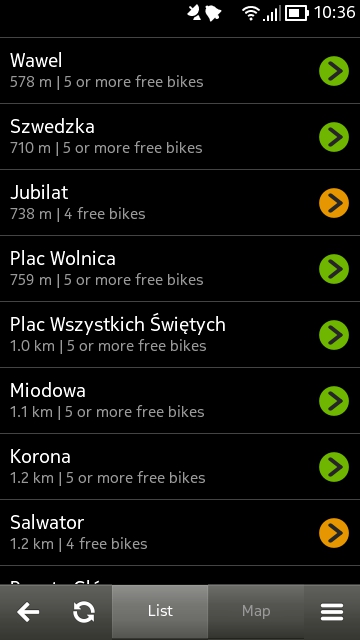






































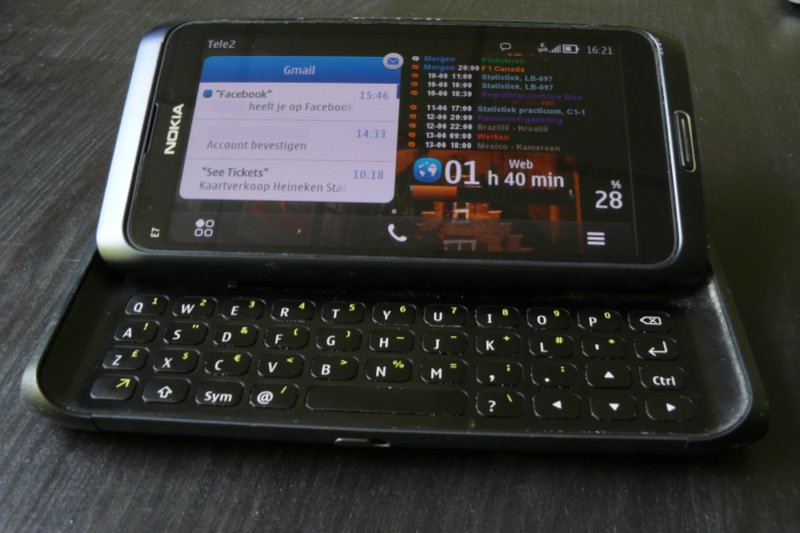
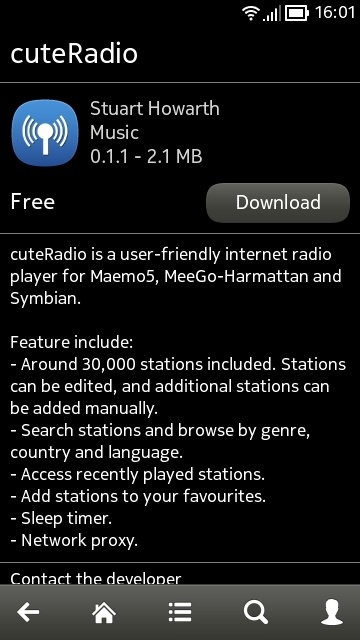
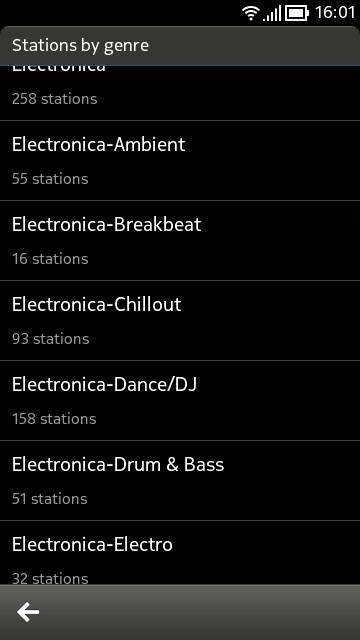

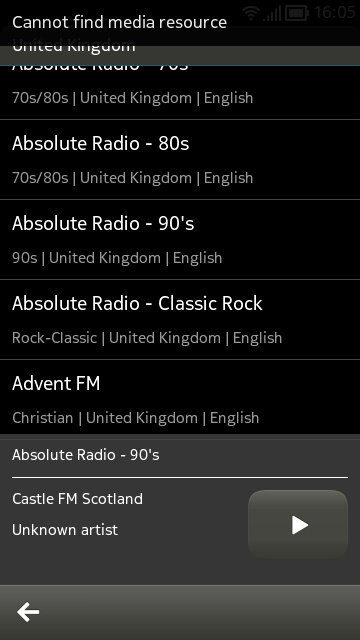
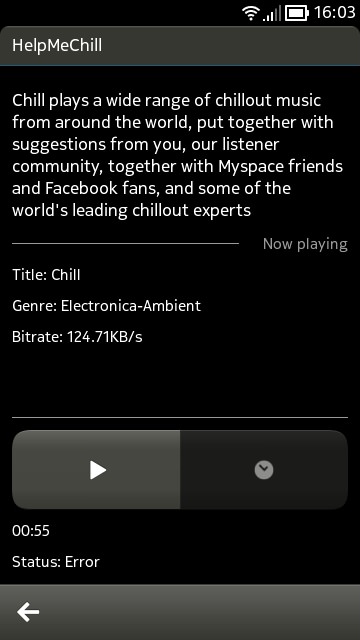
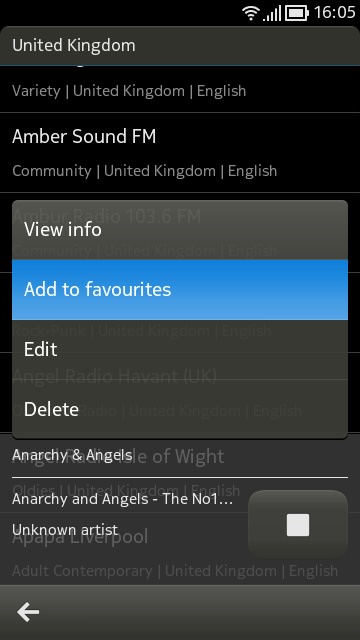
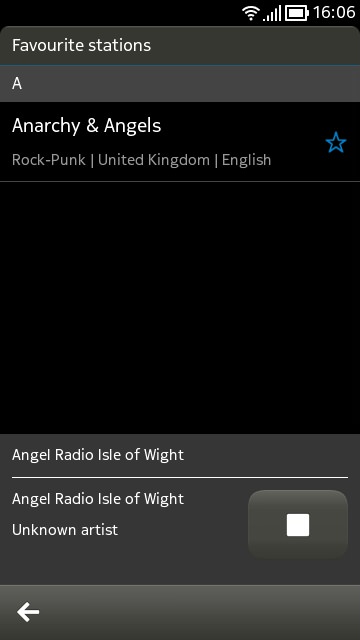
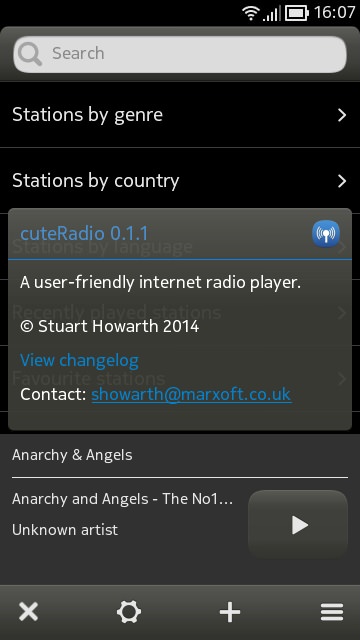
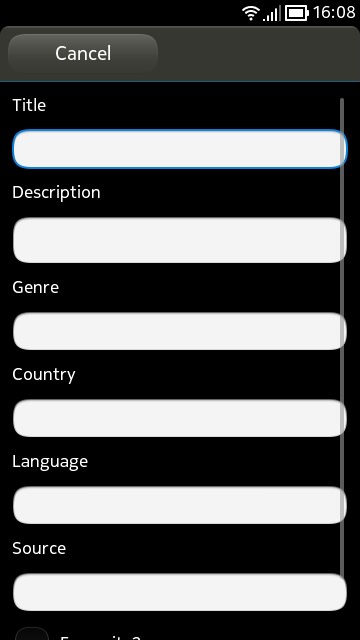
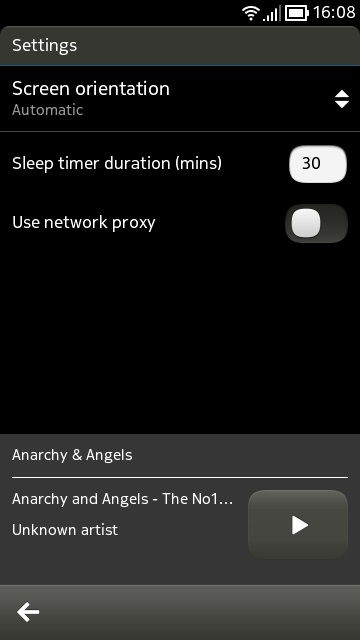
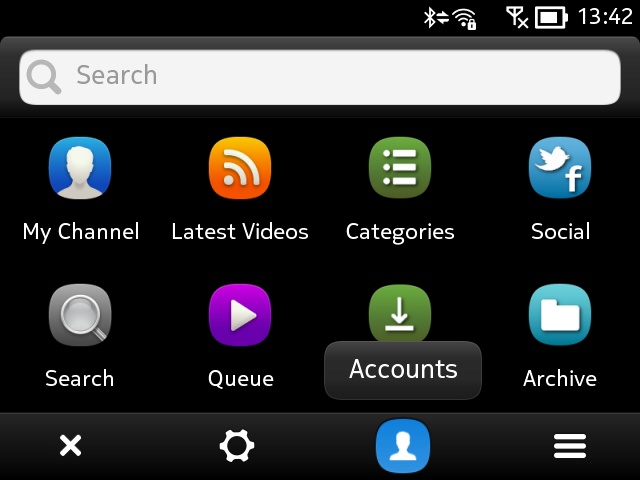

 See, as a longtime Symbian user who is still using a Nokia 808 PureView as a secondary phone (I never used the 808 as a primary phone, and I will elaborate on that later on), I've learned to live with all the unwanted perks that Symbian has bestowed upon us. From the very begining of days to the end of days.
See, as a longtime Symbian user who is still using a Nokia 808 PureView as a secondary phone (I never used the 808 as a primary phone, and I will elaborate on that later on), I've learned to live with all the unwanted perks that Symbian has bestowed upon us. From the very begining of days to the end of days.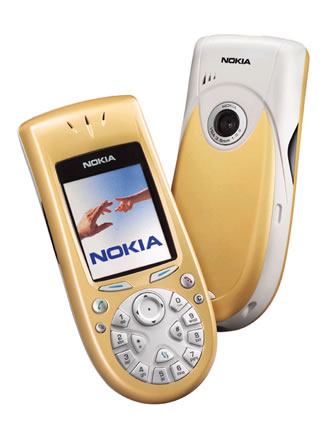 The 3650 had a unique design, which I found rather odd, but I thought it would grow on me. It didn't. I constantly missed the coolness of the 7650's slide mechanism! But at least this one used to ring!
The 3650 had a unique design, which I found rather odd, but I thought it would grow on me. It didn't. I constantly missed the coolness of the 7650's slide mechanism! But at least this one used to ring! It was made of the stuff dreams are made of. And it also came with its own set of bugs, most of them never really bothered me, except the one with the music player! If you had more than 100 full length, high quality songs in its memory card (I used a 256MB one), then the music player simply froze on start up. The only way to make it work was to delete songs, and keep their number down.
It was made of the stuff dreams are made of. And it also came with its own set of bugs, most of them never really bothered me, except the one with the music player! If you had more than 100 full length, high quality songs in its memory card (I used a 256MB one), then the music player simply froze on start up. The only way to make it work was to delete songs, and keep their number down.